When was the last time you purchased something without looking at reviews first? Chances are, you can’t remember! People want to be sure that they’re getting their money’s worth before buying anything, and reviews are one of the best ways to do that.
That’s why displaying WooCommerce product reviews on your store is the perfect way to drive conversions and make more sales. Not only do reviews reassure customers that they’re making a good purchase, but they also help establish trust and credibility for your store.
In the following, we’ll explore two ways to show WooCommerce product reviews on your store. Let’s get started!
Why should you display product reviews across your website?
Many eCommerce store owners assume their customer base is attracted solely based on the product images, descriptions, and pricing. What often goes underestimated, though, is the impact reviews can have on potential buyers. According to research by Bright Local, 77% of shoppers “always” or “regularly” read reviews when browsing for local businesses. Not only that, but 52% of travelers say they would never book a hotel if it lacked reviews.
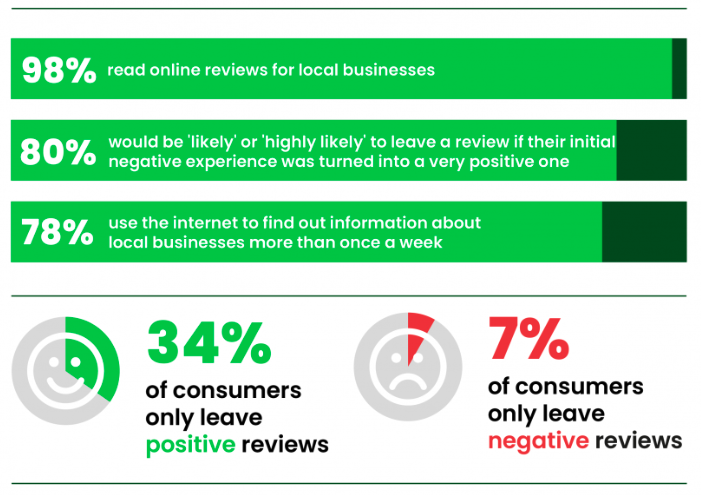
Why is this the case? Very simply, consumers need social proof before they’re willing to give up hard-earned cash. Customer reviews are a simple and effective way to provide that social proof.
You should also be aware of a few more benefits, like:
Improved rankings
Google likes to show “rich snippets” in its search engine results pages (SERPs), and one thing that can trigger a rich snippet is product reviews. This means you could see an increase in your store’s organic traffic if you display reviews on your site in the right way.
Improved products
When you continually sort through customer feedback in order to display the best ones on your store, you’re able to see the bad reviews, too—and that’s a good thing. Why? Because it allows you to improve your products and make sure you’re satisfying customer needs.
Improved copy
The best copywriting highlights the value your customer base will get by buying your product. Collecting and displaying positive reviews allows you to see the main selling points of your product from the customer’s perspective, and can help improve your overall marketing.
When you make the decision to display reviews across your website, you give customers access to the social proof they desire. The instant gratification of seeing positive reviews helps improve the likelihood of conversion; it helps customers feel confident in their purchase and more likely to buy.
How can you display WooCommerce product reviews across your WooCommerce store?
If you’re interested in displaying reviews on your WooCommerce store, rest assured that the process is relatively straightforward. We’ll explore two main methods in this section. Both are effective, but your choice may depend on a) how tech-savvy you are, and b) how much time you have to spare.
Let’s take a look.
Method 1: Manually display reviews using product review shortcodes
If you’re familiar with WordPress and WooCommerce stores, you’ll be aware of the function of shortcodes. These are small pieces of code that allow you to do various things, such as insert videos or add images.
If you know some coding, you might be aware of shortcodes to use for galleries, buttons, and other features. You can also create your own shortcode function for displaying WooCommerce product reviews.
The process will look something like this:
1. Create a new file in your text editor in which you’ll define the functions of a new shortcode. The text editor looks like this:
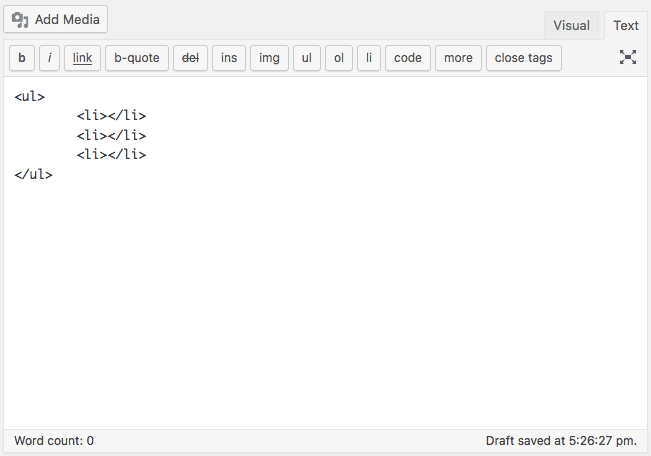
2. In this file, you need to specify the name of the shortcode and what it does.
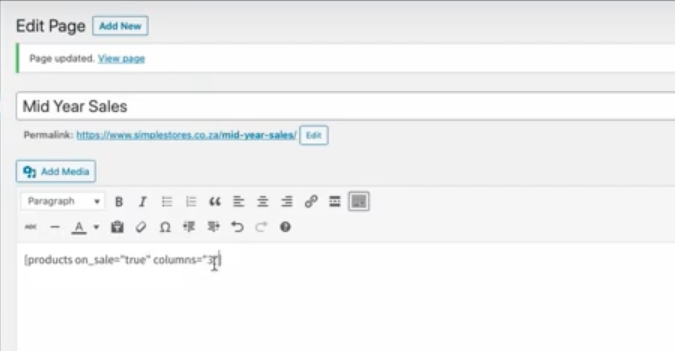
3. You also need to add some code that will allow your shortcode to pull in the reviews from WooCommerce.
4. It might look like the following shortcode (credit: Business Bloomer):
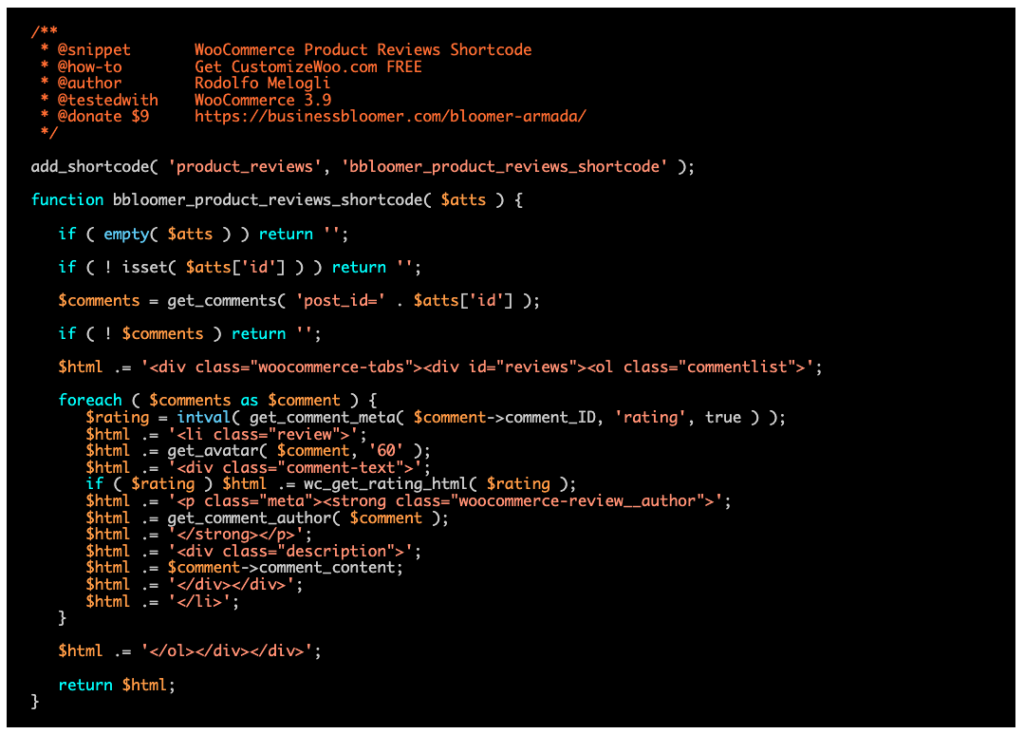
5. Once you’ve created a shortcode that can place reviews in custom locations on your website, you’ll be able to place the code into the post or page you want to display them using the block editor.
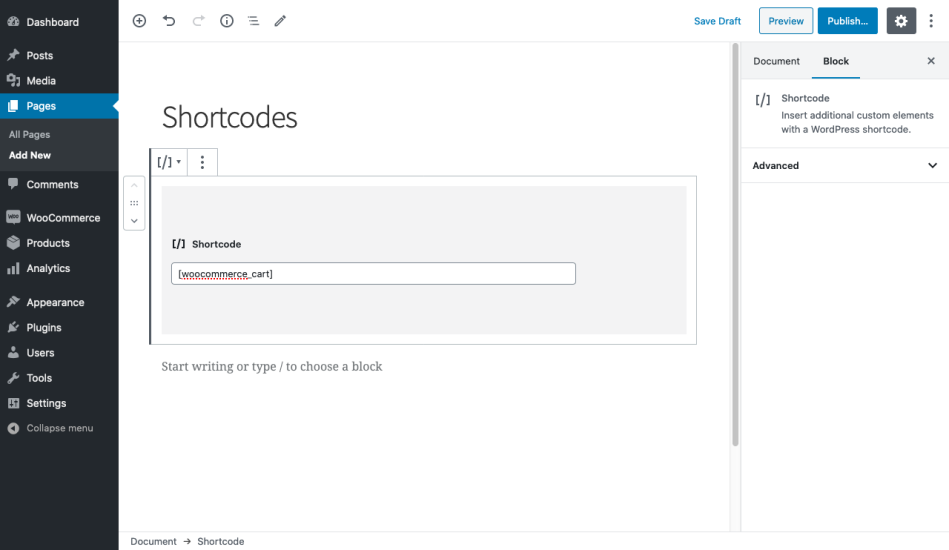
As you can see, this method is only really suitable for those who are comfortable coding and editing their own website. If you’re not confident in your abilities in this area, it might be worth exploring Method 2 below.
Method 2: Use a plugin to display reviews on WooCommerce
If you’d prefer not to delve into the world of coding, which is an understandable preference, all things considered, your best bet is to use a plugin.
Plugins allow you to automatically pull reviews onto chosen pages across your site, according to your requirements, reducing the amount of manual work required. Many plugins also come with auto-updating features, so you have to worry far less about the upkeep of your site.
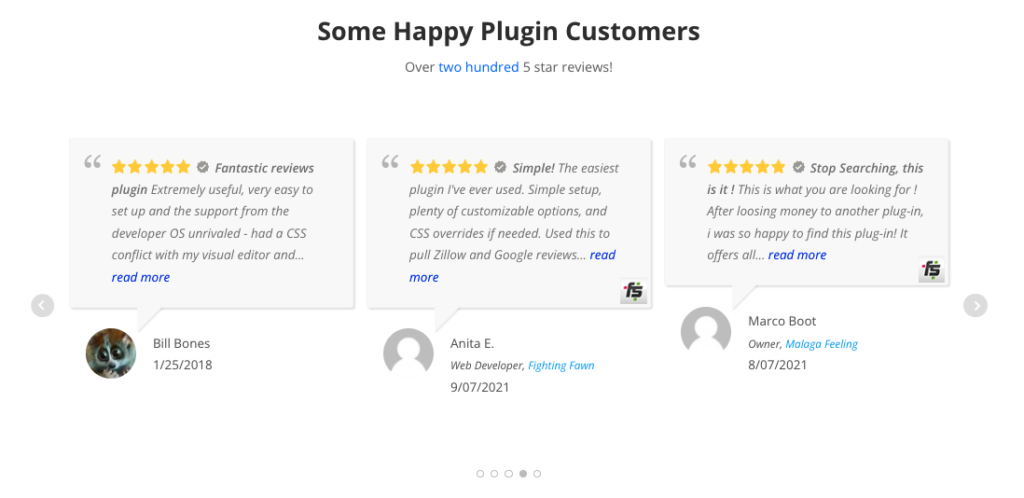
Though less customizable than coding your own website from scratch, most plugins are advanced enough to offer a range of display options and features. Some plugins even come with built-in analytics tools so that you can track how your reviews are performing.
Plenty of plugins are available to choose from when it comes to displaying reviews. The one you choose will come down to pricing, features, and of course, ratings. Let’s take a closer look at our most recommended product review plugin: WP Review Slider Pro.
Why you should try WP Review Slider Pro
Of all the plugins available for displaying customer reviews on your WooCommerce store, the WP Review Slider Pro plugin stands out as one of the best. This plugin makes it easy to showcase your reviews in an attractive and user-friendly slider on your storefront.
If you’ve got reviews spread across multiple websites—say Facebook, Google, and your own store—the WP Review Slider Pro plugin can help consolidate them all in one place. In fact, this plugin has been designed to pull reviews from over 90 websites and show them on any page you’d like.
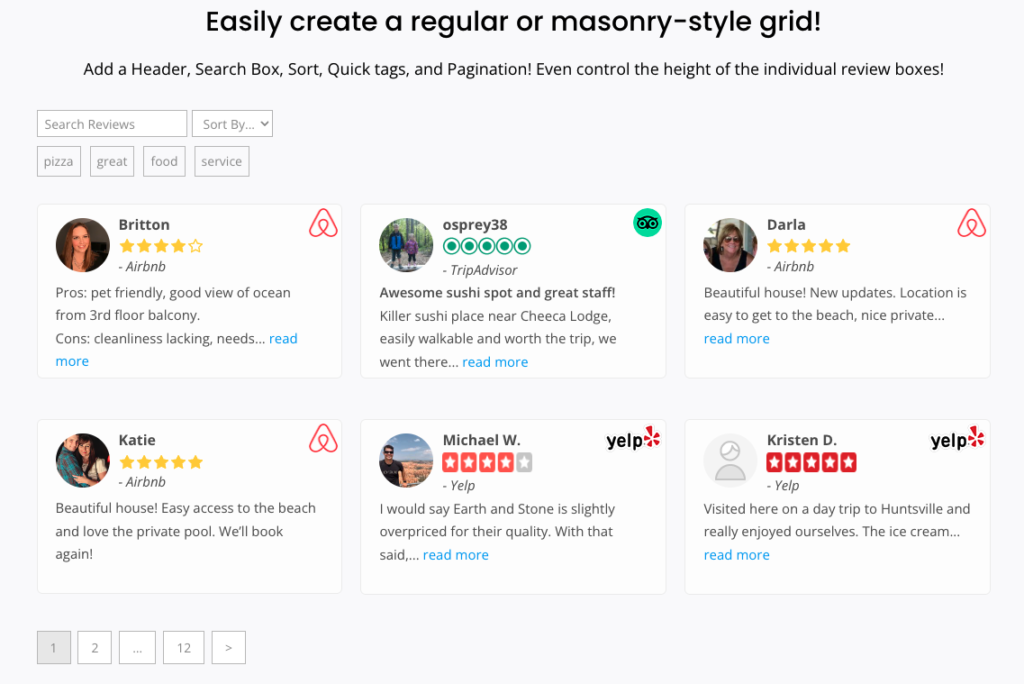
For those who want the customized feel without sinking hours into development work, WP Review Slider Pro gives you the option of using pre-made templates or custom CSS. Beginners and coders alike will appreciate the ease of use and wide range of options this plugin provides.
And that’s not all. Because feedback is a crucial part of any store’s success, this plugin allows you to build in-store review forms to collect customer insights. You can then use the built-in analytics tools to track review activity and measure customer satisfaction over time.
If you’re looking for an easy way to manage and display your WooCommerce product reviews, WP Review Slider Pro is the plugin for you.
How to use WP Review Slider Pro
Sold on the plugin already? We don’t blame you! Its features and functionality are second to none, which is why we recommend it above the rest. Let’s now explore how to use the different WP Review Slider Pro functions on your WooCommerce store.
Display reviews on any page of your site
With WP Review Slider Pro, you can pull reviews and display them on whichever page suits your needs best – whether that be your home page, product page, or something in between (or all of the above!) It’s as simple as following the in-app instructions.
Pull data from different review sites
The main function to get familiar with is the ability to pull data from different review sites. The more variety in your reviews, the better. This function gives you the power to consolidate all of your review data into one place on your store’s website.
The beauty of this plugin is that you can sort through all of the reviews from one convenient dashboard. Use filters to decide which sites you want to pull reviews from and then organize them by star rating or date. It’s almost too simple.
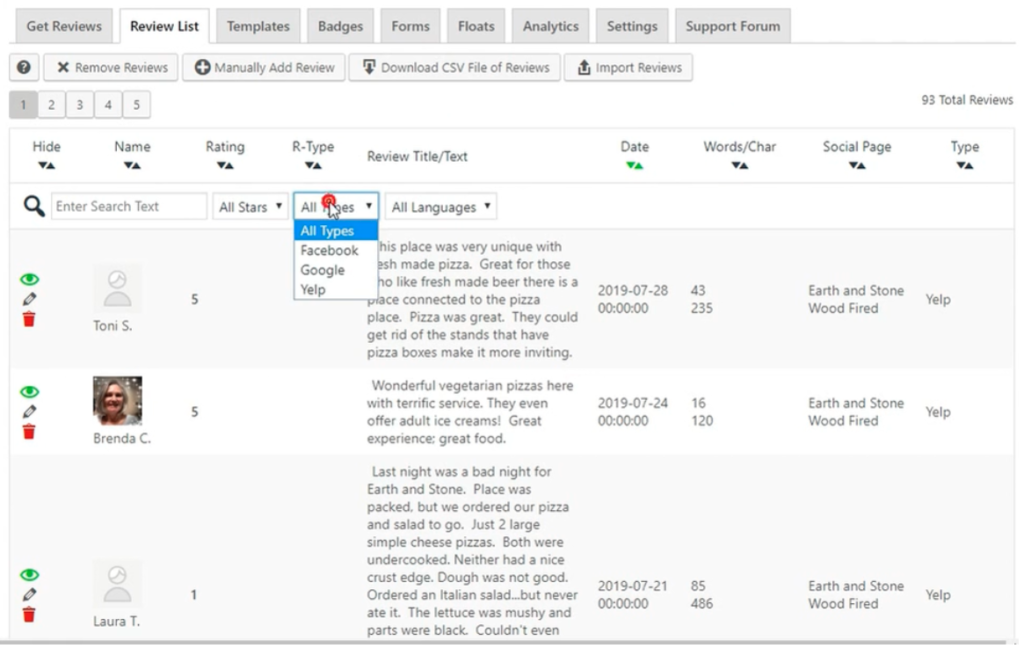
Use templates or design using CSS
Another great drawcard of WP Review Slider Pro is the wealth of templates it offers. Choose a template that best suits your website design—you can select a layout that focuses on star ratings only, include the profile pictures from your reviewers to add a personal touch, and create a separate review section on a checkout page with a set maximum number of reviews displayed.
If you’re feeling creative, you can also use the CSS editor to create a totally custom slider design on any of your HTML pages. This means that you can control absolutely everything about how your reviews are displayed.
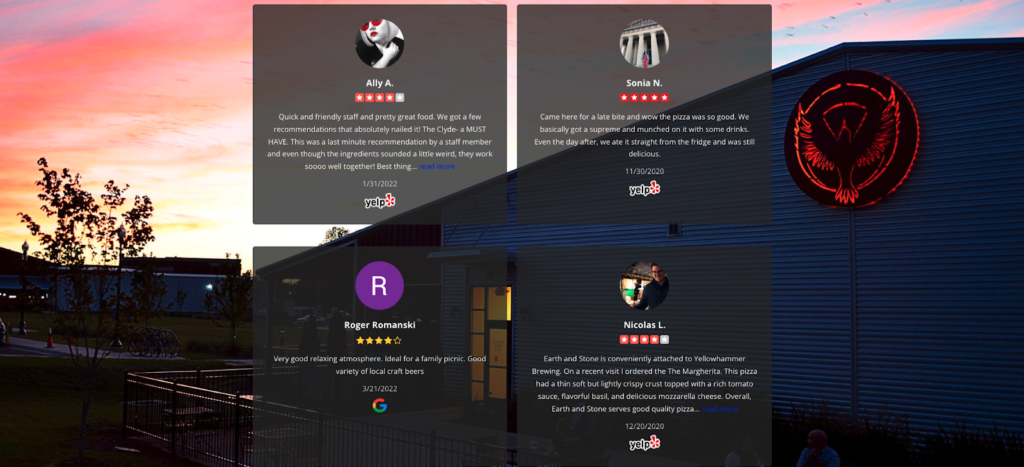
Use forms and analytics tools to track feedback
A key benefit of WP Review Slider Pro is the ability to track customer feedback. Design a totally customized front-end form to gather customer insights and then track their responses over time. Google reCAPTCHA helps to prevent spam along the way.
The built-in analytics tools make it easy to see how your reviews are performing. Compare the satisfaction ratings of old reviews against new ones to see if you’re making progress, and find out which products are being talked about the most online.
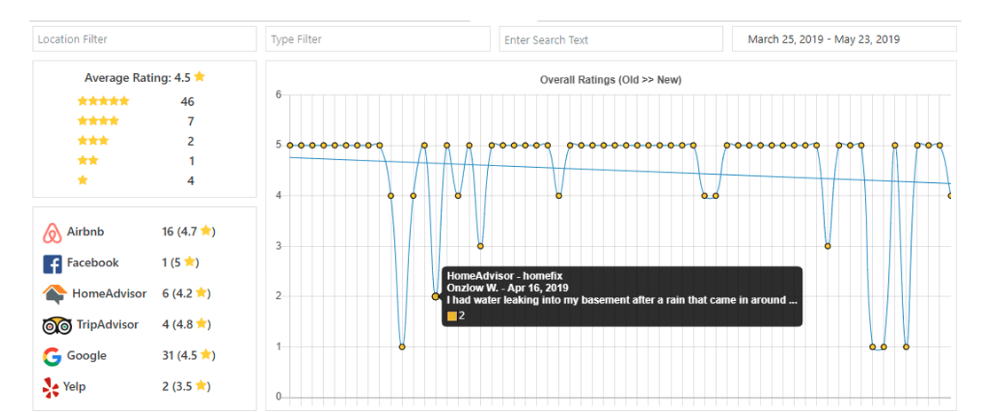
By making the most of these features in order to display reviews across the pages of your WooCommerce store, you’ll be well on your way to boosting customer confidence and gathering valuable feedback!
Conclusion
In today’s competitive digital landscape, it’s more crucial than ever to make yourself stand out—and what better way to do that than by showcasing customer reviews on your WooCommerce store? Reviews hold all the social proof you need to show off your product ratings in the best possible light.
Not only do reviews confirm your value and credibility to potential customers, they also point you in the right direction for making improvements and keeping your store updated.
WP Review Slider Pro is the perfect plugin for displaying WooCommerce product reviews in an attractive and easy-to-use format. While you can skip the plugin altogether and use shortcodes instead, this method is far more time-consuming (not to mention complicated). Plugins are the best way to ensure smooth sailing.
We love WP Review Slider Pro for its vast array of functions and its ability to pull reviews from over 90 websites. It’s hard to find a plugin so straightforward and, at the same time, so customizable. So seize the opportunity and make the most of WP Review Slider Pro’s features and tutorials. If the plugin’s ease of use doesn’t make a believer out of you, your conversion rate will!
Try it for just $29 today!




