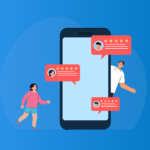In a world that is going increasingly digital, product review sites have become an essential tool for consumers to make informed decisions about potential purchases.
With the rapid growth of online shopping, these sites play a crucial role in driving sales by providing trustworthy, unbiased opinions on a variety of products and services. Not only do review sites benefit consumers, but they can also generate income for their creators through affiliate marketing or advertising.
In fact, according to the Local Consumer Review Survey of 2022, 77% of consumers ‘always’ or ‘regularly’ read online reviews when browsing for local businesses, a significant increase from 60% in 2020.
With the ever-growing importance of reviews in the digital landscape, this article aims to guide you through the process of developing your own product review site using WP Review Slider Pro, a powerful and versatile WordPress reviews plugin.
Whether you are a beginner or an experienced user, a blogger, an eCommerce store owner, or an entrepreneur interested in creating a review site, this step-by-step guide is designed to cater to your needs.
So, let’s dive in and start building your product review site together!
What is a product review website?
A product review website is a platform dedicated to providing unbiased, informative, and comprehensive evaluations of products and services to help consumers make informed purchasing decisions.
These websites play a crucial role in guiding customers through their purchasing journey by offering detailed reviews, ratings, and comparisons of various products.
There are several types of product review websites, including:
- Niche-specific sites: These user review websites focus on a particular industry or product category, such as tech gadgets, beauty products, or outdoor gear. By specializing in a specific niche, these sites can offer in-depth knowledge and expertise to their audience. Some niche-specific sites like TechRadar, OutdoorGearLab, or GameSpot are examples of niche sites focusing on tech, sports, and gaming respectively.
- General review sites: These platforms cover a wide range of products and services, catering to a broader audience. Examples include Trustpilot, Consumer Reports and Top Ten Reviews, which provide reviews and comparisons across multiple categories.
- Expert review sites: These types of customer review websites offer professional opinions and in-depth analysis of products, often featuring reviews by industry experts, journalists, or influencers. Some examples of these websites include Wirecutter and PCMag, which are known for their thorough research and expert recommendations.
Product review sites help customers compare options, validate choices, and gain insights from the experiences of others.
A typical product review website includes several key components, such as:
- Detailed review articles or videos
- Ratings and rankings
- User-generated reviews
- Pros and cons lists
- Feature comparisons
- Product images or videos
This creates various revenue-generating opportunities for business owners with review websites, such as affiliate programs, referral systems, sponsored content, display advertising, or even selling their own products or services related to the niche.
Setting up your product review website
Now that we know why having a product review site is important, let’s get into the nitty-gritty of how you can build one.
Here is a step-by-step tutorial to guide you through everything you need to get started with your own product review website from scratch, including choosing a domain name, selecting a web host, installing WordPress, and configuring essential settings.
1. Choose a domain name and hosting service
Selecting a memorable and relevant domain name is crucial for establishing your brand and making it easy for users to find your website. Additionally, investing in a reliable hosting provider ensures optimal website performance and uptime. Popular hosting options include WP Engine, Kinsta, and WordPress.com.
2. Install WordPress
There are several website development platforms available today, but we recommend using WordPress. Powering over 43.2% of the total websites in the world, WordPress is a popular content management system (CMS) that can serve as a strong foundation for your WordPress review website. To install WordPress, follow the instructions provided by your hosting service, which typically involves a one-click installation process.
3. Select a theme
Choose a visually appealing and user-friendly WordPress theme tailored to product review websites. Popular themes designed specifically for rating system sites include the multipurpose Astra theme, the lightweight GeneratePress theme, and the fast SEO theme, Schema Lite. Ensure that the theme you select for your review blog is mobile-friendly, as a significant portion of your audience will likely access your site via mobile devices.
4. Install WP Review Slider Pro
WP Review Slider Pro is a plugin that simplifies the management and display of reviews, streamlines the aggregation of reviews from various sources, and offers advanced customization options for the review display. To install and activate the WordPress plugin, follow these steps:
- Purchase the Pro version from the WP Review Slider Pro website.
- Download the zip file.
- Upload the zip file to ‘Plugins’ in your WordPress dashboard.
- Enter the license key and activate the plugin.
5. Configure settings
Configure the WP Review Slider Pro settings by selecting review sources (e.g., Google, Facebook, Amazon, Yelp), adjusting review box display options (e.g., slider, grid, list), and customizing design elements (e.g., colors, fonts, rating styles) to align with your website’s overall aesthetic and target audience preferences.
6. Create essential pages
Establish trust and credibility with visitors by creating key pages such as Home, About, Contact, and Privacy Policy. Additionally, create category pages for different product types or niches and add dedicated review sections to facilitate easy navigation and help visitors find relevant reviews quickly.
7. Set up navigation and user experience
Create a clear and intuitive web design with streamlined site structure by creating well-organized navigation menus, incorporating search functionality, sidebars, and ensuring user-friendly features (e.g., social sharing buttons and related products). A seamless browsing experience is essential for retaining visitors and encouraging them to explore more reviews.
Choosing the right niche for your review site
Selecting the perfect niche is an essential component of developing a successful product review site.
A well-defined niche allows you to:
- Target a specific audience: A clearly defined niche will make it easier to connect with your target audience, helping you tailor your content and marketing strategies to cater to their needs and preferences. This will ultimately result in higher engagement, more traffic, and improved user experience.
- Establish your expertise: By focusing on a specific niche, you can dedicate your time and effort to becoming an expert in that field. This expertise will make your reviews more credible and reliable, which is essential for building trust with your audience and fostering long-term success.
- Stand out from the competition: In the vast sea of online content, it is essential to set yourself apart from competitors. A well-chosen niche will give your review site a unique identity, making it easier for users to find and remember your brand.
Considering these benefits, here are some ways to choose a niche for your product review website:
Assess personal interests and expertise
Consider your personal interests and areas of expertise when selecting a niche. Genuine passion and knowledge about the chosen niche contribute to the creation of in-depth, engaging, and authoritative reviews.
Analyze market demand and competition
Conduct thorough research to evaluate market demand and competition within your chosen niche. Use tools like Google Trends, Keyword Planner, and competitor analysis to identify opportunities and gauge the potential for success.
Determine profitability and monetization potential
Consider the profitability and monetization potential of your business model, such as affiliate marketing opportunities, sponsored content, and display advertising. Popular and profitable niches can be lucrative, but targeting less-competitive, narrow niches with loyal audiences can also yield success.
Find audience demographics and preferences
Understand your target audience’s demographics, preferences, and pain points. Create reader personas and use tools like Google Analytics, social media insights, and surveys to gather data on audience characteristics and preferences. This information can inform your content creation and marketing strategies.
Utilizing WP Review Slider Pro to display reviews
The best way to display reviews on your WordPress website is by using a plugin like WP Review Slider Pro.
This powerful tool allows you to import reviews from over 65 sites, including Facebook, Google, Yelp, and TripAdvisor.
Here are some ways in which you can import and display reviews using WP Review Slider Pro.
Importing reviews
Once you’ve downloaded, uploaded, and activated WP Review Slider Pro using the provided link and license code, follow these steps to import reviews:
- From the plugin’s dashboard, use the links on the left to download your reviews from different sites and save them to your database.
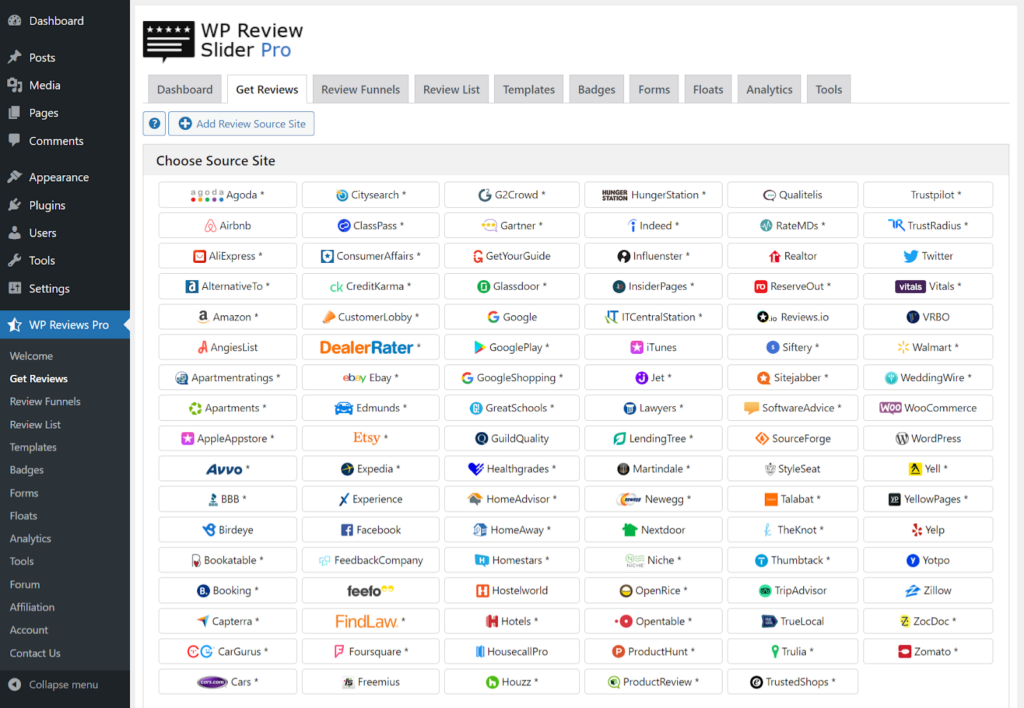
- The “Review Funnels” page allows you to scrape all your reviews from many more sites, along with the ones listed on the left.
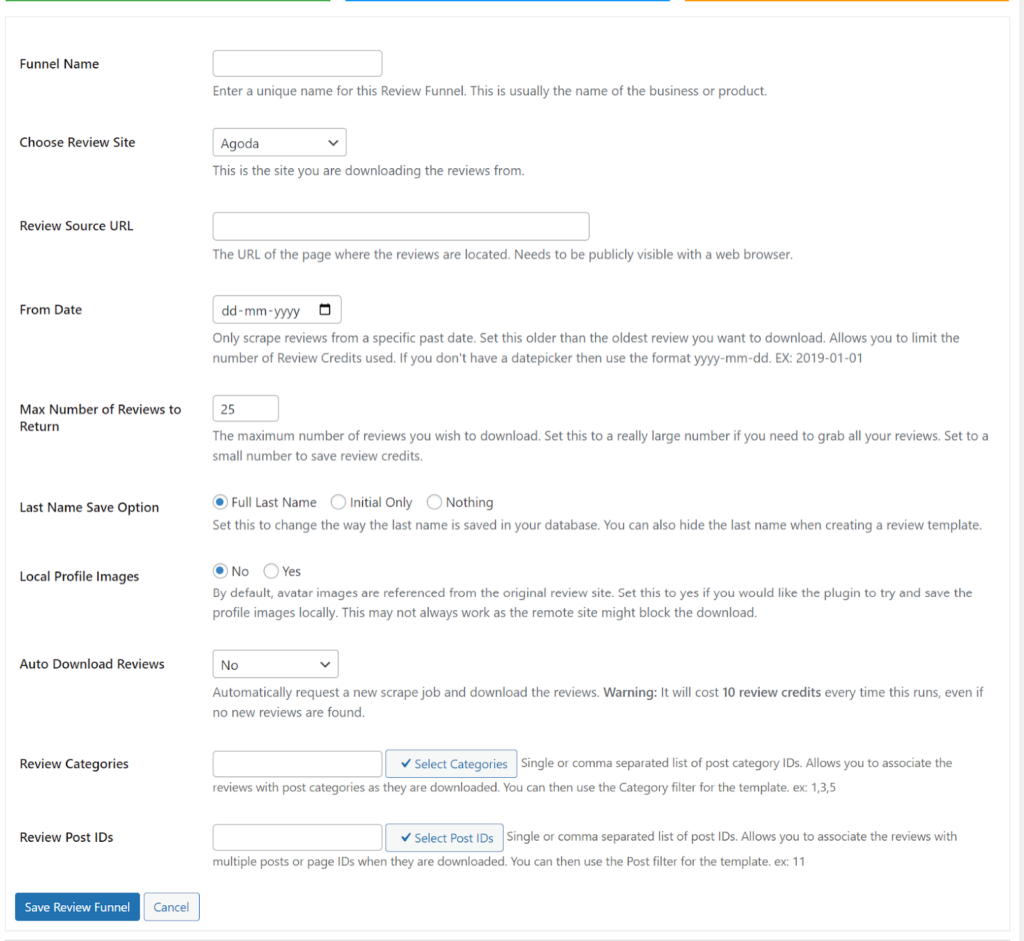
- Manual reviews can be inserted on the “Review List” page.
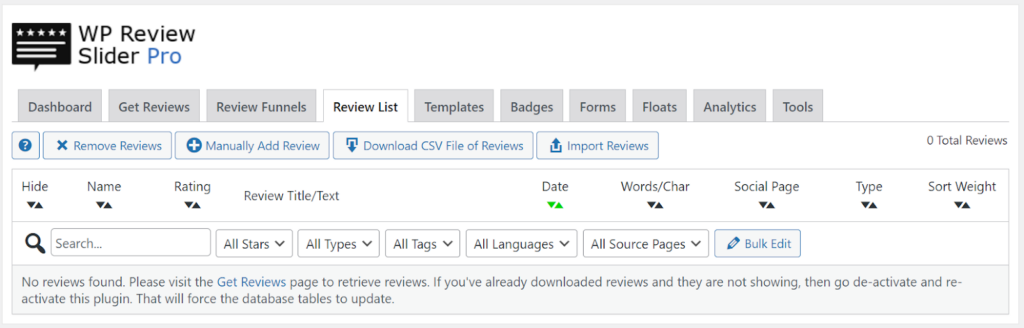
Once downloaded, all the reviews should show up here, on the “Review List” page of the plugin.
Displaying reviews
With your reviews imported, follow these steps to display them on your website:
- Go to the Templates tab within the WP Reviews Pro dashboard > Select “Add New Reviews Template.”
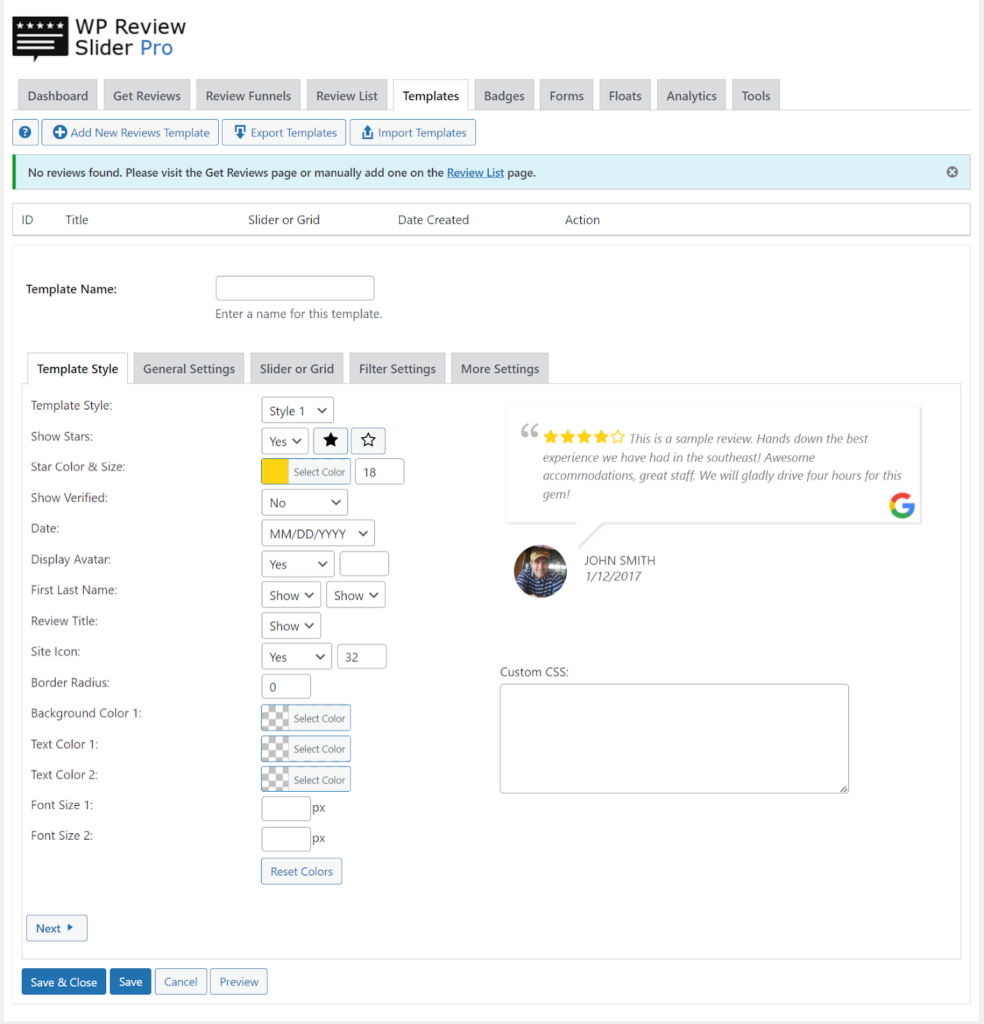
- Choose from 11 styles (templates) for the layout of the review. Customize all aspects of the template to match your theme.
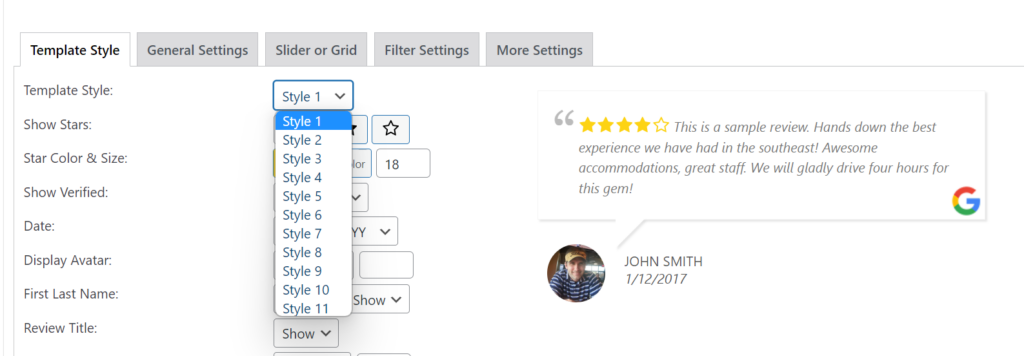
For advanced needs, use the custom CSS option to adjust the spacing between elements, font families, line-heights, and dark modes.
- Set the display of multiple review templates. We recommend using “Display order” Highest Rated / Newest to show your most positive and recent reviews.
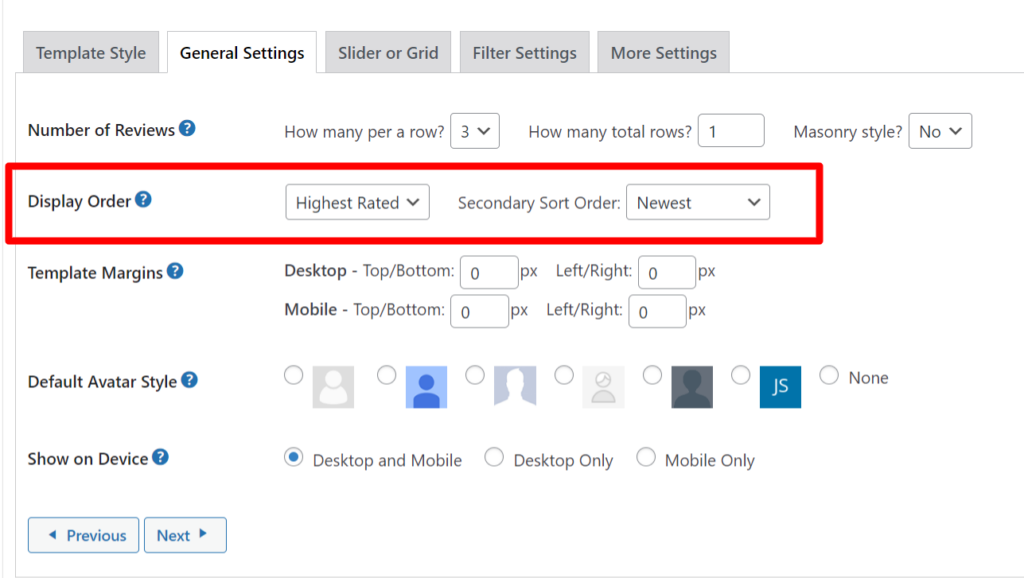
- Choose whether to show the review as a grid or in a slider format. A slider will display more reviews in a smaller space, while a grid will take up more room but allow more reviews to be seen by your customer. The grid option may also affect your Core Web Vitals Score, as it causes a large number of review images to load at once, thereby increasing the page’s loading time, impacting user experience, and reducing search engine rankings.
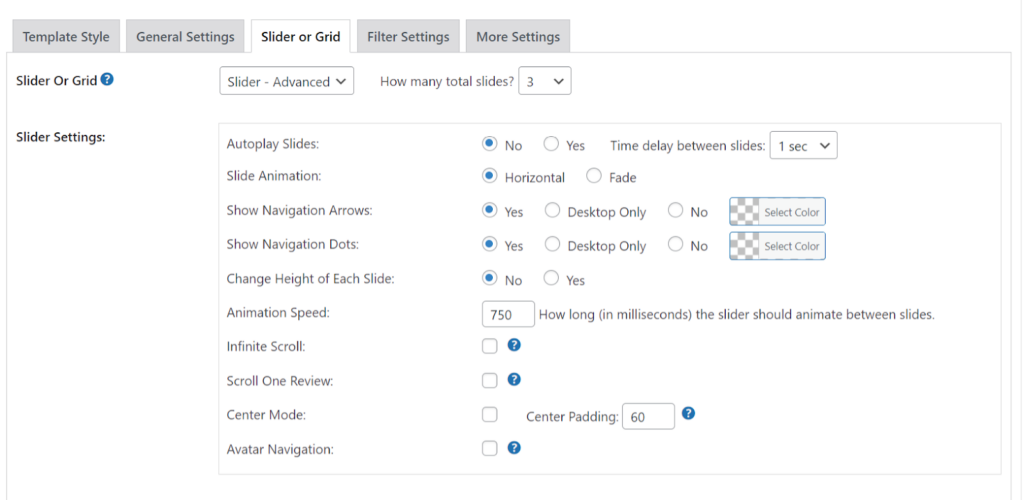
- Narrow down the review results to be displayed using the Filter Settings tab.
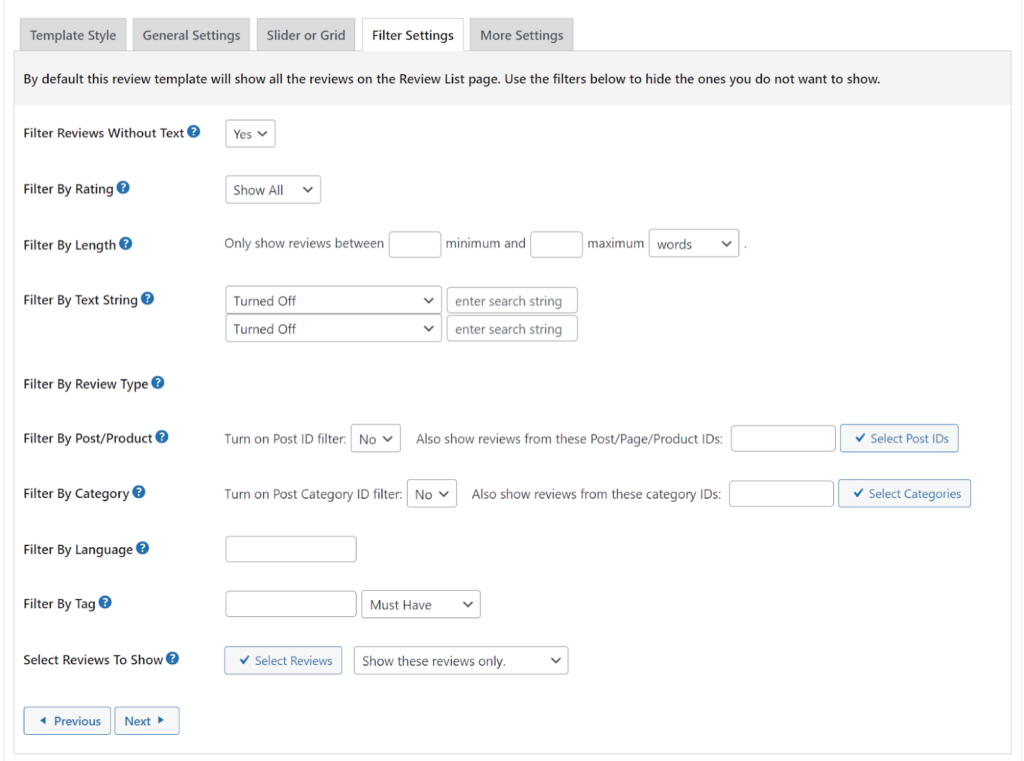
- Access extra settings that do not fit within the other fields. Turning on “Google Rich Snippet” may help your reviews show up in Google search results.
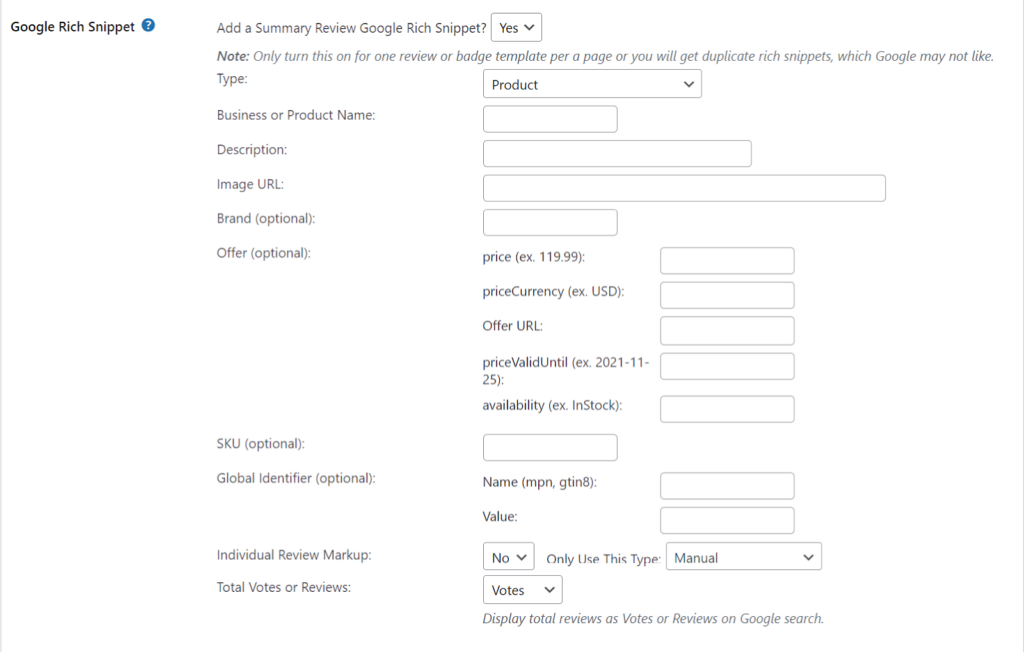
- Save and close once you have customized all settings as per your requirements.
- On your template, select the “Shortcode” button and copy the shortcode. On the page you wish to add it to, select the Shortcode blocks and paste the value into the field. This will display the Review block on your page.
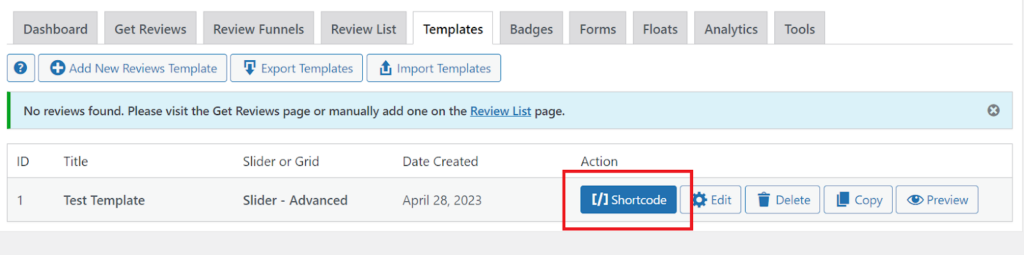
With these steps, you can effectively showcase reviews on your product review website, making it easier for visitors to make informed purchasing decisions based on the experiences of others.
Customizing templates and display options
An essential aspect of creating an engaging and user-friendly product review site is customizing the appearance and functionality to match your niche and target audience.
With this in mind, WP Review Slider Pro offers:
12+ templates to choose the perfect design
WPRSP offers a diverse selection of templates, giving you the flexibility to create a review site that aligns with your brand identity and caters to your audience’s preferences.
With 12 pre-designed templates to choose from, you can easily find a layout that complements your niche and website design.
To make your chosen template truly unique, WPRSP allows you to customize various design elements, such as colors, borders, widgets, and fonts. This level of customization enables you to create a cohesive and visually appealing design that reflects your brand’s personality and enhances the overall user experience.
Variable display options to showcase reviews in the best format
WPRSP provides several display options to present your own reviews in a format that best suits your target audience and website design. The plugin offers three main display formats:
- Sliders: Sliders showcase multiple reviews in a carousel format, creating a dynamic and engaging browsing experience. This display option is ideal for websites with limited space or for highlighting featured reviews on your homepage.
- Grids: The grid layout allows you to present numerous reviews in an organized and visually appealing arrangement. This format facilitates easy browsing and comparison of various specific products or services, making it suitable for websites with a more extensive collection of reviews.
- Lists: List displays offer a straightforward and clean presentation of reviews, perfect for websites that prioritize readability and simplicity. This format can be easily customized to match your website’s design while maintaining a user-friendly layout.
WPRSP’s wide variety of templates and display options ensure that your site not only looks professional but also delivers an optimal browsing experience for your visitors.
Managing and filtering reviews
WP Review Slider Pro offers a suite of powerful features that make managing your reviews a breeze, helping you create an engaging and trustworthy platform for your audience.
Here is a peek into the various management and filtering capabilities of WPRSP and into how they can enhance your site’s credibility and user experience.
Automatic review retrieval and updates
One of the standout features of WPRSP is its ability to automatically retrieve and update reviews from multiple sources, ensuring that your site remains up-to-date and fresh.
With a once-per-day update, WPRSP simplifies the process of gathering and displaying the latest reviews, allowing you to focus on other aspects of your site.
Building credibility with a high volume of reviews
Having a large number of reviews on your site can significantly improve its credibility, as visitors are more likely to trust a product or service with numerous ratings and testimonials.
However, it’s essential to strike a balance between the quantity of reviews and their overall sentiment, as a high volume of negative reviews can negatively impact your site’s reputation.
Filtering out negative reviews
While negative reviews are sometimes unavoidable, WPRSP offers a feature that helps you filter them out and display only the most positive and relevant feedback.
For example, if you collect reviews based on star rating, you can choose to display only four and five-star reviews, ensuring that your site showcases the best possible feedback.
Additionally, WPRSP enables you to set up email alerts for new low-rating reviews, allowing you to address and respond to negative feedback promptly. Responding to negative reviews demonstrates that you value your customers’ opinions and are committed to resolving any issues, further enhancing your site’s credibility.
Leveraging review filters for social proof
WPRSP’s filtering capabilities also enable you to manage and display your reviews based on recency, providing an added layer of social proof. When visitors see positive reviews from recent purchases, it reinforces your site’s authority and can influence their decision-making process.
With these features, you can not only showcase the best feedback but also address negative reviews and demonstrate your commitment to customer satisfaction.
Improving search engine visibility with rich snippets
For any product review site, search engine visibility is crucial for attracting traffic and driving user engagement. One effective way to enhance your site’s visibility on search engines is by leveraging rich snippets.
What are rich snippets and why are they important?
Rich snippets are structured data markup that provides additional information about your website’s content in search engine results pages (SERPs). They enhance the appearance of your site’s listing by displaying extra visual cues, such as star ratings, images, and product prices, making your search results more attractive and informative to users.
For a product review site, rich snippets offer several advantages:
- Increased click-through rates (CTR): The visual appeal and additional information provided by rich snippets can make your site stand out in SERPs, leading to higher click-through rates.
- Improved search engine rankings: As rich snippets can positively impact CTR, search engines may perceive your site as more valuable, potentially leading to improved rankings.
- Enhanced user experience: By offering key information at a glance, rich snippets enable users to quickly determine the relevance of your site’s content, making their search experience more efficient and enjoyable.
Implementing rich snippets with WP Review Slider Pro
WPRSP simplifies the process of adding Google schema for rich snippets to your review sliders or badges. While creating your review displays, the plugin enables you to easily set up the necessary structured data markup, saving you time and effort.
Moreover, WPRSP ensures that your review data remains up-to-date by automatically updating the rich snippets when new reviews are added to your site. This feature ensures that your search engine listings consistently showcase the latest and most relevant information, further enhancing your site’s visibility and credibility.
Start building your product review site today
Creating a successful product review site is a combination of several essential steps and aspects, such as selecting the right niche that aligns with your interests and expertise, setting up your website using WordPress and choosing a suitable theme, utilizing WP Review Slider Pro to import, manage, and display reviews from various sources, customizing templates and display options to create an engaging and visually appealing site, and leveraging rich snippets for improved search engine visibility.
By leveraging a powerful plugin like WP Review Slider Pro, you can simplify the process of building your product review site and create a platform that attracts visitors, builds trust, and generates revenue.
If you are planning to start a product review site, now’s the time. Take advantage of the powerful features of WP Review Slider Pro to create a valuable resource for your audience and a profitable venture for yourself!