In the bustling world of eCommerce, online product reviews and star ratings have become significant factors that influence consumer behavior. They provide valuable insights to potential buyers, helping them make informed purchase decisions.
WooCommerce, the leading eCommerce platform, comes with a built-in star rating system. However, while this default option is functional, it offers limited customization and may not fully cater to the unique needs of your online store.
This is where the WP Review Slider Pro plugin comes in handy – it not only enables you to showcase your star ratings on your WooCommerce website but also offers a host of customization options, giving you the freedom to align the rating system with your store’s aesthetics and brand identity!
In this article, we will walk you through the process of setting up and customizing star ratings in WooCommerce using the WP Review Slider Pro plugin. Whether you’re an online store owner, an eCommerce entrepreneur, or a web developer working with WordPress, this guide will provide you with practical and actionable insights to enhance your shop’s user experience.
Let’s get started!
Why star ratings matter for your online store
Star ratings have a profound impact on the overall user experience of your online store. They serve as a visual representation of the quality of your WooCommerce products, influencing your potential customers’ purchasing decisions and providing a myriad of benefits, including:
- Increased sales: A high star rating can be a significant driving factor, encouraging visitors to convert into customers. According to this study by McKinsey & Company, even a small rise in ratings, such as an increase from 4.2 to 4.4 stars, often produce a meaningful improvement in sales.
- Building trust with customers: Star ratings contribute to building trust with your customers by offering a quick and easy way for them to gauge the quality of your products or services. A product with a high star rating is perceived as reliable and high-quality, making customers more inclined to purchase it.
- Improved search engine rankings: When your customers leave reviews and rate your WooCommerce products, they generate content for your site, keeping it updated and relevant. This is especially important for search engines, like Google, which will lead to better visibility on search engine result pages (SERPs) and drive more organic traffic to your store.
However, enabling, customizing, and displaying star ratings on your WooCommerce site can prove to be a tricky task; the difficulties lie in:
- Finding the right star rating plugin or code to implement on your eCommerce.
- Customizing the appearance of your star ratings to fit your shop’s design and theme.
- Managing and moderating customer reviews to ensure their authenticity and relevance.
Using the default WooCommerce star rating system may not be sufficient for some online stores because it lacks the flexibility and customization options that a dedicated plugin, such as WP Review Slider Pro (WPRSP), can otherwise provide.
Choosing the right plugin for customizing star ratings
With a plethora of options available, it can be overwhelming to select the one that best aligns with your requirements and provides a seamless user experience. In order to pick the most suitable plugin for your WooCommerce site, consider the following essential factors:
- User-friendly interface: Spending hours trying to figure out how to use the plugin can be frustrating, so user-friendliness is crucial. The plugin you choose should be easy to use, with a straightforward setup process, and an intuitive interface.
- Customization options: Consider the plugin’s customization options to ensure star ratings can be tailored to match your website’s design and branding. Look for features that allow you to change colors, borders, and icons, and adjust the size and layout of your star ratings.
- Compatibility with your site’s theme: Compatibility is essential to maintain a cohesive and visually appealing user experience. Ensure that the plugin seamlessly integrates with your WordPress theme without causing conflicts or issues.
- Customer support: Evaluate the level of customer support provided by the plugin provider. It’s important to have access to assistance if you encounter any issues or need help with the plugin’s functionality.
Taking the above factors into account, WPRSP stands out from other similar plugins for customizing star ratings in WooCommerce.
The benefit of using WP Review Slider Pro
WPRSP is a premium solution that allows you to show off your best customer reviews with one simple WordPress plugin. It offers advanced features and functionality to enhance your online store’s reviews, such as:
- Compatibility with most WordPress themes.
- Synchronization with WooCommerce reviews
- Multi-language and multi-location support, which allows you to automatically detect languages so you can display and filter reviews.
- Google Rich Snippets that let you easily add the Google schema for rich snippets to a review slider or badge.
- Automated emails and notifications that get sent to you or other team members when a new review is downloaded or submitted.
- Reviews analytics to easily see if your customer testimonials are trending up or down.
- Reviews collection from 90+ platforms.
- Customizable review templates.
- Reviews filtering.
- Excellent customer support.
All this and more make WPRSP a comprehensive solution for managing and displaying reviews on your WooCommerce store that will supercharge your sales.
Setting up and configuring star ratings with WP Review Slider Pro
WPRSP’s integration with popular review platforms, customizable star rating options, and user-friendly interface make it an invaluable tool for businesses looking to build trust and credibility with their audience. Installing and activating it on your WooCommerce site is a straightforward process.
WPRSP is a premium plugin, so before following the steps below, make sure you’ve purchased and downloaded the plugin.
- Navigate to the Plugins section from the left panel on your WordPress dashboard, click on Add New, then click on Upload Plugin.
- When prompted, select the plugin’s zip file from your computer and click on the Install Now button.
- From the left-side panel, go to WP Reviews Pro > Account and enter your license key, which will have been sent to the email address used upon registration.
- Navigate to your Installed Plugins page, find WP Review Slider Pro, and click on Activate.
After you successfully activate the plugin, you’ll find a new tab in your dashboard titled WP Reviews Pro, which you can click on to access the plugin’s settings.
- From your plugins dashboard, navigate to Get Reviews and click on Add Review Source Site. WPRSP supports over 90 platforms, including Facebook, Google, Yelp, and TripAdvisor.
- Choose your preferred platform and follow the simple, on-screen instructions to connect it to the plugin.
If you want to replace your default WooCommerce review system with the WPRSP one, follow this tutorial.
Customizing the appearance of your star ratings
With the right design and branding for your star ratings, you can encourage more customers to leave reviews, which will boost the credibility and sales of your online store and enhance the user experience.
WPRSP offers 12 customizable templates and lets you create your own that you can then add to your Posts or Pages via a shortcode or template function – here’s how:
- From your WordPress dashboard, navigate to WP Reviews Pro > Templates > Add New Reviews Template.
- How you customize your reviews template is completely up to you. Enter a name for your template, choose a brand color to ensure the ratings fit with your theme, change the borders, alter the size of the stars, and decide whether to show the review as verified and the review source logo or not.
You can even replace the stars with a library of icons based on your business preferences.
For instance, Pets Through the Lens Photography uses paw prints instead of stars to add personality to their reviews. The possibilities are endless with WPRSP!
If you are coding-savvy, you can even add your own custom CSS code to take your customizations to the next level.
- From the General Settings tab, tune options like displaying the reviews in a grid or slider, modifying slider animations, specifying how many reviews to display in a row or column, and much more. This will bolster the visibility and accessibility of your reviews.
- In the Header Options tab, you can include a header for the reviews, display the average rating of your WooCommerce products, add a search bar in the reviews, give your customers the ability to sort reviews based on ratings and other measures, and more.
- Set up review filters by going to the Filter Settings tab and adjusting the options according to your needs. This will let you showcase specific reviews based on criteria like rating, length, source page, language, and location. By default, the review template you are creating will show all the reviews on the Review List page.
- From the More Settings tab, you can configure your customers’ product images to be cached, add a Read more link instead of showing the entire review, enable Google Rich Snippet to enhance your search engine optimization (SEO), and more.
- Enable floating badges if you’d like by navigating to WP Reviews Pro > Floats > Add New Float Template and filling in the options according to your goals.
- After you’ve configured the settings to your liking, it’s crucial to test the plugin. Navigate to a product page on your website and check if the star ratings are displayed correctly by making sure they fit well with your theme and that the colors and styles match your branding.
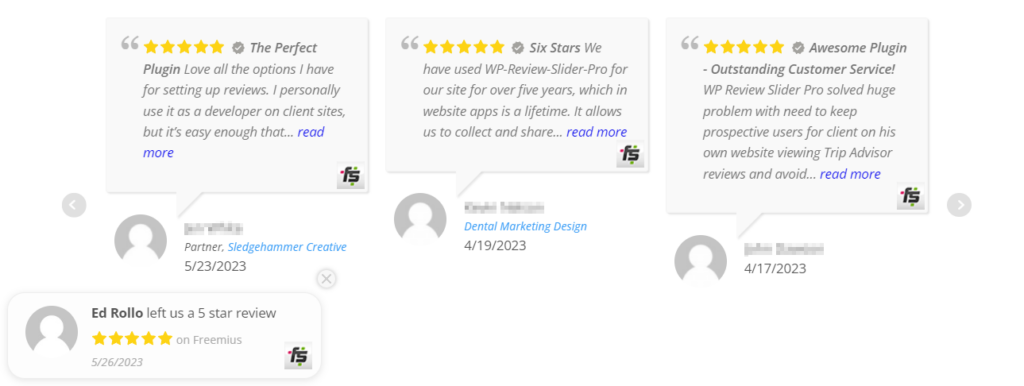
If you encounter any issues or need assistance, don’t hesitate to reach out to WPRSP’s customer support. They’re there to help you make the most out of the plugin and ensure it’s working perfectly for your WooCommerce store.
Tips for customizing the appearance of star ratings
Keep the following tips in mind to get the most out of your star ratings:
- Ensure consistency: Your star ratings should be consistent with your website’s overall design and branding. This helps create a cohesive look and feel for your site.
- Prioritize readability: While it’s important to make your star ratings visually appealing, don’t compromise on readability. Make sure your customers can easily see and understand the ratings.
- Keep it fresh: Regularly review and update the appearance of your star ratings to keep them fresh and engaging. This can help maintain interest and encourage more customers to leave reviews.
With these tips and the powerful features of WP Review Slider Pro, you can create a star rating system that not only looks great but also boosts the credibility of your online store.
Managing and moderating customer reviews
Unmanaged reviews can lead to a cluttered and unprofessional appearance, potentially deterring potential customers. Properly moderating your customer reviews ensures their authenticity and relevance, ultimately enhancing the user experience and building trust with your customers.
However, doing so presents several obstacles, like:
- Dealing with spam, fake reviews, or inappropriate content, which can be time-consuming and difficult.
- Allowing honest feedback while preventing malicious or damaging content from being published.
This is where a robust review management system becomes invaluable. A good system allows you to handle customer feedback efficiently while maintaining the credibility of your online store, offering features like spam detection, review moderation, and trend spotting to make the review management process as smooth as possible.
WPRSP comes with review management functionality built-in. It provides a comprehensive solution for managing and moderating reviews on your WooCommerce website.
With WPRSP, you can:
- Choose to display only reviews of a certain star rating – You’ll be able to highlight the best product feedback. This can be a powerful tool for building trust and encouraging potential customers to make a purchase.
- Use the robust spam detection and moderation features – This will allow you to prevent spam or inappropriate content from being published, ensuring that only genuine and relevant reviews are displayed on your site.
- Spot trends in your reviews – With features like word clouds and rating distribution graphs, you can gain valuable insights into what your customers are saying about your products, which can help you identify areas for improvement and make informed decisions about product development.
Enhance your WooCommerce store with custom star ratings today
Star ratings play a pivotal role in improving customer satisfaction, engagement, and sales. They provide valuable information to potential buyers, enhance the user experience, and contribute to building trust and credibility for your online store.
However, enabling, customizing, and managing star ratings and reviews can present several challenges for store owners. From choosing the right plugin to customizing the appearance of star ratings and managing customer reviews, each step requires careful consideration.
This is where WP Review Slider Pro comes in!
WPRSP offers an all-around solution to these challenges, providing advanced features and functionality that make it easy to customize and manage star ratings in WooCommerce. WPRSP also offers customizable review templates, allowing you to tailor the appearance of your star ratings to match your brand’s style. You can even create review filters to take control over which reviews to display on your site.
With features like floating badges and review sliders, WPRSP ensures your reviews are easily accessible and highly visible. You can leverage your review analytics using the plugin’s graphs and chart to quickly if your reviews are trending up or down.
So why wait? Enhance your WooCommerce store with custom star ratings using WP Review Slider Pro and witness the transformation it brings to your online business!




