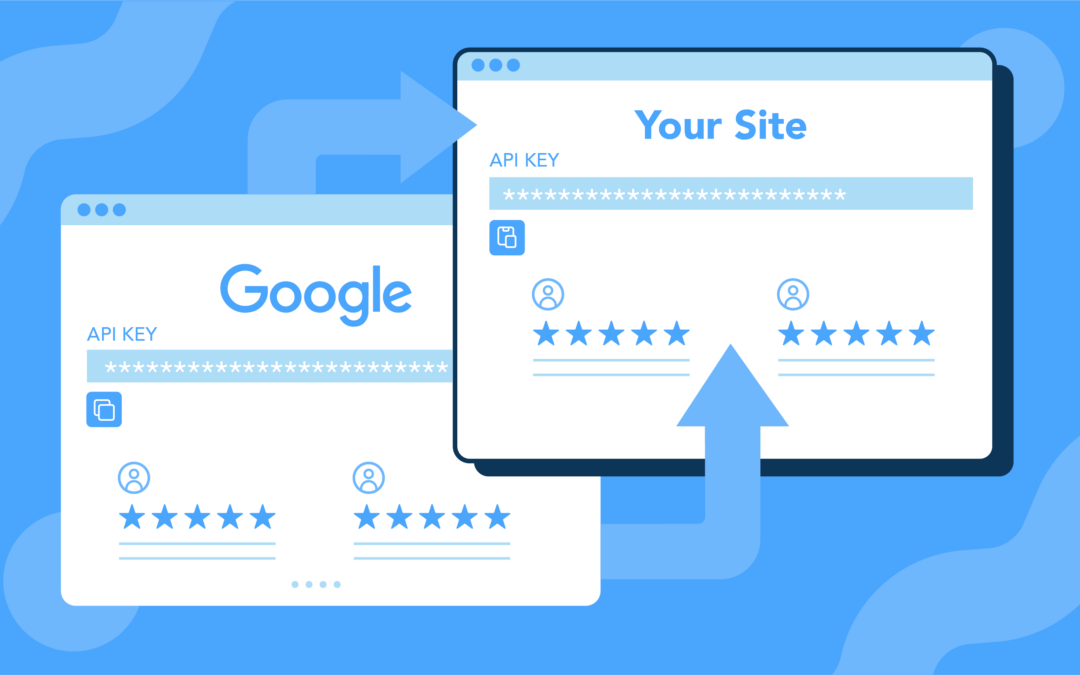Looking to incorporate reviews into your website to build customer trust? Then we might have just the thing for you.
Honest and authentic customer reviews are essential for building trust and credibility. They allow potential customers to feel as though they are using a reputable product or service. With the help of tools like the Google Business Profile reviews APIs and WP Review Slider Pro, you can incorporate reviews with ease and efficiency.
Whether you’re a business owner, developer, or blogger, this article will guide you through ways you can maximize Google’s Review API for your business reviews.
The commercial value of reviews for your business
When driving business growth, utilizing reviews is a beneficial step. Two primary factors contribute to the substantial value of reviews: user-generated content and online reputation.
User-generated content
User-Generated Content (UGC) is essential for building trust, aiding purchase decisions, and search engine rankings. Research in the Journal of Electronic Commerce Research shows that customers generate authentic, relatable information that influences buying and increases Search Engine Optimization (SEO).
Online reputation
Online reputation massively influences customer choices. Google reviews, when efficiently managed, enhance a business’s credibility and trustworthiness. Trust is vital in an online marketplace, and positive reviews create assurance and peace of mind.
Customers rely on the experiences of others when making decisions, using reviews as social proof. A strong online reputation impacts individual purchases and contributes to brand identity and loyalty. Incorporating customer reviews, responding promptly to feedback, and encouraging positive reviews is a straightforward way to build trust and gain a competitive edge in the online world.
Review analytics play a crucial role in evaluating customer feedback. It enables businesses to gauge customer sentiment and track trends over time. With tools like WP Review Slider Pro’s built-in analytics, companies can generate charts and graphs that offer insights into reviews’ trends.
By identifying negative trends, businesses can pinpoint when these issues began and work on addressing potential causes and solutions, ensuring continuous improvement and customer satisfaction. With the power of reviews, understanding content, and analyzing the impact on customer perception, business growth, and success becomes achievable.
Driving customer engagement and conversions through positive reviews
Positive reviews are not just a form of customer feedback; they are powerful catalysts for driving customer engagement and conversions. Positive reviews wield a profound influence over customer decisions and significantly boost engagement.
Research from the Spiegel Research Center at Northwestern University shows that products with reviews are 270% more likely to be purchased.
This doesn’t mean, however, that you should only acknowledge and celebrate the good reviews. Equally important is professionally responding to negative reviews. Negative feedback can be turned into an opportunity to showcase your commitment to customer satisfaction and your brand’s integrity.
This constructive approach is essential for maintaining a positive online reputation, as customers value businesses that genuinely care about their experiences. However, this isn’t to say you only respond to the bad, as engagement with positive reviews is directly linked to improved conversion rates, ultimately resulting in increased revenue.
When customers find favorable reviews that align with their needs and wants, they are more likely to convert through a purchase, inquiry, or subscription.
Using tools like the Google Business Profile APIs and WP Review Slider Pro together can improve your business management and show off positive reviews actively, driving customer engagement, increasing conversions, and elevating your revenue.
Understanding the Google Business Profile Reviews API
When you get reviews, accessing and managing them is important for businesses looking to thrive. The Google Business Profile reviews APIs is a powerful tool to accomplish these tasks, offering a suite of APIs tailored to help manage business data on Google. Let’s look at the Google Business Profile reviews APIs in greater detail and explore their key features and uses.
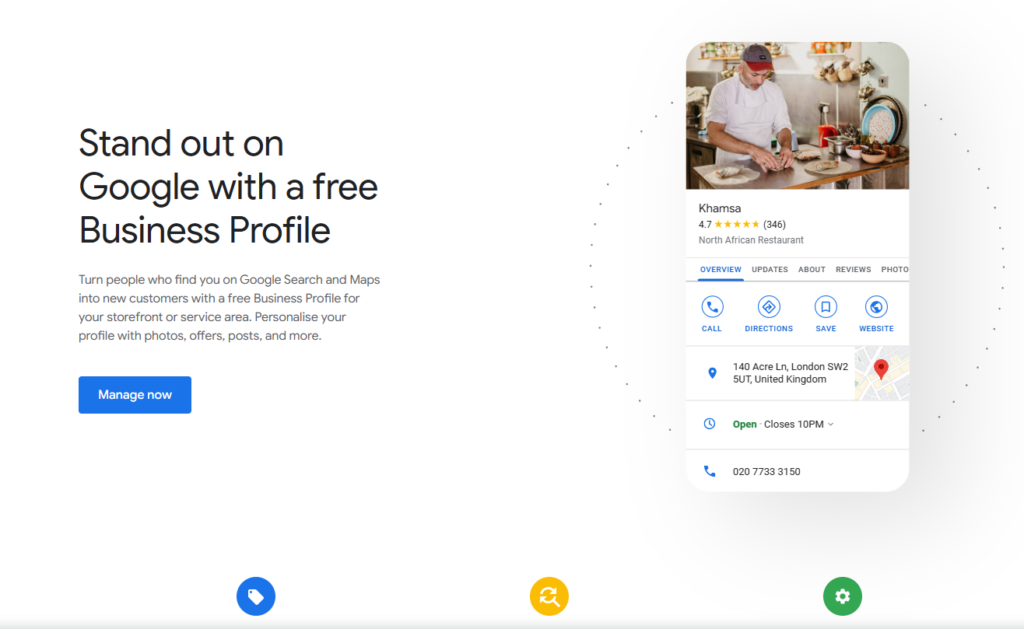
Why you need the Google APIs for fetching reviews
When it comes to handling customer reviews, businesses have several needs, including managing, retrieving, replying to, and even deleting reviews through their Google Business Profile accounts.
The Google Business Profile API suite provides specialized APIs designed to tackle review data, making it a valuable resource for businesses seeking to streamline their review management process.
How to use the Google reviews APIs
- List reviews
- Use the accounts.locations.reviews.list API.
- You can issue a GET request using the appropriate parameters, such as the location name and other filters, to retrieve a list of reviews.
- Here is an example GET request:
GET https://mybusiness.googleapis.com/v4/accounts/{accountId}/locations/{locationId}/reviews
Replace {accountId} and {locationId} with the actual account and location IDs, respectively. This request will return all the reviews associated with the location.
- Retrieve a specific review
- Use the accounts.locations.reviews.get API.
- Specify the review’s unique ID in the request to retrieve a specific review.
- Reply to reviews
- Use the accounts.locations.reviews.updateReply API.
- Submit a POST request with the review’s ID and your response to reply to a customer’s review.
Obtaining API credentials
To use the Google reviews APIs, you need proper API credentials. Google provides a straightforward process for obtaining the necessary credentials:
- API key: You can get an API key for your project. This key is used for simple, server-to-server authentication when you don’t require user-specific data.
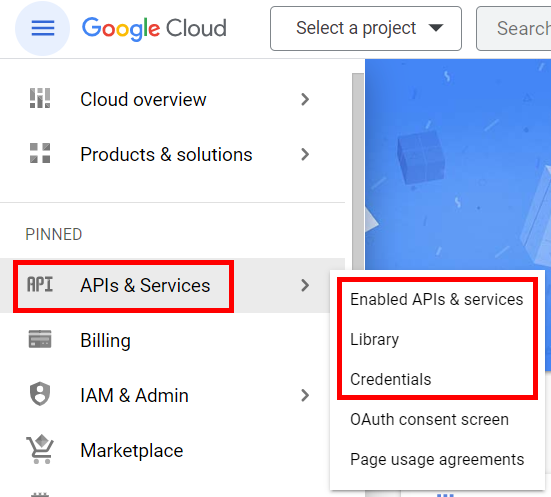
- OAuth tokens: For more advanced access, OAuth 2.0 tokens are used. These tokens provide secure authorization and access to user-specific data.
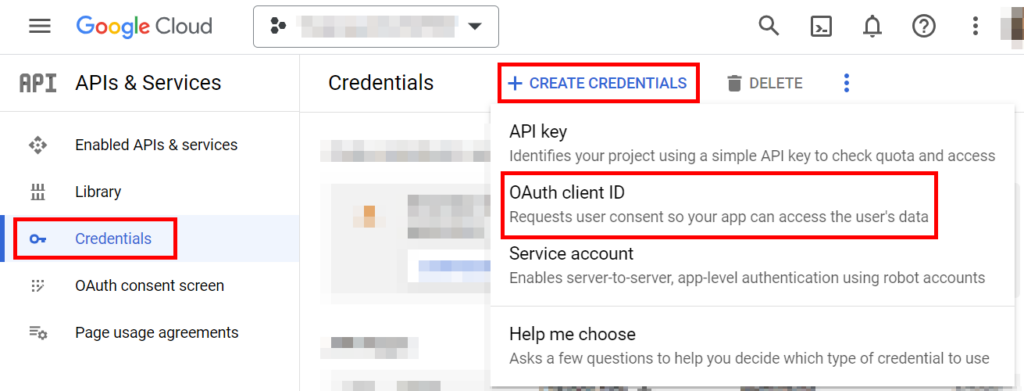
In its basic setup guide, Google explains all you need to know about obtaining API credentials and is a great place to start.
Enhancing user experience
Using the Google reviews APIs can significantly enrich the user experience for businesses and their customers:
- Swift responses: Businesses can respond quickly and professionally to customer feedback directly from their website or mobile application, enhancing customer satisfaction.
- In-app reviews: API enables businesses to encourage customers to leave reviews within apps. This helps businesses gather valuable user-generated content, improving their online reputation.
The Google Business Profile reviews APIs offer a powerful way to manage and interact with customer reviews, helping businesses build and maintain a positive online presence while providing customers with more engaging and efficient experiences.
Managing reviews with Google Business Profile reviews API
Using the Google Business Profile reviews APIs offer several benefits, making the management of customer reviews more efficient and effective. Here are some of the key advantages:
- Quick responses to negative reviews: With the API, businesses can receive real-time notifications about new reviews, enabling them to respond promptly to negative feedback.
- Filter and sort reviews: The API allows businesses to filter and sort reviews based on various criteria, such as rating, date, or keyword, making it easier to find specific feedback or analyze customer trends.
- Improved customer satisfaction: Timely responses, the ability to address issues, and a proactive approach to managing reviews can lead to improved customer satisfaction. Happy customers are more likely to become repeat customers and brand advocates. By actively managing and showcasing positive reviews, businesses can increase their credibility and drive higher sales conversion rates.
- Scalability: The API enables businesses to work with a large number of reviews efficiently, making it suitable for enterprises with a high volume of customer feedback.
Integrating Google Business Profile reviews into a website using the API typically involves the following steps:
- Authentication: To access the API, businesses must obtain authentication credentials from Google. This usually involves creating a project in the Google Cloud Console and generating API keys.
- API requests: Once authenticated, businesses can use the API to make requests for review data, such as fetching review details, ratings, and comments.
- Data processing: The received data can be processed and organized as needed. This may involve storing the data in a database or in a format that is suitable for display on the website.
- Display integration: To showcase these reviews on a website, businesses can use web development techniques to embed the review data. This may involve creating custom widgets or integrating third-party tools and plugins.
- Automation: To keep reviews up-to-date on the website, businesses can automate the process by periodically fetching new review data from the API and updating their website content.
While the API allows businesses to retrieve and manage reviews efficiently, displaying these reviews on a website often requires manual integration. This can be done using HTML, CSS, and JavaScript to create a user-friendly and visually appealing presentation of the review data.
Limitations of Google Business Profile reviews APIs and alternative solutions
While the Google Business Profile reviews APIs offer advantages, users may encounter certain limitations and challenges while interacting with the platform. Let’s see what they are and how we can resolve them.
Limitations of Google Business Profile Reviews APIs
- Rate limiting: Users may face rate-limiting issues when making a high volume of API requests within a short time frame, which can slow down review retrieval. For the new Places API, the rate limit is 600 requests per minute (QPM) per API method per project, meaning each API method has a separate quota.
- Coding expertise: Users need to be familiar with REST and coding, which can be a barrier for those without technical expertise.
Common challenges and solutions
Integration challenges, like coding errors and compatibility issues, can hinder the smooth implementation of the Google Business Profile Reviews API. Users can explore solutions like WP Review Slider Pro to mitigate these issues. While the API provides valuable data, manual integration into a website requires additional effort and coding skills.
How does it compare to other APIs?
Comparing other APIs like Yelp, Trustpilot, and TripAdvisor, we can see other limitations. Yelp, for example, restricts the number of reviews you can access, requiring the use of the Yelp Private Reviews API for more, which may involve additional coding. Trustpilot also involves coding for integration, and TripAdvisor’s Content API lacks detailed information on review integration into websites.
How WP Review Slider Pro simplifies review management and advances your business
WP Review Slider Pro helps businesses with review management, improving online presence and reputation. Manual review management can be time-consuming and complex, especially on platforms like Google. Extracting, displaying, and analyzing reviews individually can hamper business performance.
Challenges in manual review management
Businesses face significant pain points when managing Google reviews manually. The process of individually extracting and handling reviews is labor-intensive and time-consuming. Ensuring effective and appealing review displays on their websites can be technically challenging.
WP Review Slider Pro as a solution
WP Review Slider Pro offers a solution by automating the retrieval and display of reviews from various platforms, including Google, Yelp, Trustpilot, and TripAdvisor. This automation saves businesses substantial time and effort, ensuring they can manage more reviews efficiently. The plugin even provides the capability to pull reviews from over 90 different sources.
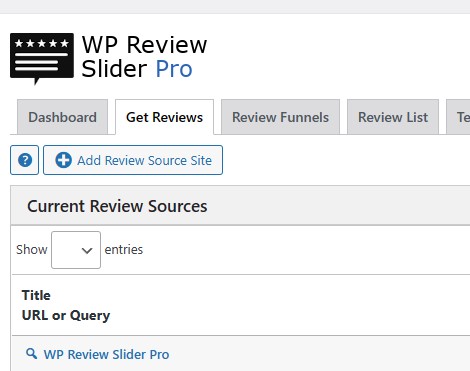
Businesses can display reviews in a consistent way with their brand’s look and feel with the customization tool. This flexibility ensures that reviews integrate into the website’s overall design, enhancing user experience and engagement.
The simplicity of grid and slider display options allows businesses to choose a review layout that best aligns with their website design, resulting in an improved user experience and better customer engagement. WP Review Slider Pro’s multi-language support is another useful feature, ensuring that customers see relevant feedback in their language; enhancing user experience and business credibility globally.
WP Review Slider Pro offers different pricing levels to cater to various business needs, making it accessible and adaptable. Its automation of review retrieval, customization options, versatile display layouts, multi-language support, and seamless integration capabilities make it a valuable asset for businesses looking to harness the power of customer reviews effectively and enhance their online presence.
Advanced API usage with WP Review Slider Pro
Advanced API usage involves fully leveraging the capabilities of WP Review Slider Pro, extending beyond basic functions to unlock advanced features and insights that offer numerous benefits to businesses.
These advanced capabilities can enhance user experiences and contribute to improved business performance. More benefits include:
- Sentiment analysis: Advanced API usage enables businesses to perform sentiment analysis, allowing them to grasp the emotional tone of customer feedback. This insight is invaluable for identifying trends and addressing issues promptly.
- Automatic language translation: Businesses can reach a global audience by providing reviews in the customer’s preferred language, eliminating language barriers, and making reviews accessible to a broader demographic. It also offers multi-language support that ensures a global audience can easily understand reviews in their preferred language.
- Review comparison: Advanced features enable businesses to compare reviews across different times and locations, providing historical context. This allows businesses to track their performance across various branches or locations over time.
- Sophisticated sorting and filtering: With advanced API usage, businesses can apply sophisticated sorting and filtering techniques to identify the most relevant reviews for specific purposes.
- Customizable review templates: WP Review Slider Pro allows businesses to create review templates that align with their brand’s identity, maintaining brand consistency and reinforcing their image.
- Sync with WooCommerce: For WooCommerce stores, WP Review Slider Pro offers automatic synchronization with WooCommerce reviews. This feature enables businesses to showcase product reviews, providing social proof and boosting sales.
- Review analytics: The tool includes review analytics that helps businesses identify strengths and weaknesses based on customer feedback, aiding in informed decision-making and continuous improvement.
- Google rich snippets feature: This feature enhances SEO rankings by improving search engine visibility and driving more traffic to the website, ultimately increasing the website’s online presence.
Data safety and guidelines for in-app reviews
The Google Play In-App Review API is a powerful tool for businesses and developers looking to gather and manage reviews within their Android apps. This feature allows pop-up prompts that ask, “Would you like to rate us?” It is one of the most common and effective methods for collecting in-app reviews.
Implementing in-app reviews benefits businesses by providing valuable customer feedback and offers convenience to users, who can easily share their thoughts without leaving the app.
Data safety and user privacy
When using the Google Play In-App Review API, data safety and user privacy are essential. Developers must respect users’ privacy and adhere to data protection regulations like GDPR and other regional data privacy laws. This commitment to data safety ensures that user information is handled with care and transparency.
Google’s guidelines for in-app reviews
Developers using the In-App Review API should adhere to Google’s stringent guidelines to maintain user trust and uphold ethical practices. Some key guidelines include:
- Requesting reviews transparently: Developers must not ask for reviews in a deceptive or coercive manner, respecting the user’s choice to provide feedback voluntarily.
- Maintaining review integrity: It is essential not to manipulate review scores or use the API for purposes beyond its intended scope, preserving the integrity of the review system.
- Avoiding incentives: Developers should refrain from incentivizing users to leave reviews, ensuring that feedback is genuine and unbiased.
Consequences of violating guidelines
Non-compliance with Google’s guidelines for in-app reviews can result in significant consequences. Violations may lead to penalties, warnings, or even removal from the Google Play store. Such actions can adversely affect a developer’s reputation and business, making it crucial to follow the guidelines.
WP Review Slider Pro for custom review forms
Apart from in-app reviews, WP Review Slider Pro offers an additional solution by allowing businesses to create custom website review forms. This feature enables gathering reviews directly from the website, providing flexibility in collecting user feedback and enhancing the online presence.
The Google Play In-App Review API is a valuable tool for collecting in-app reviews, but it must be used responsibly and ethically. Prioritizing data safety, adhering to guidelines, and respecting user privacy are essential for maintaining trust and ensuring the continued success of your app.
WP Review Slider Pro offers a versatile solution for gathering reviews directly from your website, complementing your overall review collection strategy.
Unlock the power of reviews today
The role of customer reviews cannot be overstated. They wield the power to shape customer trust, transforming curious visitors into confident supporters. Real-world narratives from fellow customers guide decision-making like no other resource.
The Google Business Profile Reviews API is an excellent entry point for integrating reviews into your platform. However, it’s essential to acknowledge its limitations. From rate restrictions to the intricacies of coding, these constraints can hamper your journey.
But there’s a solution to bridge the gap. As we have seen, WP Review Slider Pro is a dynamic plugin designed to tackle the challenges of manual review management head-on. It doesn’t just overcome these limitations; it unlocks a world of possibilities. With WP Review Slider Pro, you can elevate customer trust, tap into localization opportunities, strengthen your SEO strategies, and rely on a tool that is both dependable and trustworthy.
Get started with WP Review Slider Pro to integrate reviews for a more confidence-inspiring, attractive website today!