Amazon reviews offer a wealth of knowledge beyond mere feedback. They hold the potential to influence purchasing decisions, build brand credibility, and provide critical insights into customer sentiment.
Collecting, analyzing, and creating strategies based on these reviews can offer a unique advantage to businesses focused on improving their customer experience and eCommerce strategy. However, manually managing these tasks can be complex and time-consuming.
Thankfully, there is a way to simplify this process.
This guide will walk you through a comprehensive method to efficiently download Amazon reviews. We’ll aid you in dissecting the complexities of analyzing the resulting data and utilizing the insights for your professional growth.
Let’s give your business the limelight it deserves!
Understanding the importance of Amazon reviews
Since its beginnings in 1994 as an online bookstore, Amazon has been a big part of people’s lives. Currently, it’s one of the largest eCommerce marketplaces. It has built its reputation as a reliable store where businesses of all sizes can offer their products, and only the best ones get to the top. And one way that businesses climb to the top is through great reviews.
These reviews are the backbone of online decision-making: acting as digital word-of-mouth, they establish social proof, providing potential buyers with objective insights about a product from their peers. This is also why product review sites like Trustpilot and Yelp have become so indispensable for buyers online – they are an essential community hub.
Building an avenue for trust and credibility, Amazon reviews lend businesses a certain degree of authenticity in the eyes of their customers. People trust buying from brands that highlight customer feedback as it helps buyers make a more informed decision.
The WP Review Slider Pro plugin is a potent tool for businesses aiming to utilize the power of Amazon online reviews. It offers a convenient way of managing and showcasing Amazon reviews, paving the way for improved customer engagement.
Trustworthiness of Amazon product reviews
The significance of these reviews is occasionally undermined by the presence of fake or paid reviews, which can distort the overall ratings on Amazon. To counter this issue, Amazon has harnessed sophisticated anti-fraud mechanisms that combine machine-learning models and expert investigators. These tools meticulously analyze reviews for fraudulent patterns and suspicious activity even before publication, ensuring the authenticity of reviews.
However, you don’t have to always rely on tools. Consumers themselves can differentiate between genuine and fake reviews with a discerning eye. Buyers can sift through Amazon reviews productively by understanding the recurring elements in honest reviews and identifying dubious patterns, ensuring they make the most of the genuine, valuable insights.
Step-by-step guide to Amazon review export without a tool or plugin
Before you can access and export Amazon reviews, ensure you’re registered as an Amazon Seller with access to ‘Seller Central’ within your Amazon account.
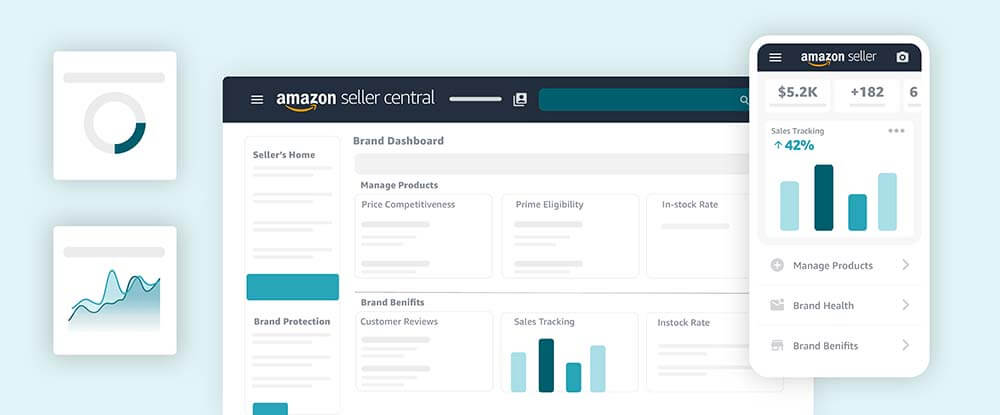
It’s indeed possible to manually export Amazon reviews. However, for sellers offering multiple products, each review must be exported individually and then manually transferred into a data analysis tool like Google Sheets or Excel, making this a time-consuming and inefficient process.
Here is a step-by-step guide:
- Navigate to Seller Central. Hover over the Performance tab and select Feedback from the dropdown menu. This is your hub for feedback management.
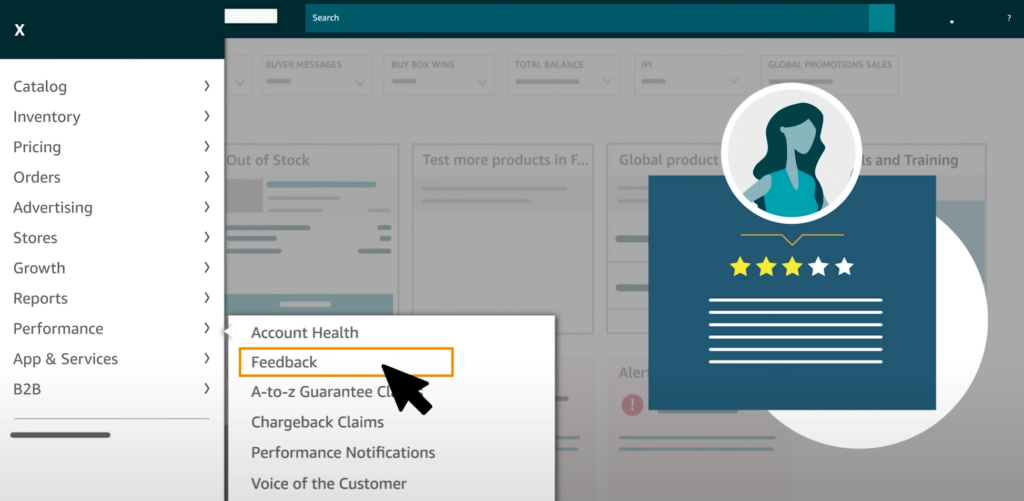
- On this page, you’ll see a range of options:
- Filter reviews by star ratings and date ranges
- Report review abuse, ensuring only legitimate reviews count
- Remove reviews from your default view, keeping your workspace uncluttered
- To generate your report, click the Customer Feedback subtab and find the Download Feedback Reports button. This will direct you to the Feedback Reports section.
- Define your report type based on your needs, select your date range, and hit the Request Report button.
- Be patient while waiting for your requested report since Amazon may take time to complete it. Once done, it will be available as a .txt file under the Check Report Status & Download section.
- After downloading the .txt file, convert it into a spreadsheet to better categorize, filter, analyze, and understand your customer reviews.
Keep in mind that not all reviews will prove beneficial for your analysis. Watch out for spam or irrelevant content. Remember, quality is better than quantity!
A final note – Amazon does not offer the option to export reviews as a CSV file directly. For more accessible and organized data management, you might want to use a tool or plugin that supports CSV format.
Efficient tools for review export: Browser extensions, review downloaders, and more
Automating the process of exporting Amazon reviews is a game-changer for businesses. Nowadays, various tools and methods are available to handle this task, saving both time and effort. You can go for browser extensions or review downloaders, with some even scraping code. All these methods offer a quicker and more efficient alternative to manually downloading information, as well as importing and displaying reviews to your website.
For instance, FeedbackFive operates as a review downloader that can monitor, track, and export Amazon product reviews. Similarly, Helium 10 provides a Review Downloader feature in its ‘Follow-Up’ tool, while ScrapeHero Cloud serves as a data scraping tool to extract product reviews from Amazon. However, each of these tools comes with its own set of challenges and often requires a degree of technical expertise for effective operation.
WP Review Slider Pro: Your one-stop solution to export Amazon reviews

Ease and efficiency are crucial when it comes to handling product reviews, and WP Review Slider Pro is just the partner you need in this endeavor. This WordPress plugin effortlessly fetches, stores, and displays reviews from not just Amazon but from over 90 other review platforms as well.
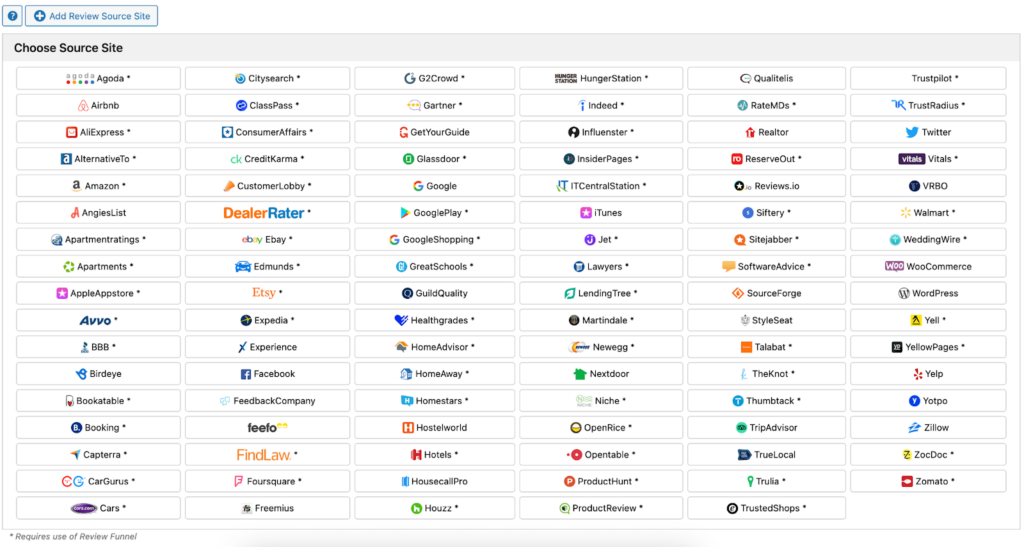
Enriched with various user-friendly features, WP Review Slider Pro offers customizable review templates. This will enable you to align the display of your reviews with your brand’s aesthetic. The Review Filtering feature allows you to set criteria to display only the most relevant reviews based on factors like rating, date, usefulness, and so on.
A unique feature of WP Review Slider Pro is its ability to transform your collection of reviews into attractive sliders or grids for a clean and efficient display on your website. This user-friendly interface allows customers to quickly skim through the feedback and acquire a clear understanding of the quality of the products you offer. Look at how one of our customers, Andy from Edinburgh Car Tours, uses this feature to showcase his reviews on the main product page, with images included!
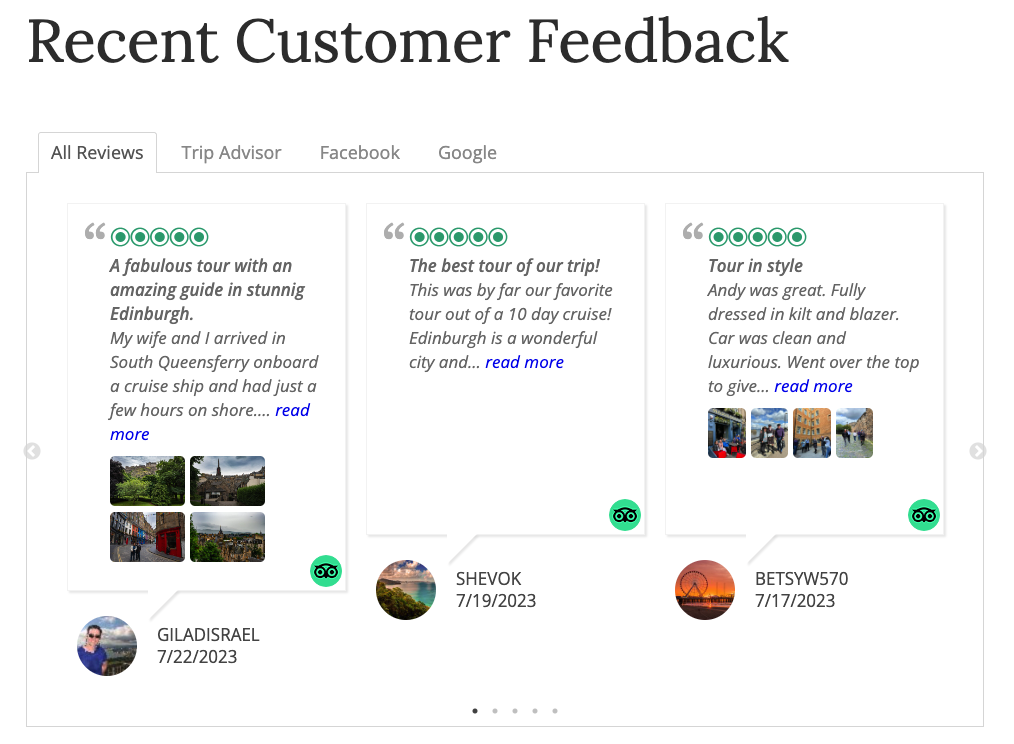
Compared to manually exporting reviews or employing other methods, WP Review Slider Pro saves time and increases efficiency.
It provides more accurate results and significantly simplifies the review management process, thereby freeing up your time to focus on other critical aspects of your business.
Leveraging Amazon reviews for business boost
Amazon reviews are a goldmine for businesses in understanding their customers. By strategically integrating the analysis of these vital customer feedback responses into your everyday business operations, you pave the way for a more data-driven, customer-centric business model.
Product improvement
Positive feedback spotlights product strengths, allowing businesses to amplify their unique features. Negative reviews pinpoint areas for refinement, from product tweaks to clearer instructions. By tracking reviews, businesses can discern recurring customer wishes or concerns, signaling opportunities for product innovation.
Reviews can also uncover common customer pain points or desires. For instance, if multiple customers express a wish for an additional feature, it’s a clear signal for potential product expansion or innovation. Thus, Amazon reviews enable businesses to align products and strategies with actual market demands, ensuring they meet and exceed customer expectations.
Database for sentiment analysis
Sentiment analysis tools transform Amazon reviews into actionable business insights to help your web store. These digital magnifying glasses discern emotions within texts, categorizing opinions beyond ‘positive’ or ‘negative.’ They detect patterns, distinguishing between levels of satisfaction or urgency.
This deep dive into reviews reveals underlying themes, offering a comprehensive view of customer sentiments. With such data, businesses can make informed decisions, tweak strategies or features to resonate better with their audience, and enhance their connection and product offerings.
Social proof
Displaying these customer reviews on your website or social media channels fosters a sense of brand authenticity and reputation. The testimonials act as social proof, subtly influencing potential customers, who often read positive experiences of past buyers to gain confidence in your offerings, thereby amplifying conversion rates. This psychological metric – influenced by herd behavior and people‘s tendency to conform – demonstrates the crucial role of displaying customer feedback in business growth.
This is where a solution like WP Review Slider Pro, a well-loved WooCommerce product review plugin, comes into play. It pulls in Amazon reviews, presents them attractively, and proactively evaluates them without requiring hours of your productive business time.
Make the most of Amazon reviews with WP Review Slider Pro
Amazon reviews carry considerable weight. These customer-led evaluations are a strong foundation of trust and can significantly influence buying decisions. However, the benefits of Amazon reviews come with particular challenges – notably, the time and effort it takes to export and manage such reviews manually.
WP Review Slider Pro is a comprehensive tool offering features that make review management smoother and more efficient. Its ability to automatically import reviews from numerous platforms, including Amazon, eliminates the need for manual collection, saving you substantial time and effort.
With WP Review Slider Pro, you can transform how you utilize Amazon reviews, advance your brand reputation, and deepen customer trust. Start today to unlock the hidden insights embedded within your customer reviews!





