If you run a WordPress site that displays reviews, you probably heard of schema markup. You need to use review schema markup for your website and business because it can help optimize your SEO and make it easier for customers to find you. So how does it help in managing reviews on your site?
This article will look closely at review schema markup and how businesses can add reviews with aggregate rating schema. We’ll also explain how Google review schema markup helps your business, especially when it comes to optimizing and managing your website reviews.
What Is Schema Markup?
Schema markup is a code or semantic vocabulary businesses add to the website to share important information and help Google understand the content better. Using schema on your content improves how search engines represent your page in Search Engine Results Pages (SERPs).
Adding schema to your HTML enhances the rich snippets usually displayed below the page title. In addition, it returns better results to users looking for specific content.
Schema, also known as Schema.org, is essential if you are looking to optimize your SEO rankings. Google wants to understand your content much better; therefore, you need to format and provide more information using schema. For instance, if you post a recipe on your website, you can break it down better by adding details like ingredients and cooking steps.
Businesses use many schema types for different purposes, such as restaurant menus, events, reviews, etc. One common way of using schema is to mark up reviews. That ensures your reviews are more visible on Google and improves rankings. Rich snippets usually appear under the page title.
How Does It All Work?
To start using Google review schema markup on your website, you must understand how it works. However, we need first to understand some key concepts related to schema.
Rich Snippets or Results
You need rich snippets, also known as rich results, to improve your rankings on the SERPs. Rich snippets are widgets or short excerpts of reviews that Google creates using your data. Google picks the average review rating score from a review website and displays the rich snippet with numerical ratings, stars, or summarized details from the reviews.
For instance, if you search “homemade pizza recipe,” here’s how the rich snippet appears on the search results.
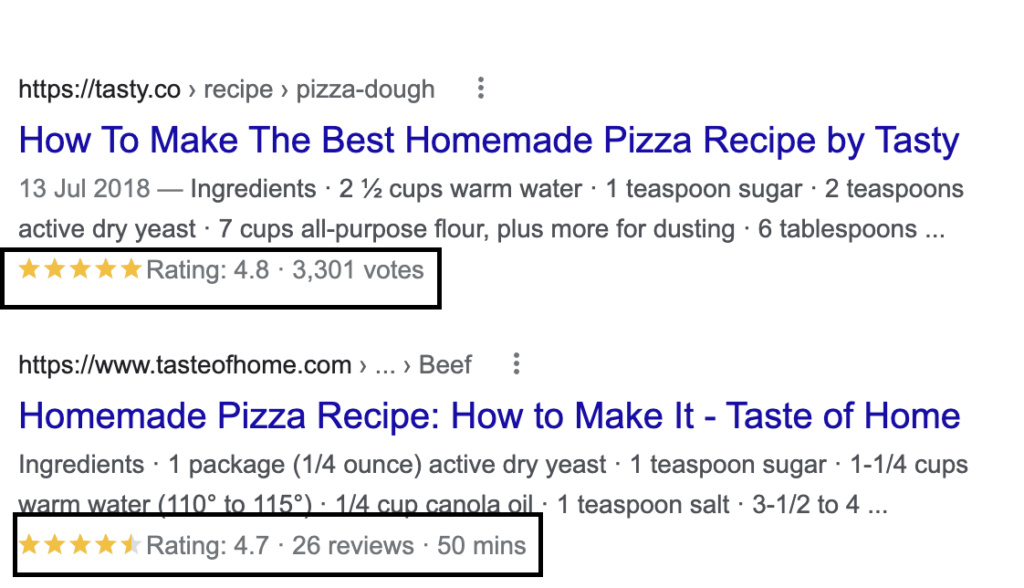
The stars underneath the page title on the search listing appeal to more users, increasing the click-through rate. These snippets appear when you use Google review schema markup in the source code for your web pages. Your review snippets may appear as Google Knowledge Panels or rich results.
Thanks to Google review schema markup, you can add rich snippets for different content types, including courses, events, books, how-tos, movies, products, recipes, local businesses, and software apps.
Structured Markup Data
Google Search strives to understand the content of a webpage. You can make this process easier by including structured data on your page. Structured data describes what the webpage is about in a standardized format. It helps provide precise data about the page and classifies the content.
For instance, if your website deals with recipe content, your structured data can include cooking time, ingredients, temperature, and calories.
How Google Uses Structured Markup Data
Google will use structured data to gather information about the web and understand the content of your webpage. It can retrieve information about companies, books, or people included in the markup. Here are some of the ways Google uses structured data markup.
To Enable Search Results to Appear in a Special Format
Google Search will use structured data to activate special search result enhancements and features. For instance, the search results for a movie, book, event, FAQ, or recipe will appear differently. Some results will also have a video or images. Therefore, if a user is looking for a recipe page, it will appear like this if it has valid structured data.
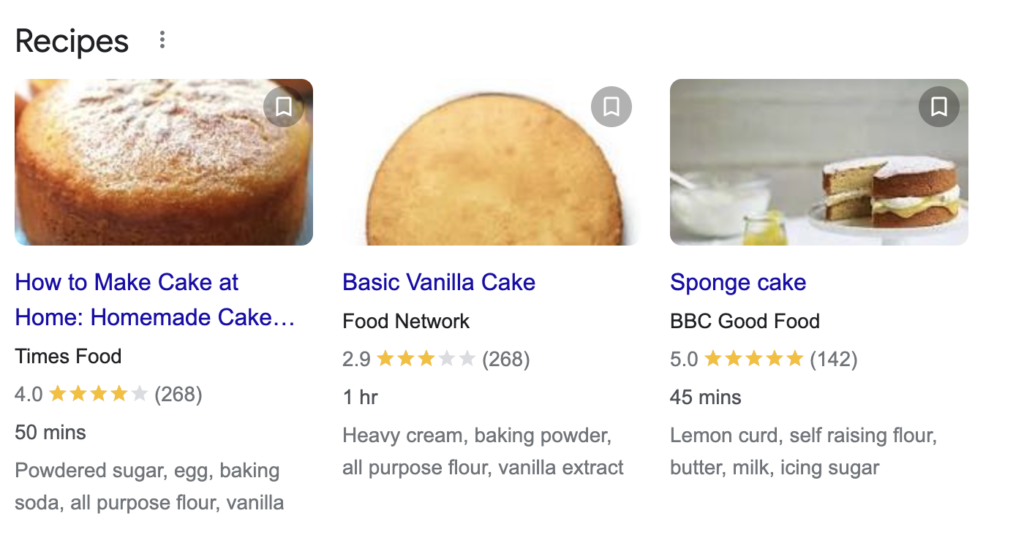
Therefore, Google will display your company and product information depending on the type of business and product.
To Draw Connections Between Your Website’s Knowledge Graph
When a user searches for a particular topic, some Google search results come from the Knowledge Graph. This Knowledge Graph is a database that links billions of facts and information about places, things, and people across the web to give the search engine a better context.
Google creates this Knowledge Graph from different sources that contain factual information. It uses public sources and licensed data to offer information such as weather forecasts, stock prices and sports scores. Additionally, Google can remove information that’s outdated, false, or does not have any supporting evidence.
For instance, if the user is researching information about a book, Google will draw factual information from the Knowledge Graph about the writer. These facts are compiled from public sources and directly from content owners. Therefore, when you add structured data, Google can connect your content with the current factual information to give the reader better results.
To Improve Google Knowledge Panels
Knowledge panels are rich results that appear when you search on Google. These information boxes appear when users search for entities already in the Knowledge Graph. Knowledge panels provide the user with a snapshot of critical information based on the available data on Google. The panel appears on the right side of your screen when you search on a desktop.
Some of the information you’ll find on the knowledge panels include details about prominent individuals, global events, or TV shows. The knowledge panels get updated automatically when information changes on the web. Google accepts changes from general user feedback and direction from the entities depicted in the knowledge panel.
Structured data is helpful in this case because Google can use the additional details to update the information in the knowledge panels. For instance, they can use the new information to update the panel for a global event like the World Cup.
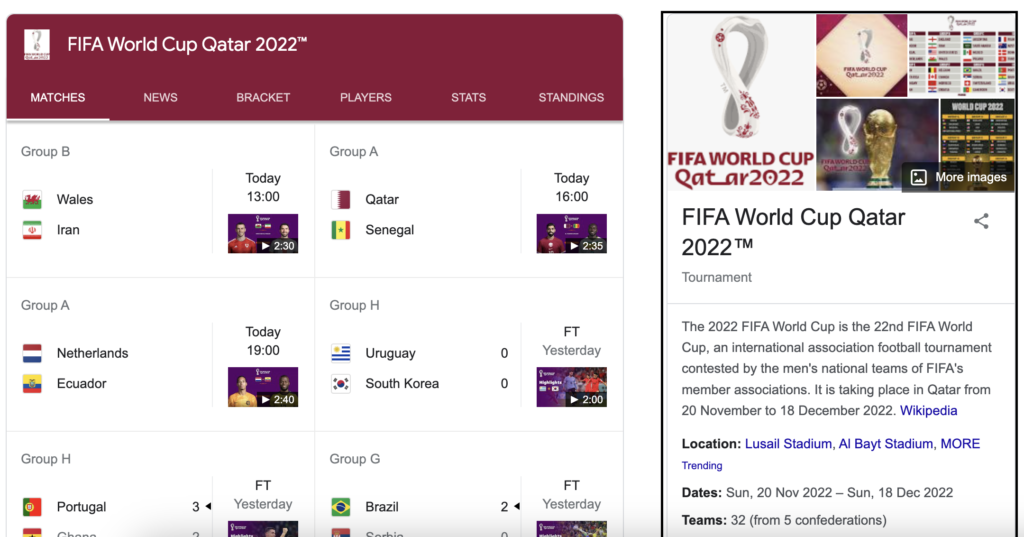
How Does Google Schema Markup Work?
If you have a website, you need to use a reasonable review markup or add the proper structure. That is important because it helps Google classify your content as authority work, improving your ranking on Google’s search results.
So how does structured markup data improve your rankings? Let’s take a closer look.
It Helps Google Algorithm Index Your Data Better
Google understands structured data much better. This is true because search engines continue to support many data formats, including RDFa, Microdata, and JSON-LD. Therefore, data in the Schema.org vocabulary can be embedded in an HTML page using these formats.
Structured Markup Data Is Easier to Link
Users who type in a query in the search engine get results from different sources. Today, search engines get data from social media platforms like Twitter and Facebook and add content relevant to the user. When the data is structured and optimized for SEO, Google can get information from different sources.
Structured Data Imposes a Structure on the Website’s Architecture
Your search engine ranking will improve if you interlink data in your website. For instance, if you have unstructured data, your site will have several URLs for the same product, which can confuse users. That is not good for SEO because Google doesn’t rank duplicated data.
If you use structured data, you’ll have a more consistent website. Because of this, the search engine will understand your content and improve your ranking.
It Increases the Time Spent On The Website
To increase the time people spend on your WordPress site, you need to use schema-structured data. For instance, one of the largest IT companies in Japan, Rakuten, started using the Recipe structured data in 2012. They later expanded the categories of structured data to match people with recipes.
The company started collaborating with Google Search in 2017 to make its structured data more useful. Because of this, the IT giant started getting better performance from their structured data. The traffic from the search engines increased by 2.7 times, and the average session became 1.5 times longer. They made improvements to match people with more recipes, increasing the time spent going through them.
It Increases the Click-Through Rate (CTR)
Schema.org has an impact on CTR as well. To make your search results more relevant to users, you need to make them appealing and eye-catchy to users. Your content attracts more clicks when you use review schema to add additional details. The more visitors you have on the site, the better Google ranks your website.
How Does This Work For Reviews?
Your website needs structured markup data because it helps Google identify elements to display in its rich results. That can include an excerpt from a review or star ratings. Therefore, businesses that use reviews like AirBnB, insurance agents, realtors, restaurants, agencies, or hosting companies need this feature.
Before 2019, this data could work for multiple content types. However, since then, Google has changed its policy to limit the pool of schema types that could trigger rich results. Google now only displays reviews of Schema.org types and their subtypes:
- Courses
- Books
- Creative work seasons and series
- Events
- Games
- Episodes
- Product
- Recipes
- Organizations
- Media objects like recordings, movies, and music playlists
- Software apps
- How-tos
Therefore, if your content is outside this list, the Google review markup might not work for your business reviews.
How Can You Apply Schema Aggregated Markup Data for Your Reviews?
You can apply schema aggregated markup data for your reviews using Google in multiple ways. However, this can be complex for most users and business people.
Let’s look at some methods you can use.
How to Add Structured Data
Follow these steps to add schema aggregate ratings to your reviews.
1. Add Required Properties
The first step is to add the required properties for your structured data to appear in the search results. The required properties include the item you’re reviewing, the name, rating count, review count, and rating value (number or text) – 1 can be for worst rating, while 5 represents the best rating.
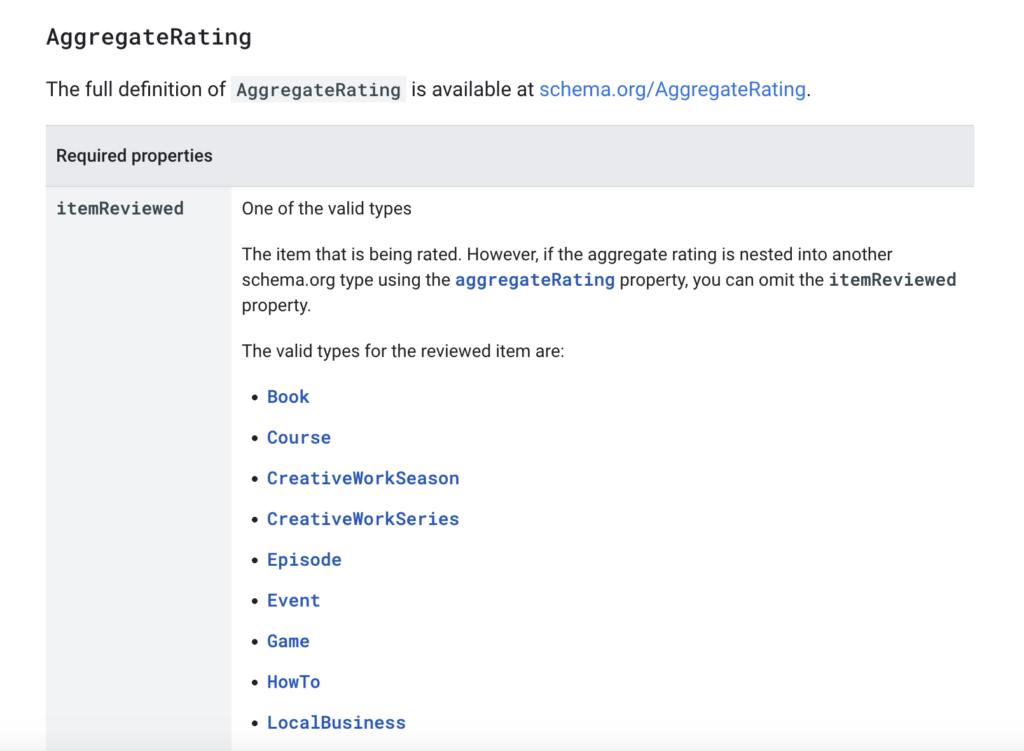
2. Check where to insert the structured data
Depending on your format, learn where to insert structured data on the page. Google Search supports structured data in three formats: Microdata, RDFa, and JSON-LD; however, experts recommend JSON-LD whenever possible.
3. Follow Google’s guidelines
Follow the guidelines provided by Google if you want to appear on the rich results. Some of the critical guidelines include the following:
- Ensure the reviews you mark up are available to users.
- The review information should be about a particular item and not a category.
- Avoid aggregating reviews from other websites.
- If you include multiple individual reviews, you should also include an aggregate rating of the individual reviews.
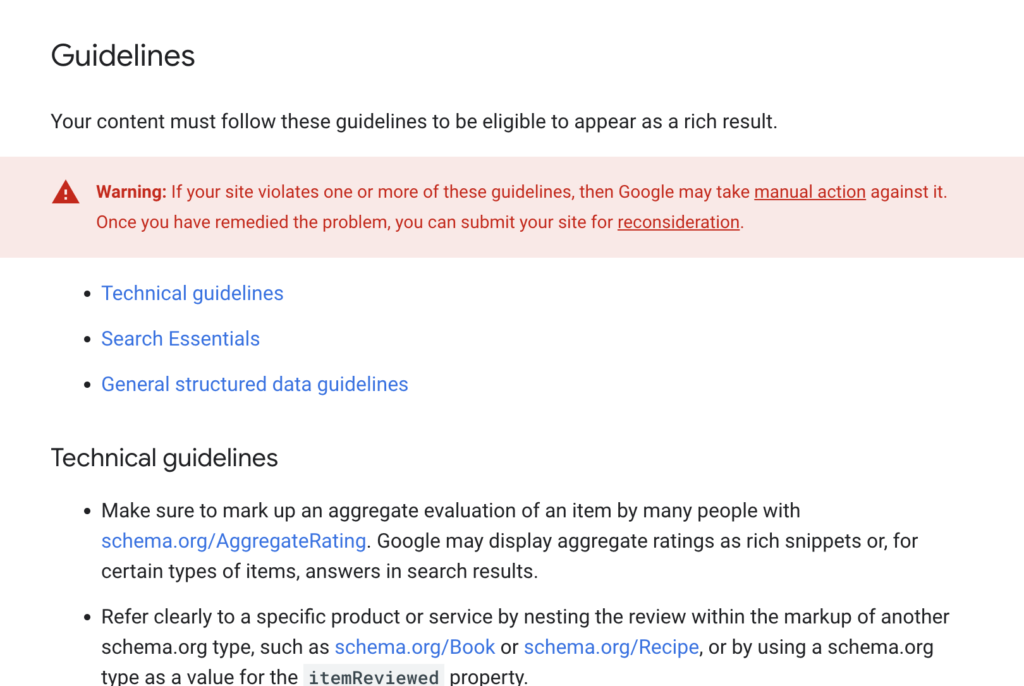
If you violate these guidelines, Google will take action against your site until you remedy the situation.
4. Use Rich Results Test
Use the Rich Results Test to validate your code and fix any problems. You should also fix any non-critical issues that Google may flag at this stage. That will help improve the quality of your structured data.
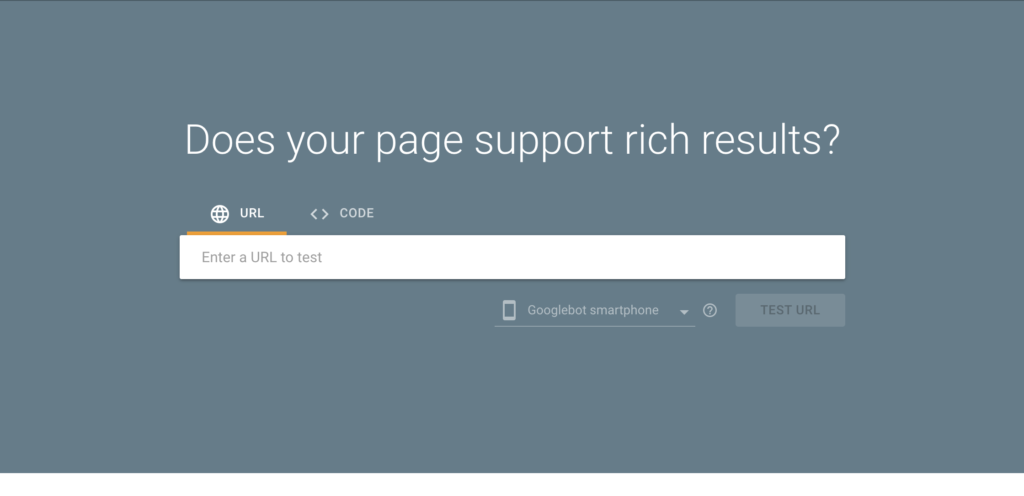
5. Add the structured data
Activate some pages from your website and include the structured data. Use the URL inspection tool to check how Google sees the page. Confirm that the page is accessible to all search engines and not blocked by login requirements, a robots.txt file, or the no index tag.
6. Request Google to recrawl
Once you confirm that the page looks okay, you can request Google to recrawl your URLs and re-index your pages. Keep in mind that this process might take several days to complete.
You can keep Google updated on future changes by submitting a sitemap.
How to Add Structured Data Using Google Codelabs
To add structured data to a simple HTML site using Google codelab, you’ll need:
- A recent version of Chrome or another browser
- A sample code is provided in the codelab
- Basic understanding of JSON syntax and HTML
You can use a sample webpage for this codelab. All the project files are stored in Glitch – a tool for creating code projects and web apps.
1. Copy the Glitch project
There’s an option to create your editable copy of the project for the codelab; just click “Copy the Glitch project”.
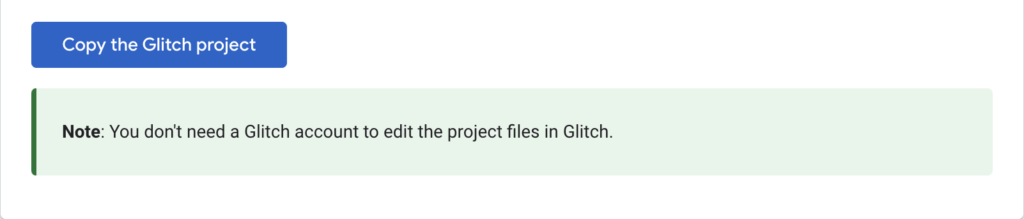
2. Add structured data
If you are working on a recipe blog, start with structured recipe data. You can include vital information to achieve a rich result, such as cooking and preparation times, description of the recipe, and nutritional details. In addition, your content may also get a recipe badge for Google Images.
3. Add required and recommended properties
Every structured data type supports some required and recommended properties, giving Google more information about what you describe.
4. Validate the structured data
To validate the data, use the URL for your Glitch app. To access this URL, click “share” on the app, select “Live App”, and copy the URL. Next, validate the URL using the Rich Results Test. If you get an error with more than one warning, ensure you read the message and fix the problem.
Common error issues include missing commas or failing to add required or recommended properties.
5. Embed Reviews
Embed a review and the aggregate ratings within the Recipe structured data. Ensure that the reviews are present on the user page. The structured data in the codelab usually corresponds to reviews on the page. Add an individual review and the aggregate rating for all the reviews.
While you can use these methods to optimize your reviews, plugins like WP Review Slider Pro are built explicitly for this purpose. When done manually, the process of adding structured data is complex, takes time and has a huge margin of error. However, this plugin uses Google Rich Snippets functionality to apply the individual review schema and automatically pulls reviews from multiple sites.
WP Review Slider Pro
If you’re looking for a plugin to help you manage and optimize your reviews, one of the best tools to use is WP Review Slider Pro. This plugin is easy to set up and quite affordable.
WP Review Slider Pro makes it easy for businesses to display their reviews. This plugin showcases these reviews on your WordPress site using various formats such as sliders, grids, and floats. It will pull reviews from multiple review sites and automatically update them on your site.
Here are its key features:
- This plugin displays reviews from over 90 platforms, such as Airbnb, eBay, Amazon, Google reviews, Facebook, and more, providing social proof for your products and services.
- The built-in templates display customer reviews in customizable formats, such as floats, sliders, and grids.
- The ability to add customizable feedback forms to your products and services, including as a part of a review gate.
- Analytics feature to examine your reviews to identify trends, common complaints, or customer favorites. This feature also creates graphs and charts of your reviews to help you analyze them quickly.
- Users can add the Google review schema markup for rich snippets to a review slider or badge.
With WP Review Slider Pro, you can customize your reviews and the review settings. Once you get the plugin for your site, use the plugin’s Google Rich Snippets functionality to apply the individual review schema.
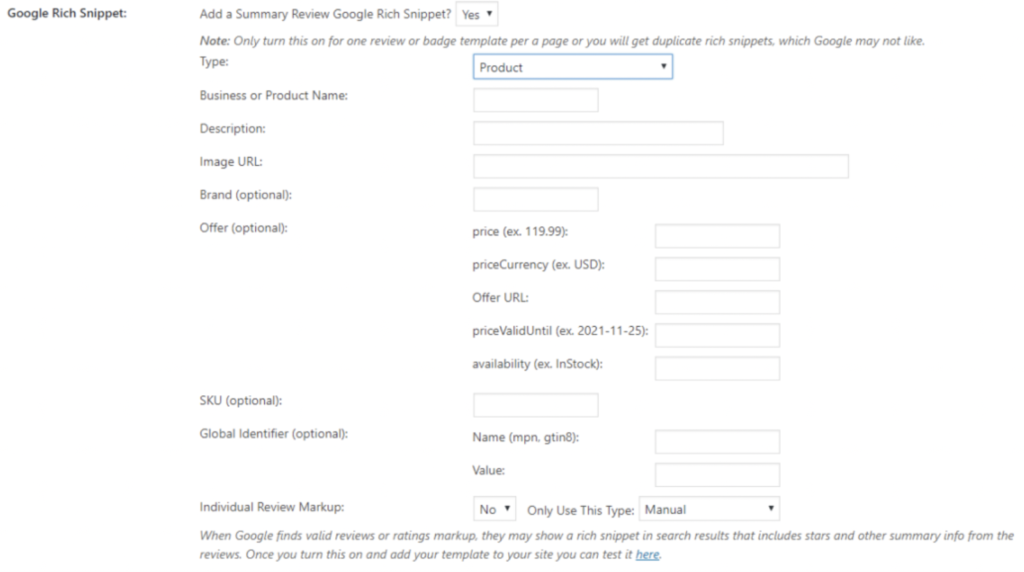
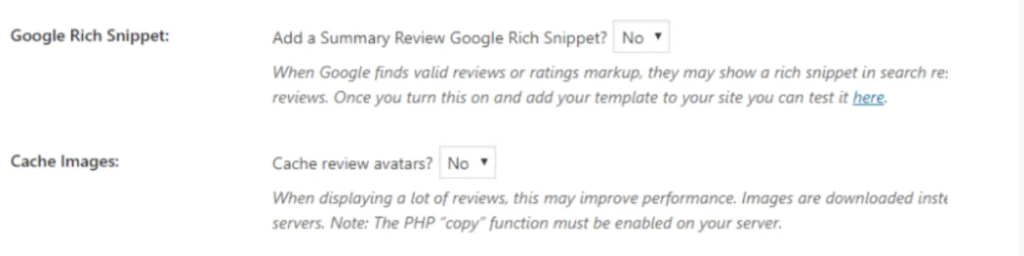
Once you’ve added a snippet, you can test it to confirm that the content will display the reviews.
Pro-tip: Ensure that all the reviews are from your site. Google likes using individual reviews that are originally from your site.
Schema has been proven to help rank better on search engine results. To confirm this, a study was conducted with multiple independent SEOs globally to determine if schema affected rankings and visibility. The study asked participants to add “About” and “Mention” schemas to webpages already ranking on SERPs.
They provided the URL and keyword for tracking. The study tracked all the sites using the same system. Between April and May 2020, the number of sites with position gains was 14, while the total position gains for all sites was 74.
Additionally, there are testimonials from clients that have used this plugin before to display their reviews. Alexander Zahn shares that Google started showing his rich-snippet stars in the search results after using WP Review Slider Pro.
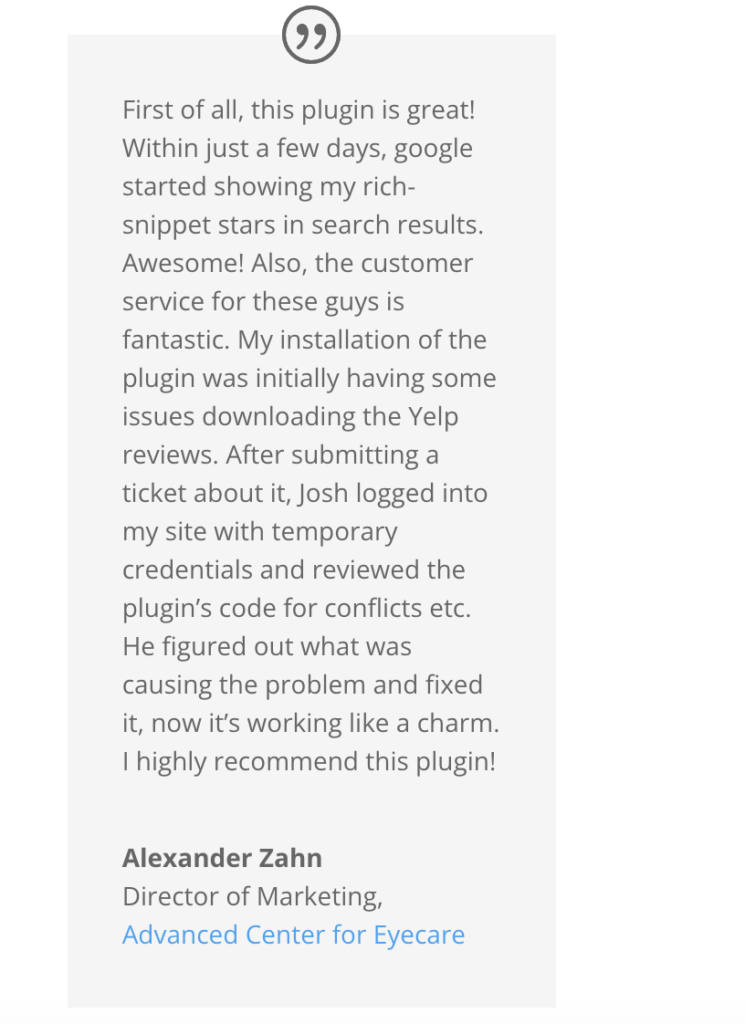
Conclusion
Businesses use Google review schema markup and structured data on their websites to help search engines understand their content. Structured markup data also helps Google identify elements to display in the rich results, such as excerpts from a review or star ratings. However, setting this up can be quite complex.
To avoid these complexities, it’s easier to use a plugin like WP Review Slider Pro. As one of the best-rated plugins for your WordPress site, it pulls reviews from over 90 different review sites, so you don’t have to collect reviews manually. It also has multiple features that allow customization, allowing you to create the perfect look for your site without needing any coding knowledge.
Here are some actual testimonials from clients that have used WP Review Slider Pro for their WordPress sites.
“One of the most useful and comprehensive WordPress plugins I have purchased. I was looking through so many plugins to get this functionality but they didn’t have everything I needed. This plugin has an end to end solution for capturing reviews at an incredible value. Couldn’t be happier with my purchase.”
Jason B.
Web Designer, Jb3designs
“After looking for numerous solutions including entire testimonial platforms, WP Review Slider Pro won hands down. Easy installation, easy CSS customization and great support. Highly recommended.”
Dan Nedelko
Owner, Honeypot Marketing
If you want to start using WP Review Slider Pro for your business, choose your plan here!





