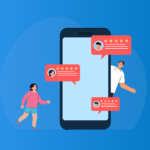Have you ever wondered how Google picks rich snippets?
Think about it. The search engine analyzes hundreds of articles offering the same information on the same topic every single day, but it knows exactly which article to recommend.
This choice is not arbitrary. It’s because that article offers more than just textual data.
Schema markup, or structured data, is a crucial aspect of Search Engine Optimization (SEO) that helps search engines better understand the content on your website.
Whether it’s through reviews, FAQs, or sitelinks, this microdata helps display your website in a search-friendly way, providing rich snippets of information to both users and search engines.
Review and aggregate rating schema markup is particularly valuable for businesses as it allows you to showcase your stellar reviews and ratings and so improves your website’s visibility and competitiveness in search results and digital marketing campaigns.
In this article, we’ll take a look at what exactly schema markup is, the importance of review and aggregate rating schema markup, its benefits, and how to generate it easily with the help of the much-loved WordPress plugin WP Review Slider Pro.
Let’s begin!
What is schema markup?
Schema markup is a code that is added to your website to help search engines better understand the content on every landing page. It is an important part of technical SEO, as search engines can use schema markup to crawl your data, rank your site higher in search results, and display your content in a more useful and attractive way for users.
There are three main formats of schema markup:
- Microdata: An old, rather outdated, HTML-based format that describes items on your website.
- RDFa: A schema markup format for embedding RDF elements in HTML5, XHTML, and XML formats, which helps search bots extract essential data and display it in the form of Rich Snippets.
- JSON-LD: The most recent and Google-recommended format, which is written in Javascript code and can be embedded anywhere in the <head> section.
Google supports the following 32 types of structured data, which can help your site have a better chance of ranking in rich results, including articles, job postings, events, movies, recipes, videos, frequently asked questions, and review snippets.
Having said that, it’s important to use the correct schema markup for each page on the website. Each page type on a website has unique information that should be highlighted, and the schema markup should be tailored to reflect that.
The idea is to give webpage crawlers a true representation of your HTML content on the page. For example, a product page should use a product schema markup, while a recipe page should use a recipe schema markup.
Adding irrelevant or misleading schema markup will likely reduce your discoverability and impact traffic on your website. Schema.org offers extensive documentation related to the various types of schemas and structured data.
What is review and aggregate rating schema markup?
The review and aggregate rating schema markup is specifically designed to display reviews and ratings for your business, providing a more detailed and engaging experience for users.
For example, say you own an eCommerce store. Adding the review type of schema markup can:
- Help search engines read customer ratings and reviews for each of your items
- Display star ratings next to product images and provide more detailed information about the business or product
- Offer the most relevant results to users, leading to increased user engagement, increased click-through rates, and longer time spent on the website
You can add this markup for reviews of books, courses, events, movies, products, recipes, software, games, individual episodes, music playlists or recordings, media objects, and even organizations.
Here’s an example of how the review search results can look with the review schema markup in place.
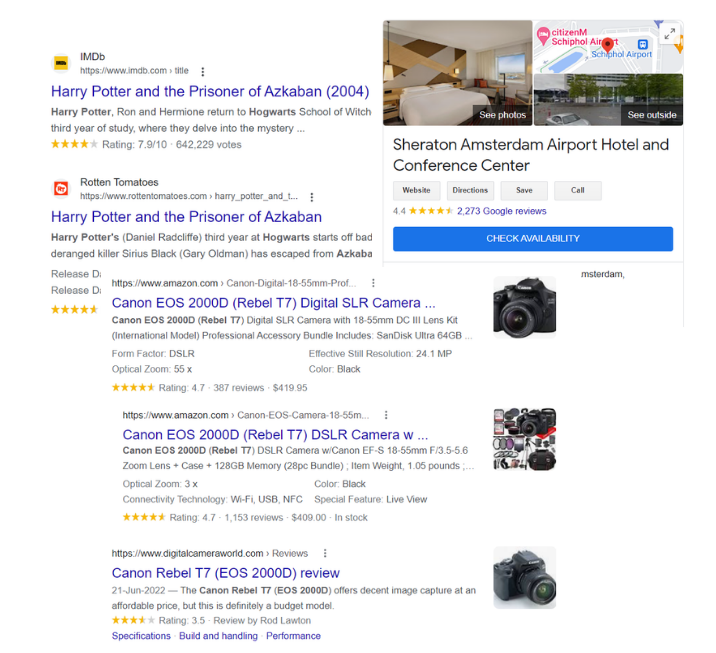
Now, it is a common fact that people trust search results with reviews more than those with no reviews. In fact, according to a study by BrightLocal, having a 5-star rating earned businesses 28% more clicks than having no review or rating and 39% more clicks than having a 1-star rating value.
The takeaway? If you have great reviews on your website, you need to make sure they show up on search results by adding the review and aggregate rating schema markup.
Let’s see how you can do that on your WordPress website with WP Review Slider Pro!
How can you generate review and aggregate rating schema markup easily?
Generating review and aggregate rating schema markup has never been easier. There are several tools available for you to use, including free and paid options.
One of the easiest and simplest options is Google’s free Structured Data Markup Helper. Here’s how it works:
Step 1: Navigate to the Structured Data Markup Helper from your Google search results.
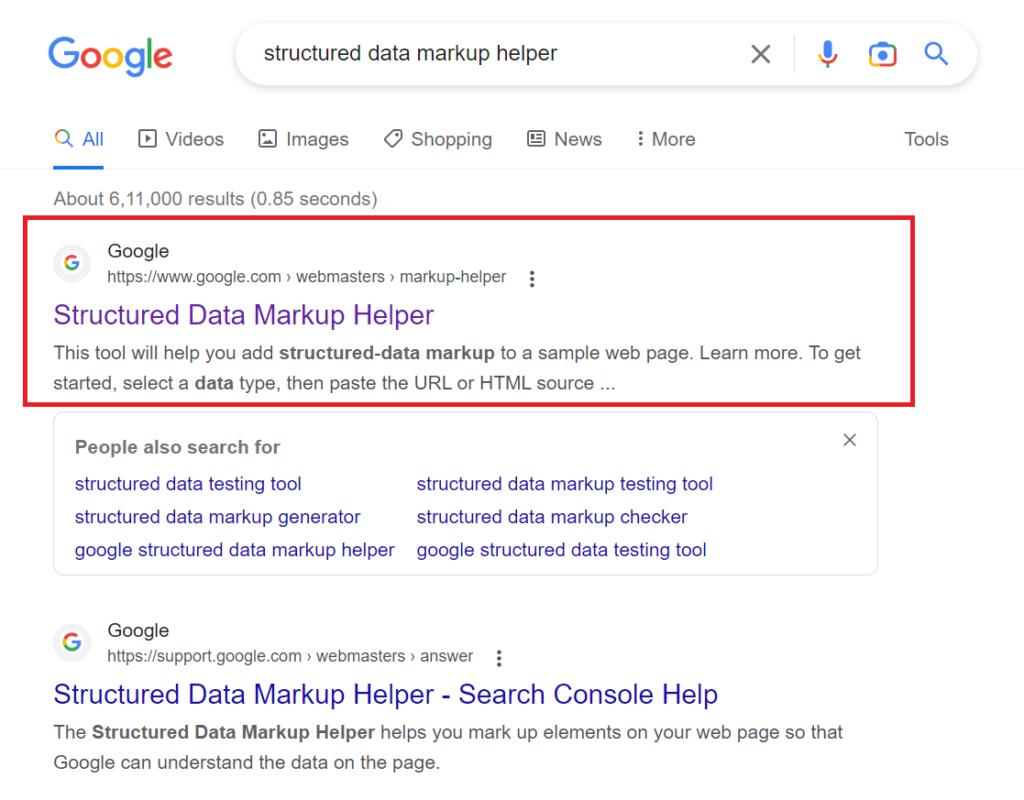
Step 2: Select the schema markup type you want to add.
In this case, we are choosing to add the article schema markup. Once you have chosen the structured data type, add the URL and hit ‘Start Tagging’.
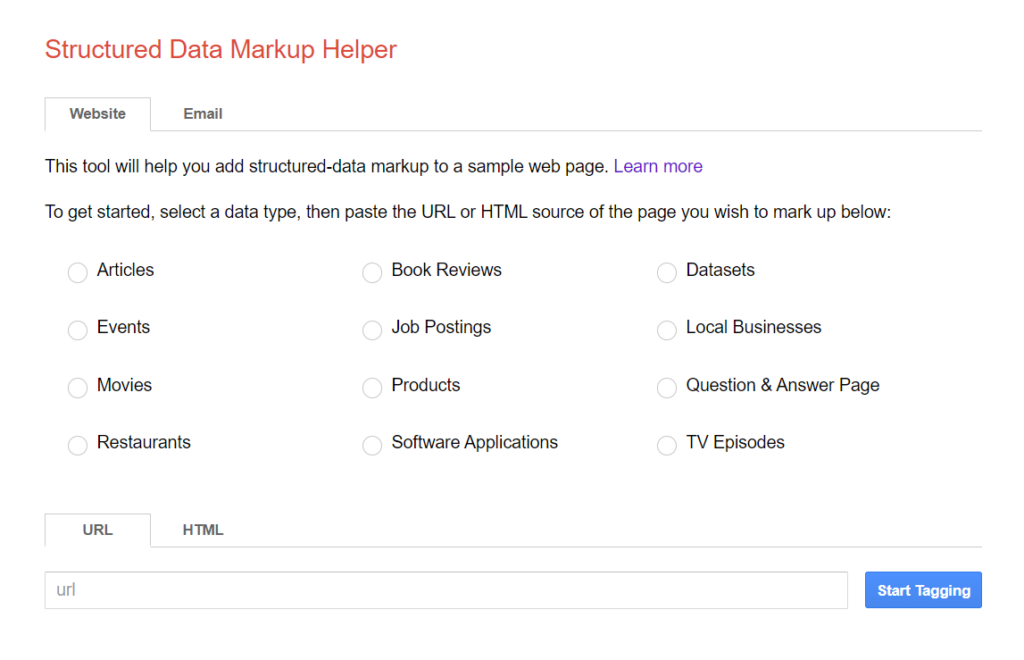
Step 3: Start adding relevant tags.
Highlight the text on the page and choose the type of markup you want to add.
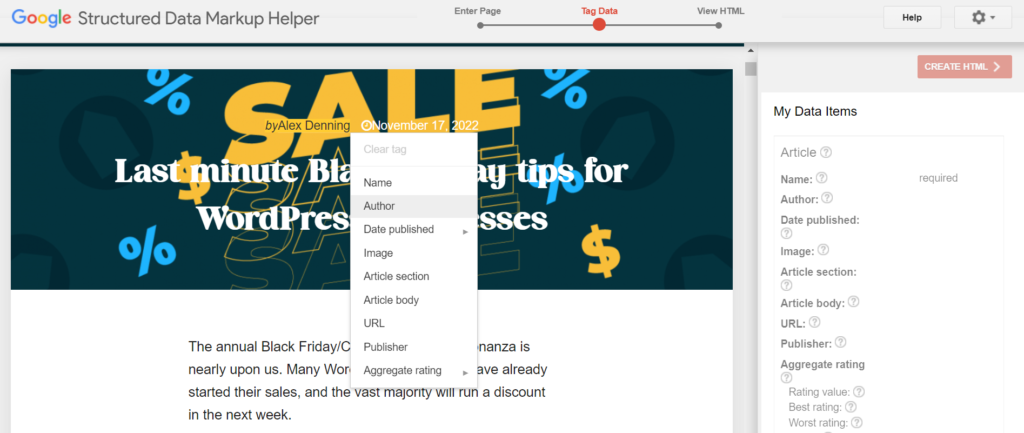
For an article, you can add the name of the blog, its author, the date of publication, section headings and body content, the URL, aggregate rating, images, and the name of the publisher. Ensure that you have added tags for all the required fields.
Here’s a short video of what the process looks like:
Once that is done, you can view the HTML code of the schema markup.
Step 4: View and download the HTML code.
In this step, you can view all the tags you have added to the structured data generator. If you need to add more tags, click on ‘Back to Tagging’ and continue adding relevant tags. If you are happy with the data you have added, click on ‘Finish’ to move to the next step. You can also click on ‘Download HTML’ to save a .txt file of the code to your local device.
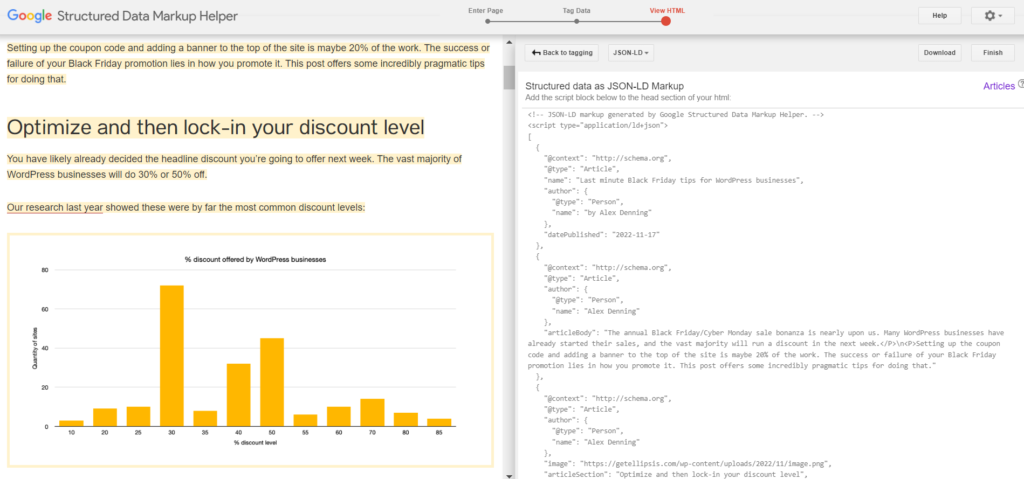
Step 5: Add the structured data to your HTML source and test it.
In the final step, you need to copy the JSON-LD schema you have just generated and embed it in your HTML source code.
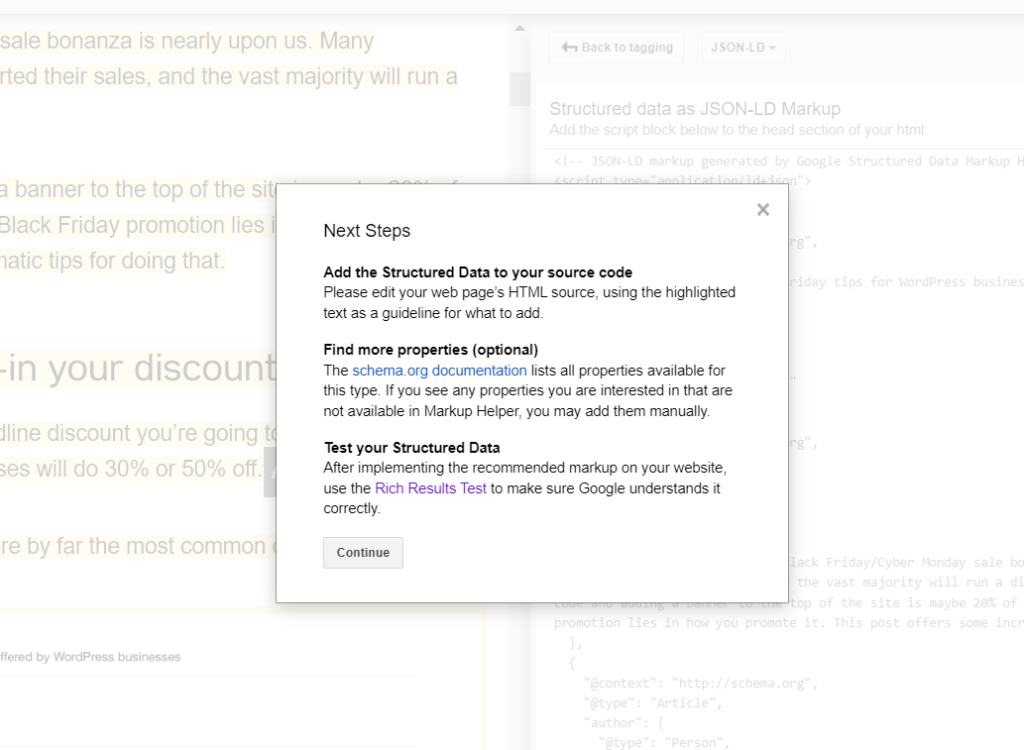
After adding the markup to your website, go to the Rich Results Test page to test and validate your code. This is Google’s structured data testing tool. Paste the code or add the URL of the page and click ‘Test Code’.
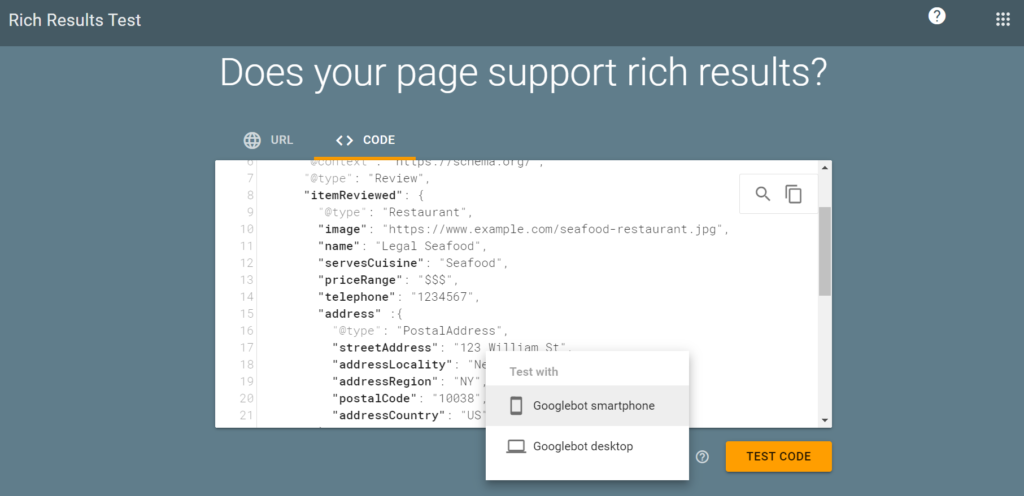
The results should display all the elements of your webpage that are likely to show up as a rich snippet in Google search results. It’s important to know that the test results display only a simulation of how your webpage might be displayed to users. You may need to track webpage behavior separately over time.
Generating Rating and Review Schema
Another slightly faster way to generate schema markup is using SearchBloom’s schema markup generator.
Here’s a short video of how you can generate schema markup for a product rating and review.
As you can see, the HTML code on the right consists of all the rating and review-related data you want to markup for the product. Once you have added all the relevant data, you can validate the code using any structured data testing tool and copy and embed it into your webpage’s source code.
Some other popular schema markup generators include SearchBloom, Schema Markup Generator By Merkle, and WP Review Slider Pro, which you can use to generate and add review schemas to your website. While the first two are free tools, WP Review Slider Pro is a comprehensive review management solution that offers a wealth of features and customization options.
For WordPress users, WP Review Slider Pro is the best option for beginners and those looking for an easy-to-use solution. Here are a few highlights:
- The plugin comes with built-in templates, so there’s no need for coding skills
- It provides a range of customization options to help you make your reviews look the way you want them to
- It includes a Google Rich Snippets functionality that makes it easy to apply the individual review schema after you’ve set up your reviews and customized the settings
- You can also use Google’s Rich Results test to check what kind of rich results could potentially be generated by the structured data on your website
It’s crucial to ensure that the schema markup on a website complies with Google’s guidelines for structured data. Google regularly updates its guidelines, and failure to comply with these guidelines can result in penalties that negatively impact the website’s rankings on search engine result pages (SERPS).
WP Review Slider Pro helps you add accurate and compliant review schema markup on your website, eliminating any possibilities of penalization by search engines.
The schema markup landscape is rapidly changing, and new features and advancements are being added regularly. By staying up-to-date with these changes, a website can continue to benefit from schema markup in the future and remain competitive in search engine rankings.
Adding Review and Aggregate Rating Markup with WP Review Slider Pro
Review and aggregate rating schema markup is a vital tool for website owners that allows search engines to display star ratings next to product images and provide more detailed information about your business or product.
Adding accurate and up-to-date information, understanding the role of schema markup in voice search, using the correct schema markup for each page, and following Google’s guidelines for structured data are all critical aspects of using schema markup effectively.
WP Review Slider Pro is an excellent solution for website owners looking to optimize their review management. With the ability to add reviews and aggregate ratings easily with no coding required and customizable templates, WP Review Slider Pro makes it possible for anyone, regardless of technical ability, to display reviews exactly how they want.
Seamlessly manage reviews on your website and leverage the benefits of review and rating schema markup with the convenience and powerful customization functionality of WP Review Slider Pro!