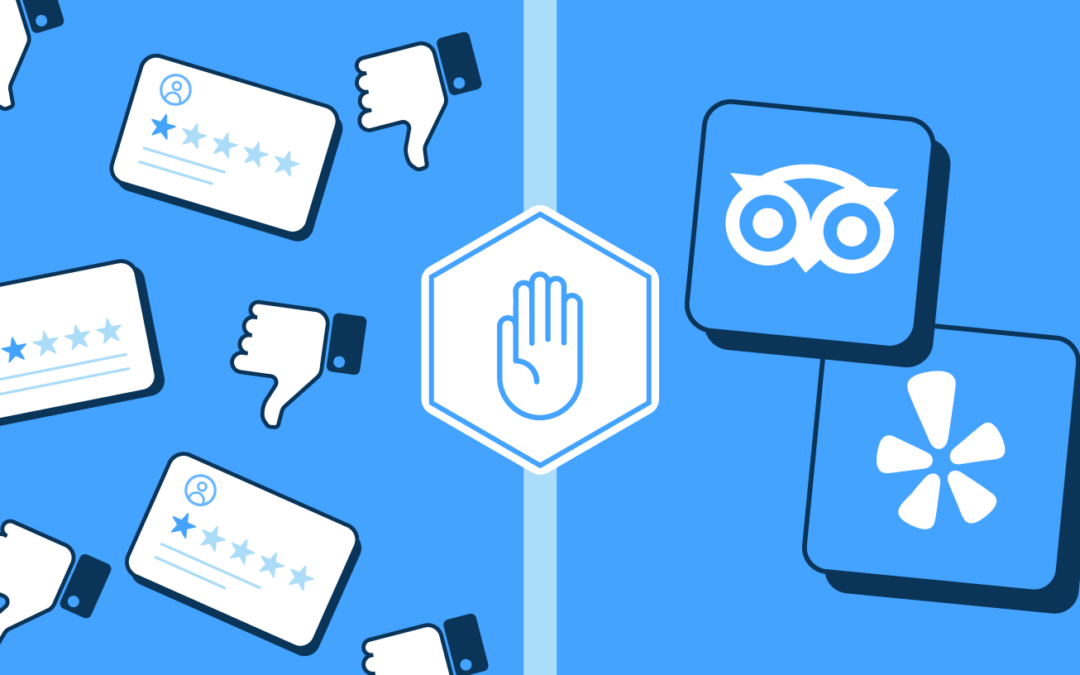This is a tutorial to help customers of my WP Review Slider Pro plugin easily create a Review Gate. What is a Review Gate? Basically, a Review Gate will let you filter negative or bad WP customer reviews out before they get to review sites like Yelp, TripAdvisor, etc… It works like this, a customer is presented a feedback form, if they have negative feedback the form is sent to you so you can respond to them, if it is positive then they are presented links to Review Sites of your choice.
Google Warning: Google does not approve of the use of a Review Gate on your site for Google reviews and they could take negative action against you. Read more here.
Here’s a video showing the steps to create a Review Gate Form. If you would rather following by reading the steps then scroll down.
Review Gate Setup Video
Review Gate Setup Step-by-Step Instructions
If you have trouble with these, then just watch the video above.
- Click on the Forms tab and Add New Forms Template, then give the Form a title.
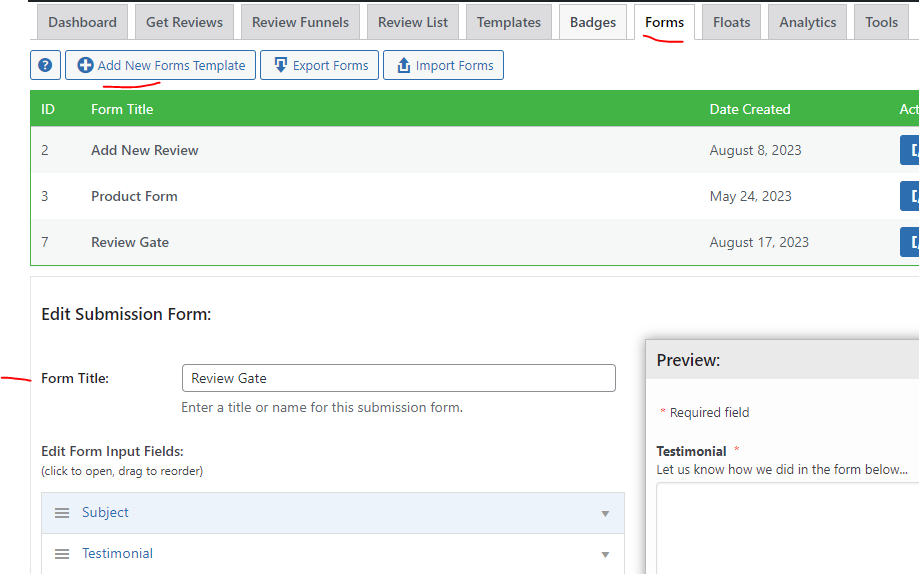
2. Go to the “Please review us on…” section and add your Links. More about links here. Then setup the Display logic for the links. It will let you Show the links based on a rating and Hide the rest of the form when these links are shown. In this screenshot, you can see the links to the review sites. I’m showing them when the rating is better than 3 and then I’m hiding the rest of the form.
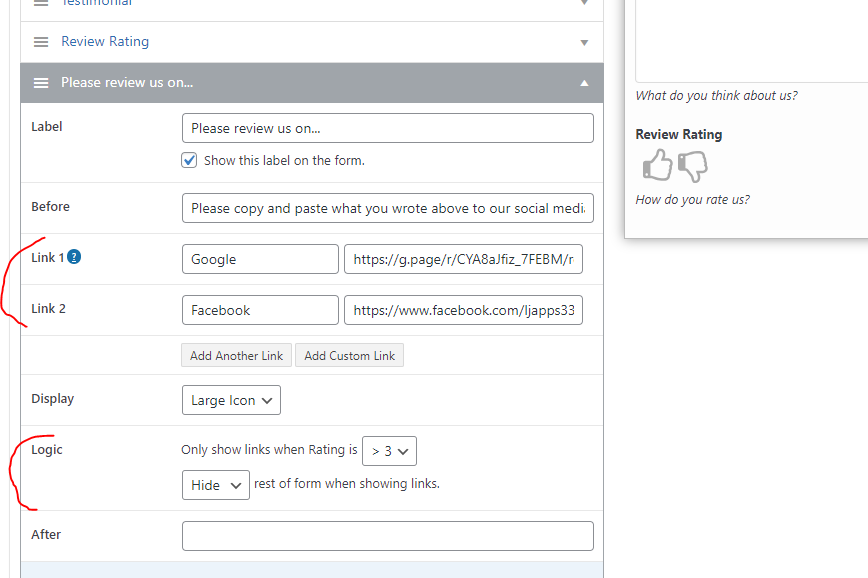
3. That’s basically it. Hit done at the bottom to close the form and then click the Shortcode button to copy the shortcode and paste on a page.
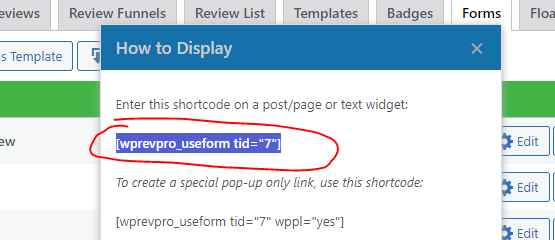
This is what it will look like on a page…
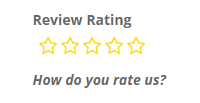
If they give you a high rating then the links show up…
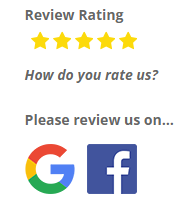
If they give you a low rating then they get the feedback form.
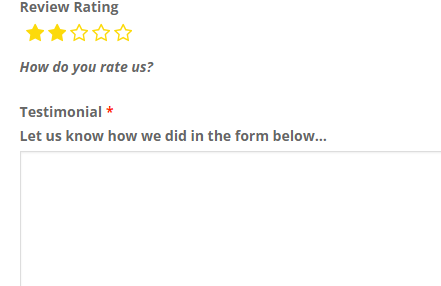
That’s basically it.
More Options
There are even more options when creating the Review Gate. The video at the top shows a lot of them. You can hide the rating after they click, you can change the stars to thumbs or smiley faces, and you can even move the review text field above the rating so they go ahead and enter some text then give you a rating.