Do you want to get Google reviews for your business but aren’t sure where to start? If so, this article is here to help. We show you what you need to increase your review count legitimately.
Business owners should never underestimate the importance of reviews. Research shows that 60% of consumers are likely to read Google reviews before visiting your business’s pages. Potential customers will search Google and use the official Google reviews for your business as an authoritative source for insight into your online reputation.
Therefore, you should incorporate Google reviews for your business as part of your digital marketing strategy. This approach pushes potential customers towards purchase by adding credibility and trust and answering their frequently asked questions.
Why do Google reviews matter?
If you’re reading this article, you’re likely already aware that having more Google reviews is good. However, it’s worth re-stating the benefits for clarity’s sake.
First, Google reviews are a form of “social proof” that your business delivers on its promises. It’s not just regular corporate spin: it’s real evidence that customers’ peers benefit from your goods and services. It helps leads feel more confident about buying your products because there are no financial incentives to put a positive spin on everything.
Second, Google reviews boost local SEO, a search engine optimization technique for improving your rankings for location-specific keywords. Many Google reviews boost your brand’s image when you appear on Google Maps or in regular search results. Customers can see your star rating (out of five) and the number of reviews by former customers. The higher your rating and the more reviews you have, the more likely they will use your services.
Good standing with Google reviews also increases your visibility. Google is far more likely to promote your business if customers rate you highly because it wants to offer its users the best experience possible.
Lastly, Google reviews can improve your conversion rate – the percentage of people who ultimately buy from you. Figures suggest that 93% of customers will read online reviews before purchasing. Viewing mountains of positive reviews from happy customers is more likely to push them toward buying from you.
How do you get started with Google reviews?
To get started with Google reviews, you’ll need a verified profile on Google Business (previously known as Google My Business or GMB) and a Google maps location set up. Once you do this, you can begin requesting reviews by creating a Google review link with customers to provide feedback.
The following is what you need to do to set up your Business Profile:
- Verify your Business Profile. Google will send a code to your physical premises address. Enter this code into your profile setup to confirm you are a genuine company. Google will then post your business information on Maps, Google Search, and other Google services.
- Ask customers to leave reviews. Next, request customers leave reviews by telling them how quick and easy it is. All they need to do is click the link you send them, give you a star rating out of five, and leave a comment.
- Respond to reviews and build trust. Once you verify your Google Business Profile, you can respond to reviews and answer customers’ FAQs. This way, you can answer their questions, reply to negative reviews (by explaining what went wrong) and show prospects you take customer service seriously.
- Respect all reviews. Customers benefit most from reviews when they are authentic. Moreover, they can help your brand, too. Learning what customers don’t like about your goods and services is just as important as what they enjoy.
Google Business Profile is highly customizable, letting you showcase your brand at its best. You can add images of your business, post opening hours, display your Google reviews star rating, and provide additional information about your services. Providing all this data makes it more likely prospective buyers will choose you over your competitors.
Here’s what you need to do to set up Maps for your business:
- Verify your business first on Google Business Profile.
- Go to Google Maps >> Add your business. (You can right-click anywhere on the map, click Add your business inside Business Profile, or click the icon in the top left of the Google Maps App).
- Follow further instructions in Google Business Profile.
Another way to add Google Maps is by entering your business name, clicking the correct name, and selecting Claim this business >> Manage now. Again, you’ll need to choose a verification option and follow the on-screen steps.
How can I get more Google reviews for my business?
Getting started with Google reviews is straightforward. However, gathering dozens of reviews from real customers is significantly more challenging.
Fortunately, many companies do this successfully. Here are some examples of how they approach it:
Offer Incentives
Billionaire investor Charlie Munger once said, “Show me the incentive, and I’ll show you the outcome.” That’s because incentives are powerful.
Therefore, you should give your customers reasons to leave positive reviews. For instance, you could enter them into a prize draw, offer money off their next purchase, or promise to donate charitably to a worthy cause.
Just make sure you don’t fall foul of Google’s policies, as the platform bans some tactics. For example, you should never ask customers to leave positive reviews only.
Follow-Up
You can also follow up with your customers. Some will leave reviews without needing an incentive at all.
Here’s an example of an approach taken by a legal firm.
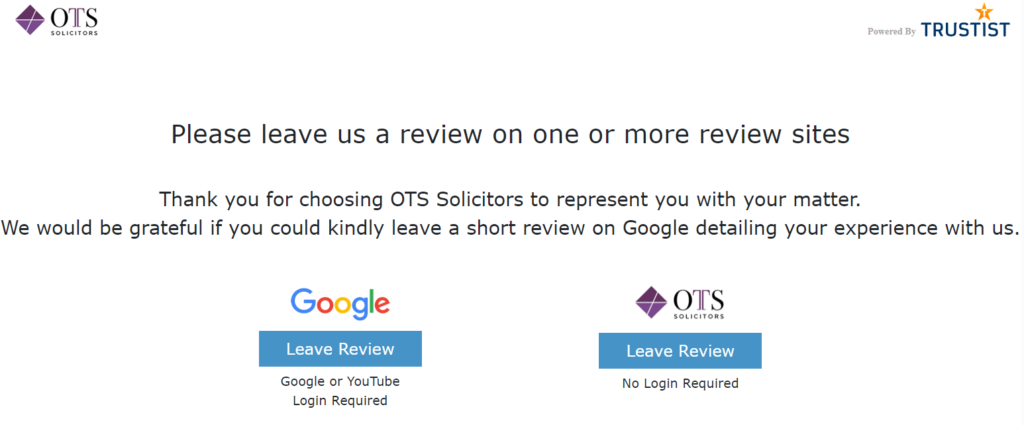
Here, they give users the choice of leaving a Google review or one on their website. Generally, you’ll want to encourage Google reviews as customers view them as more independent.
Customers will often leave reviews if they have had very good or very bad experiences. Therefore, you can end up with many 1-star and 5-star reviews, which can look unnatural. That’s why it’s critical to solicit reviews from all your customers, not just a select few.
Post-Purchase Email Campaigns
Another option is to launch a post-purchase email campaign. Ask customers to rate your products or service by leaving a Google review. This approach can be potent because the product is fresh in the customer’s mind. As a result, they are much more likely to review it the day after purchase than several weeks later.
Online retailers adopt this strategy regularly. For example, here’s an email from a bicycle supplier:
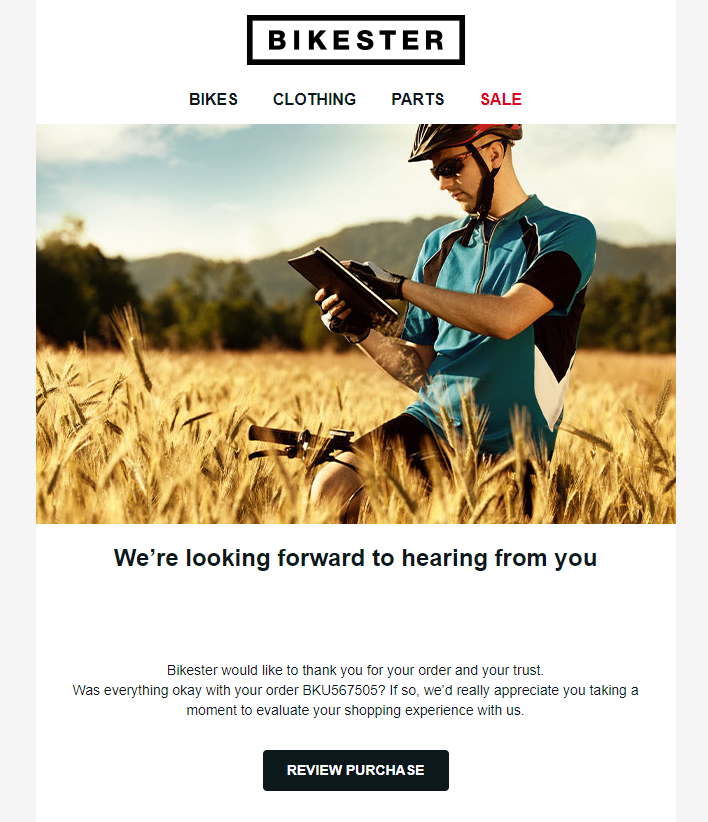
You can see what this retailer is trying to achieve here. The company starts by thanking the customer for their order and, interestingly, their trust. They then tell the reader how they would appreciate them leaving some feedback. Clicking the “Review Purchase” button forwards them to a link where they can write a review in Google.
Remember, the quality of reviews is essential. Leaving fake reviews (or anything that appears spammy) can negatively affect your local SEO. Google may take “manual action,” where reps lower your visibility in search if they suspect foul play.
That’s where plugins like WP Review Slider Pro come in very useful: by managing and authorizing legitimate reviews, it helps you avoid spam and put your best foot forward. The software automatically incorporates a range of reviews from multiple review sites, as explained below.
Lastly, make sure you respond to customer reviews when you receive them. Tell them you care about their feedback, whether it is positive or negative, showing your business engagement.
When responding to customer reviews, remember to;
- Thank customers for their feedback, even if it is negative
- Apologize if there was an issue, but don’t take responsibility if it wasn’t your fault
- Be empathetic and tell them you understand their position or predicament
- Offer to talk the problem over with them personally if you feel that would be productive
- Sign off with your name to show you take the matter seriously
Remember, when you respond to a review, your audience is the people reading the exchange, not the specific users. An angry customer is unlikely to change their negative opinion of your business, but you don’t want their experience impacting other customers’ views, too. Prospects who see you acting reasonably are more likely to trust your brand, even if the odd customer has a negative experience here and there.
Lastly, always be polite when soliciting reviews. Ultimately, you are asking customers to give up their time to help your business succeed.
How to use WP Review Slider Pro to get more Google reviews
As we have seen so far, getting Google reviews is essential for running a successful enterprise. Unfortunately, it’s not always an easy process. It requires substantial management and proactive approaches on your part.
Fortunately, software is making things more straightforward. Plugins display review forms to users without the need to follow links. It’s an easy way for anyone with a WordPress website to collect more reviews.
WP Review Slider Pro is a plugin that can make this happen. It lets you create custom forms users can fill out quickly to leave reviews about your business. More than 89,000 sites now use the service. It offers 11 templates upfront and doesn’t need coding skills to benefit from all its features.
Here’s an example of how it appears:
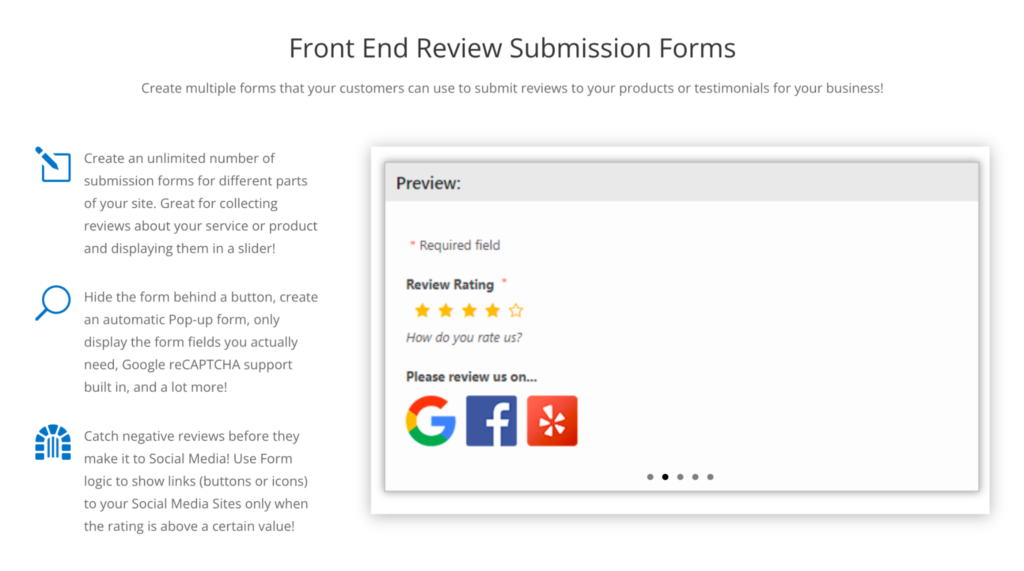
There are multiple benefits of using WP Review Slider Pro. For instance, the tool lets you grab your existing reviews from partner sites, including Google, Yelp, TripAdvisor, social media, and Facebook. Connecting your business account and clicking a button lets you import them automatically, or you can choose to do so manually.
You can also add templates and badges to your site to showcase your reviews. Users can then click these to confirm your brand’s review status, helping to build trust. WP Review Slider Pro lets you customize the appearance of your review templates to fit your brand and website theme. You have tremendous control over the structure of the form and the questions you ask.
WP Review Slider Pro also enables you to make reviews float on the page and generate automated feedback pop-ups. You can use in-built analysis tools, graphs, and charts to review your Google review success and track your progress.
Don’t worry: WP Review Slider Pro automatically checks and includes new reviews from Google and other platforms using the WordPress cron system. You can see and filter feedback daily, as and when it comes through.
How to display Google reviews on your website
Once you’ve gathered customer reviews, a great way to show off and display reviews is by featuring them on your website with a plugin like WP Review Slider Pro – it can link your review badge directly with the Google reviews displayed on Google.
Another easy way of adding authority to your website reviews is to add “verified by Google,” which you can do through WP Review Slider Pro, as shown in the screenshot below.
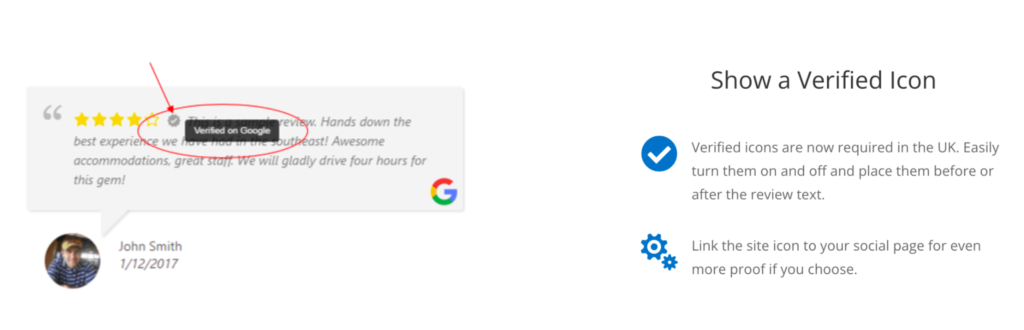
Verified icons are required by law in some jurisdictions. Therefore, include them wherever possible, before or after the review, and add a link to forward users to the relevant third-party page for further confirmation the feedback is legitimate.
The benefits of using WP Review Slider Pro to display reviews are considerable.
First, the tool lets you show how good your product or service really is, which is helpful if users haven’t used your products and services before. Customers can’t usually tell if something suits their needs based on company marketing alone. They know it is always going to portray the brand’s products positively.
Reviews facilitate this. They reflect the real-world customer experience of products without any corporate spin. Users get an authentic picture of what you offer and deliver.
Reviews also reveal tidbits of information that brands themselves would never provide. These include things like off-label uses or how to combine one product with another. Users may find these insights and advice more helpful than conventional brand marketing.
WP Review Slider Pro allows you to display your star rating at a glance. This way, you can demonstrate that your business offers a high-quality service without users having to research themselves (something they might find annoying).
Driving higher review volumes with tools like WP Review Slider Pro improves your local SEO. Recently, Google has been pushing firms to get their customers to leave more local business reviews on its platform to enhance its utility to customers. Adding reviews increases the likelihood of users clicking through to your site, buying your products, and searching for your brand in organic results.
Using WP Review Slider Pro can also help you increase conversions. You can efficiently display the reviews you want people to see, eliminating the rest. Grid or slider format review templates come with filters, letting you show off the positive review you want to display while hiding the negatives.
To this end, filtering reviews is relatively easy. WP Review Slider Pro lets you omit reviews via several parameters, including length of text, whether they contain text, language, source location, tags, review type, and words included. This way, you can carefully customize which reviews to display to maximize value to your audience.
Summary badges are another useful feature for displaying Google reviews with WP Review Slider Pro. These show users your star rating and the total number of reviews, helping to instill trust in your brand. These are similar to Google’s badges when users access reviews through Search or Maps.
You can also grab and display reviews from multiple locations and still filter them. For example, if you have five reviews from different Google locations and ten from various Facebook pages, you can collate and display them using WP Review Slider Pro’s in-built features.
Lastly, WP Review Slider Pro gives your brand credibility, even if you are new to the market. You can show leads how existing customers love your products and why they should try them, too. It’s a great way to kick-start your enterprise, even if it is struggling.
Conclusion
So, what have we learned? We discovered that the benefits of getting and displaying Google reviews for your small business are considerable. They help with your online reputation, can encourage more happy customers into the funnel, and can also help with local SEO.
Therefore, using a plugin like WP Review Slider Pro is a great idea if you have a WordPress website and are looking for a simple and effective way to collect and display customer testimonials and reviews. It lets you selectively filter the displayed reviews, capture new reviews, and show users your star rating and review count at a glance.
To kick-start your Google reviews profile and reap the benefits of displaying them on your website, get started with WP Review Slider Pro today.





