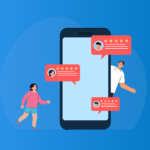Are you looking to improve your customer experience? You should consider using star ratings on your website. Star ratings are important for most businesses, especially if you want to show customer feedback. This tactic can attract potential customers to your business and products.
In addition, star ratings improve SEO ranking and help increase conversions. To prove that star ratings are important, a study found that about 49% of customers buy from a local business once they see at least a 4-star rating.
This post will show you how to add star ratings to your WordPress site using different plugins. You can use this list to identify the best plugin for your business.
Why Should You Use Star Ratings? / How Can You Use Star Ratings on Your Website?
If you are wondering why you should use star ratings on your website, here are some reasons.
Rating System for Customer Satisfaction
Businesses that sell products online can use star ratings as a rating system for customer satisfaction. You can use reviews to determine whether you meet your customers’ needs. For example, if you have a lot of 1-star or 2-star ratings, this indicates that your clients are not happy and you need to make some improvements.
For Product Reviews
Star ratings are an excellent way to help customers make better buying decisions, as most potential buyers will check the reviews and star ratings and use this to determine whether your products and services are a good choice.
For Business Testimonials
When a customer leaves a star rating on your website, you can use this as a testimonial. You can add these testimonials to your WordPress site to build credibility and trust. If you have more 4-star and 5-star ratings, your business appears legitimate.
Best Star Rating Plugins for WordPress
Today’s market has several WordPress plugins that you can use to add star ratings to your website. But which are the best ones? This section will look at the WordPress plugins and their key features to help you choose the best option.
1. WP Review Slider Pro
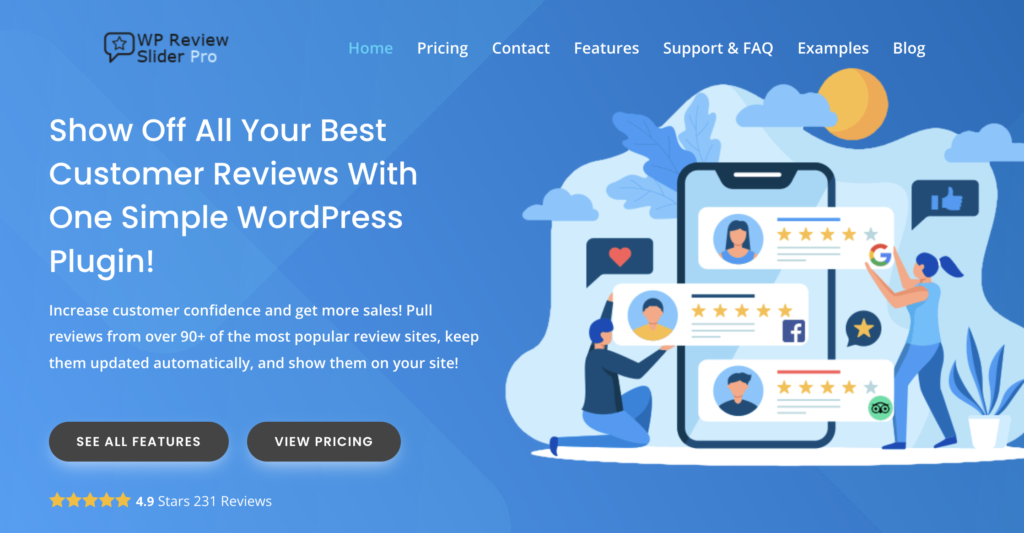
One of the best plugins you can use to add star ratings to your website is WP Review Slider Pro. This star rating WordPress plugin allows you to show off all the best reviews with a straightforward plugin. It’s easy to use and has everything you need for your business.
Key features
- Displays reviews from over 90 platforms, including Amazon, Facebook, and Google Reviews.
- It has 11 customizable templates, so you don’t need coding experience.
- Users can leave reviews or rate WooCommerce products using sliders, stars, and thumbs up/down.
- Automatically get emailed when the plugin finds a new low-rating review.
- You can select the reviews based on length, rating, source page, and more.
- An unlimited number of Review Sliders to display on your site.
- Automatic language detector so you can display and filter reviews by language.
- Users can analyze reviews over time to pinpoint their strong and weak spots.
WP Review Slider Pro is ideal for different types of businesses, and you can use it even if you don’t know any coding language. Additionally, this star rating WordPress plugin keeps your site updated automatically; therefore, it’s an excellent option to increase customer confidence and generate more sales.
2. Site Reviews
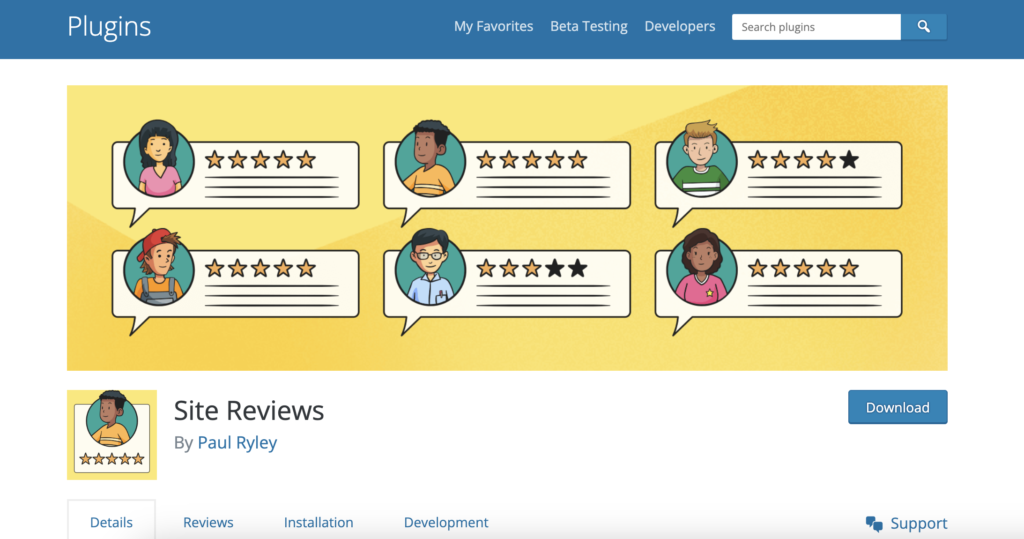
Site Reviews is a plugin that allows customers to submit reviews with a 1-5 star rating on your website. This star rating WordPress plugin comes with widgets, shortcodes, blocks, and full documentation.
The advantage of this plugin is that you can pin the best reviews to appear first. It also has a built-in approval system that you can use for rating moderation before any reviews are published. Additionally, there’s an option that requests users to log in to write a review so you can capture more client information.
Key features
- Assign reviews to users/pages
- Backup and restore
- Elementor support
- Import third-party reviews
- Send custom notifications
- Configurable shortcodes
- Widgets
- Templates
Event planners and membership websites commonly use Site Reviews. It’s also well-suited if you want to get more reviews.
3. Easy Testimonials
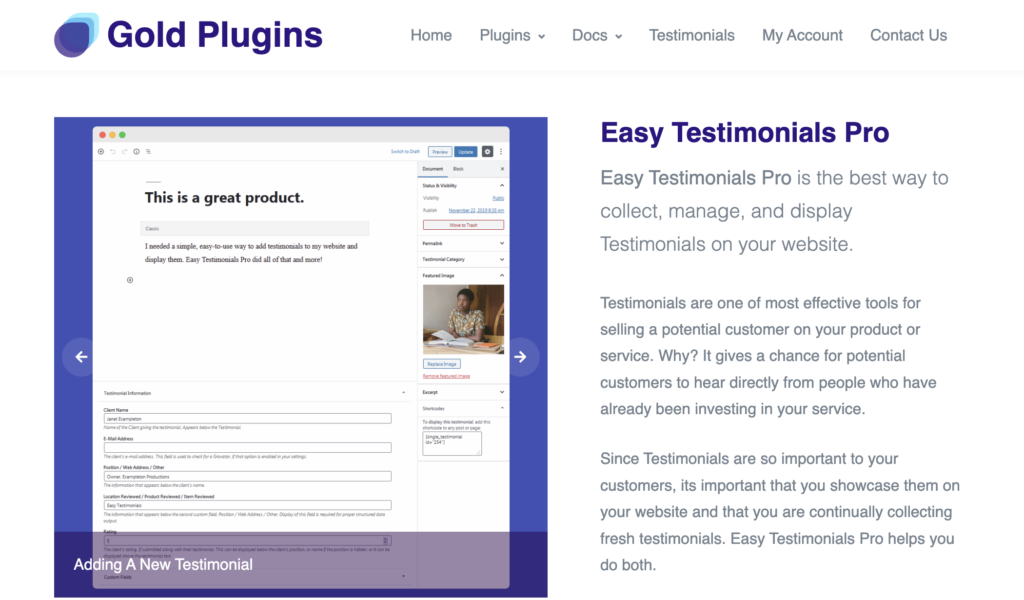
If you are familiar with WordPress, Easy Testimonials will be easy to use. You can input and manage the testimonials like WordPress pages and posts because it has all the Gutenberg custom blocks and widgets. In addition, to collect new testimonials, you just need to add a shortcode. The reviews can show in lists, grids, or slideshows.
Key features
- Over 100 themes
- Testimonial forms
- Review customization
- Import and export features
- SEO friendly markup
- Slideshow widget
- New testimonial notifications
If you update to the pro version, you’ll unlock more useful features like a drag-and-drop builder. Therefore, it’s a good option for non-coders and websites that want to display testimonials.
4. Taqyeem WordPress Review Plugin
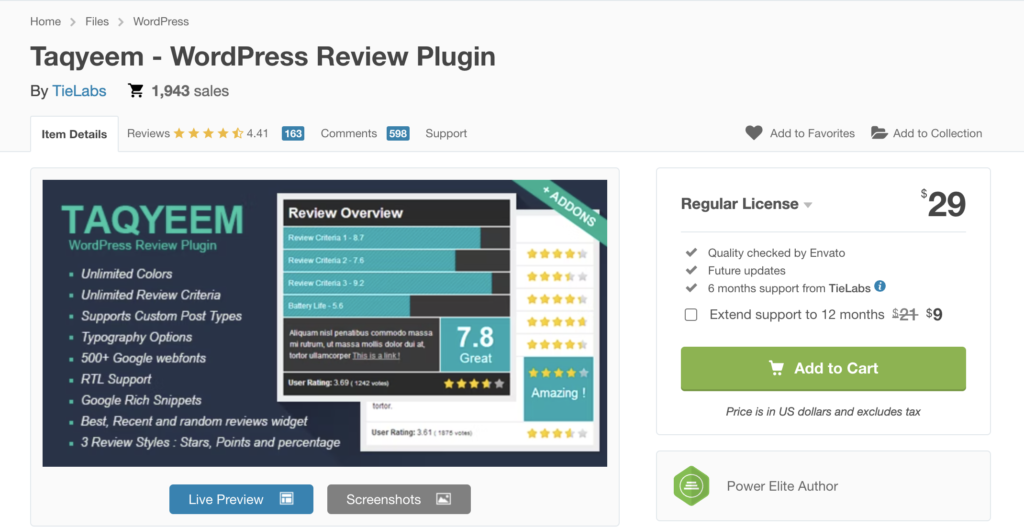
Taqyeem is a star rating WordPress plugin with the functionality to add ratings and reviews to your pages, posts, and custom post types. Take advantage of the customization options.
Key features
- Unlimited colors
- Three review styles; stars, percentage, and points
- Schema SEO rich snippet review microdata
- More than 500 Google web fonts
- Unlimited review criteria
- Multiple options for the rating image
Taqyeem is a good star rating WordPress plugin if you are an affiliate marketer specializing in posting product reviews.
5. WP Customer Reviews
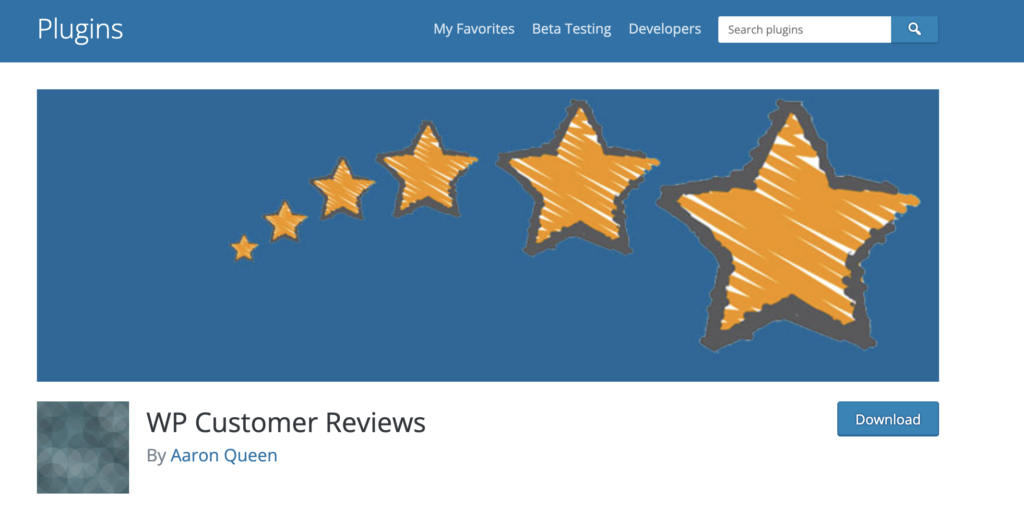
With WP Customer Reviews, you can set up a specific page on your WordPress website or blog to receive client testimonials. This star rating WordPress plugin includes shortcodes for inserting reviews, moderated submissions, and custom fields.
Key features
- Multiple anti-spam measures to reduce automated spam bots
- Works with caching plugins and custom themes.
- Shows aggregate reviews microformat
- Completely customizable, including which fields to ask for, require, and show.
Like Site Reviews, this plugin is ideal if you want more testimonials. However, this site has a lot of negative reviews. Customers have a problem with the code, and most have a complicated user experience.
6. YITH WooCommerce Advanced Reviews
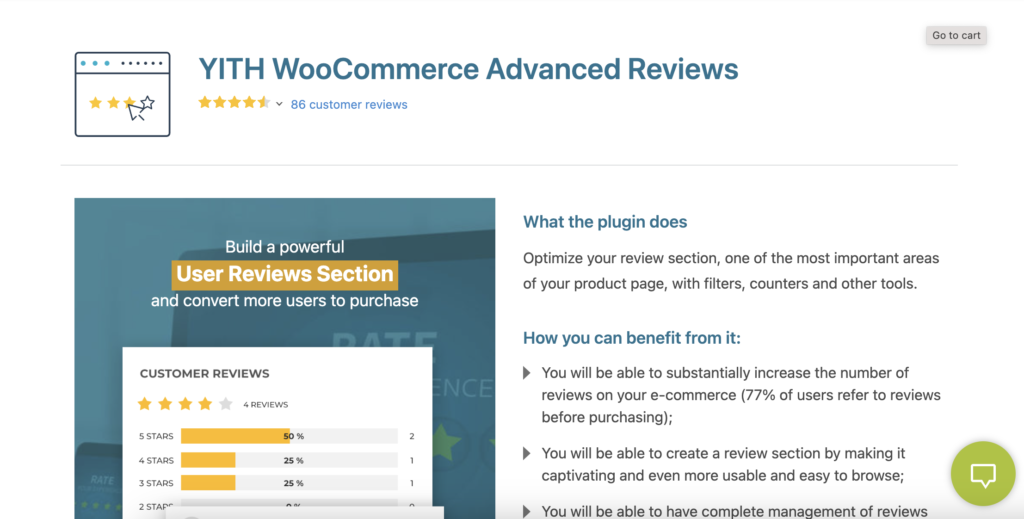
YITH WooCommerce Advanced Reviews helps businesses optimize their review section, especially the product page. With this star rating plugin, you can completely manage the reviews and choose what to highlight.
Key features
- Customers can add attachments to their reviews
- Option to add a review title
- Businesses can display the total number of star ratings submitted for products.
- Users can vote for one or more reviews by marking if they are helpful or not.
- Freely manage review replies
- Identify inappropriate reviews
- Filter reviews by rate
This star rating plugin is ideal for e-commerce sites where customers can upload images of the products they bought as part of their feedback. Therefore, if you want to understand customer experiences, you can use this plugin.
7. Rating-Widget: Star Review System
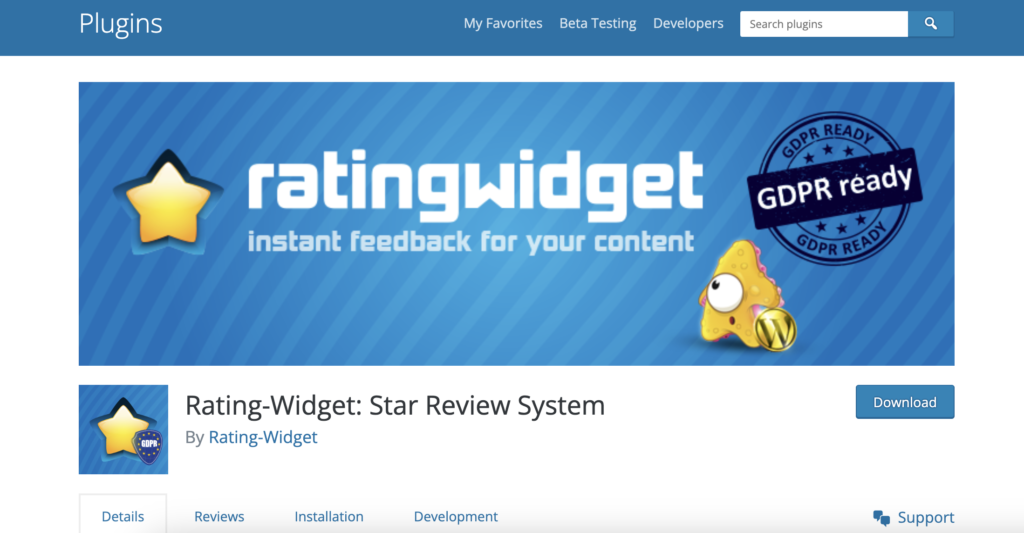
Rating-Widget is used for ratings on pages, comments, posts, BuddyPress, bbPress forums, and WooCommerce. This star rating WordPress plugin is GDPR compliant and allows businesses to manage ratings from the WordPress dashboard. Additionally, you can embed star and thumb ratings. Rating-Widget star ratings are fully customizable, support multi-language, and are CSS3 compliant.
Key features
- Unlimited votes
- Google rich snippets (schema)
- SSL / HTTPS Support
- API Access
- Custom Rating Image
- Real-time analytics
- Full moderation
- Management dashboard
If you pay for the Professional and Business plans, you get more features than the Free and Starter subscription plans. The downside of this plugin is that it has some negative reviews about its improper data storage and permission requirements, among other problems.
8. WP Social Ninja

WP Social Ninja is slightly different from the other plugins in this list. This all-in-one WordPress social media plugin automatically integrates your social media reviews, chat widgets, and social feeds on your WordPress website. Therefore, instead of managing multiple social plugins, you can save time by installing WP Social Ninja instead of managing multiple social plugins.
This star rating WordPress plugin makes it easy to showcase, filter, and manage recommendations and reviews from multiple social sites. WP Social Ninja offers these key services: Social Feeds, Social Reviews, an all-in-one Chat Widget, notification popups, and testimonials.
Key features
- In-depth filter options
- All-inclusive custom options
- Easy integration with social platforms
- Multiple stunning templates and layouts
- Detailed template editor settings panel
- 100% SEO friendly
- Translate option
- Real-time synchronization
- Supports all page builders
- Supports most WordPress themes
- Use custom CSS
- 24/7 support
Although it’s ideal for social media management, the only downside is that the plugin is relatively new. Therefore, businesses don’t have detailed information about how the star rating WordPress plugin works. In addition, it might develop some issues as time goes by.
Why Should You Use WP Review Slider Pro?
If you are looking for a plugin to add star ratings to your site, you should choose WP Review Slider Pro because it allows users to submit reviews in different ways; stars, thumbs up/downs, and sliders. Additionally, the reviews get displayed in different formats, including floats, grids, and sliders.
You can also use advanced customization options from this plugin to display reviews on your WordPress site.
How to add star ratings using WP Review Slider Pro
1. Set up the plugin
Download the WP Review Slider Pro plugin on your WordPress site to get started. On your WordPress Dashboard, click on Plugins and select “Add Plugins.” Select the WP Review Slider Pro plugin and click on “Install Now” to add it to your site.
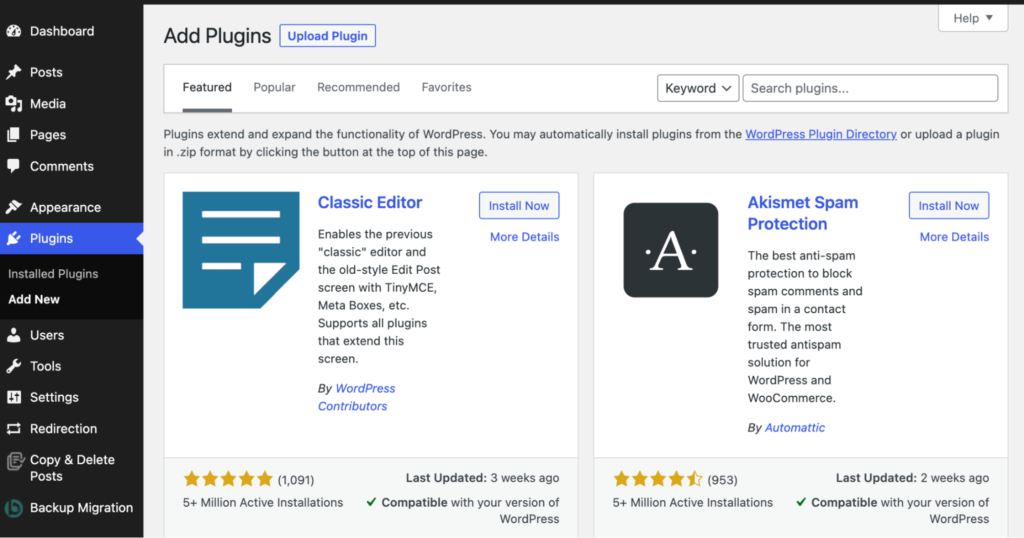
However, if you have the plugin downloaded, you can customize it.
As mentioned, this plugin displays reviews in different formats, like grids and slides, thanks to the customization options and templates.
2. Choose a template from the different styles. Depending on your needs, you can set up a different star color and design.
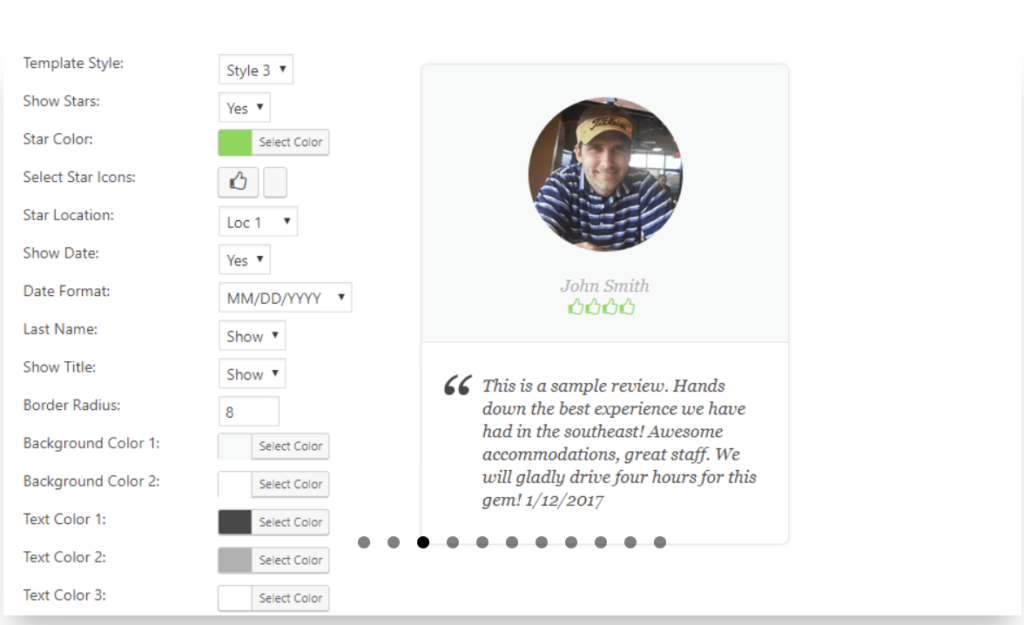
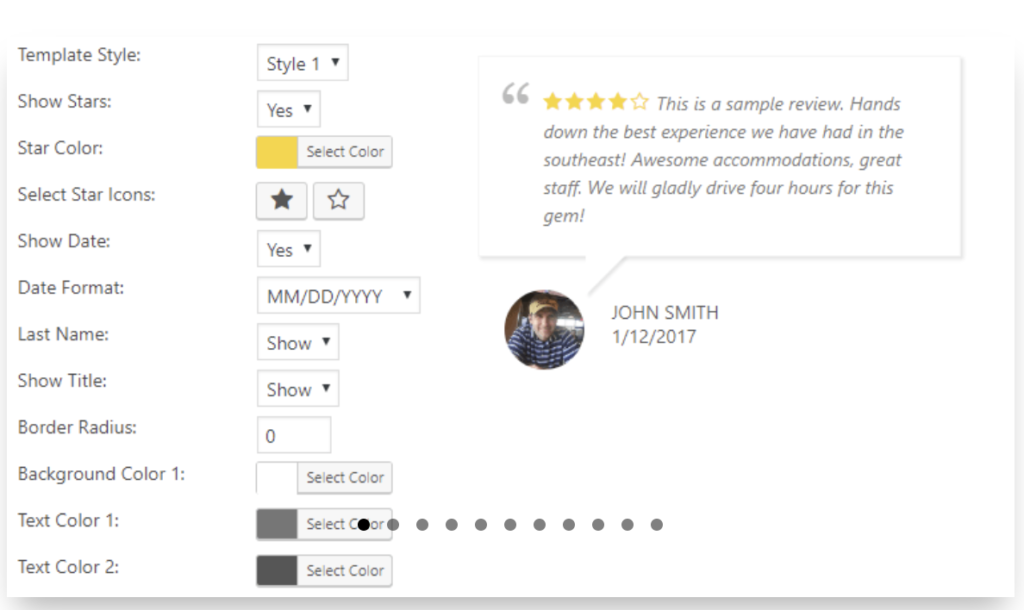
3. Choose the star icon.
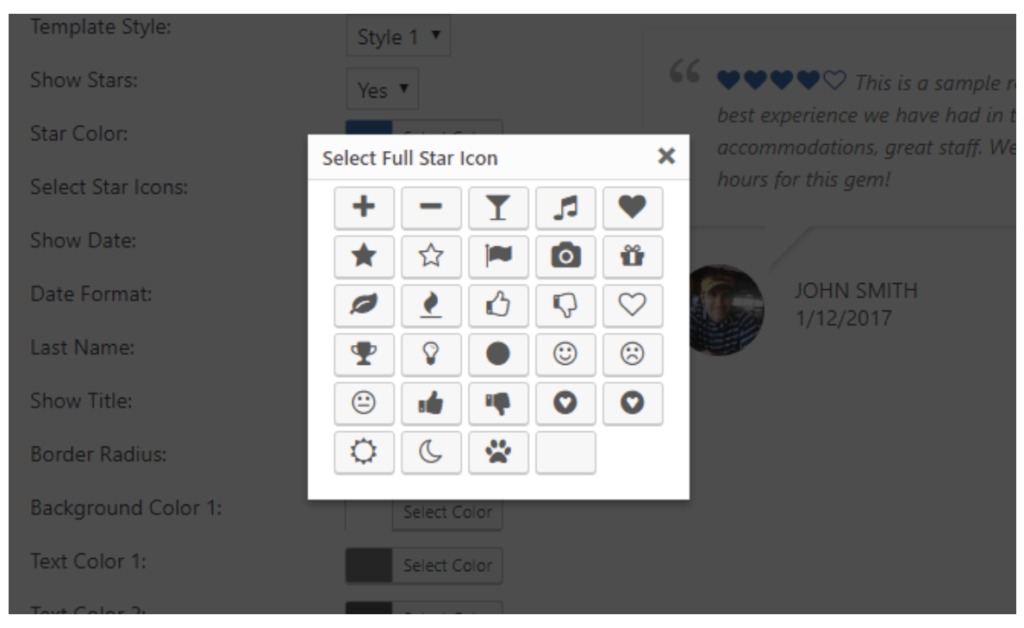
4. Customize floating badges and review sliders
This plugin comes with customization options for review sliders and floating badges.
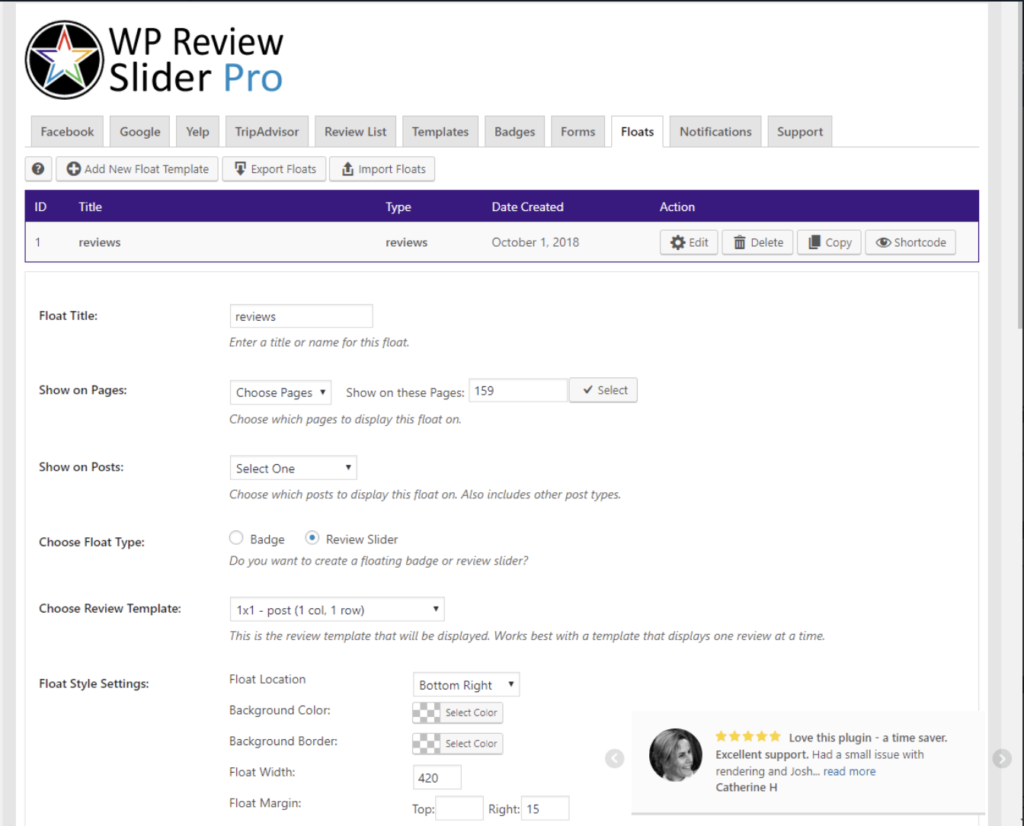
Once the plugin retrieves all your reviews, they will appear like this on the front end.
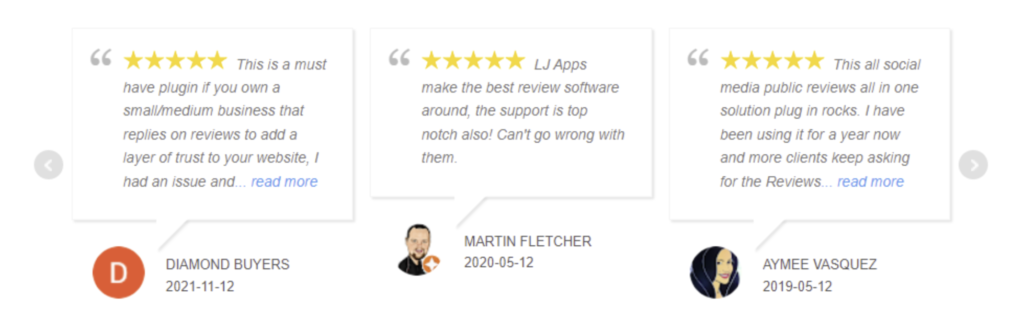
Conclusion
If you run a business, you need to use a star rating plugin because it’s a good rating for customer satisfaction, product reviews, and business testimonials. While there are many plugins in the market, WP Review Slider Pro is great for your business because it comes with multiple customization options for all types of businesses.
Here are some testimonials from customers who have used WP Review Slider Pro.
“This versatile plugin allows me to pick whichever reviews I want to show wherever I want to show them on my website. I’m also really impressed by the quick response to my tech support questions.”
Gregory Gerlach
Owner, Gerlach Productions
“Good choice of styles & formats, easy to use. Showcases our 5* (others if required) reviews from Facebook & Google+, easy to update. Good all round plugin.”
Antony Bowers
Director, Sweet Fantasies Cakes
Get started here to sign up for WP Review Slider Pro.