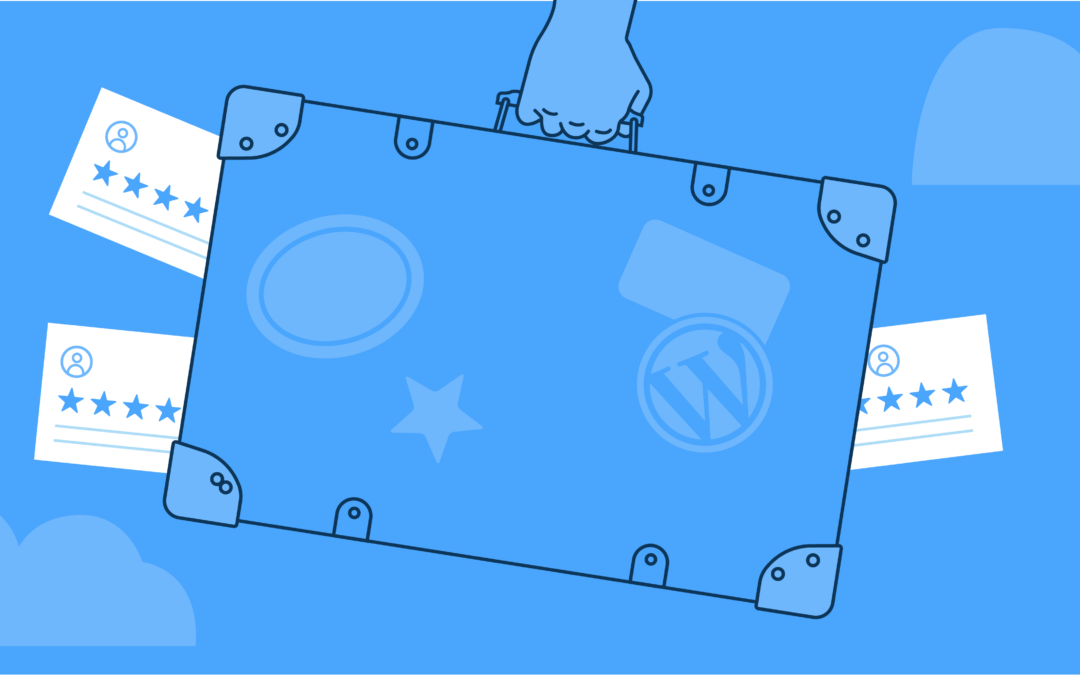Growth potential in the vacation rental industry is on the rise, prompting vacation property owners and rental business managers to seek more efficient ways to manage bookings. One such solution is to use vacation rental booking plugins – highly effective tools that integrate with your WordPress website.
The right plugin can streamline the booking process, drastically increasing occupancy rates by making real-time availability visible to potential guests. You can also reduce reliance on third-party booking platforms (like Airbnb and VRBO) and instead drive more direct bookings, putting you back in control of your rental business.
A massive range of plugins are available on the market, catering to different budgets and unique needs – and we’ll look at some of the best options in this article. So whether you’re a seasoned property manager or a homeowner aiming to monetize a holiday home, we’re here to help you optimize your booking process and maximize your business potential.
Why Choose WordPress for Your Vacation Rental Website
WordPress is a hugely popular content management system (CMS) – in fact, it powers over 40% of websites today. Thanks to its ease of use, affordability, flexibility, and extensive library of plugins and themes, WordPress is the go-to choice for creating vacation rental websites. Property managers and owners can also rely on support and regular updates from the large community of developers and users.
You don’t need extensive technical knowledge to create a professional and visually appealing WordPress website, either. The user-friendly interface allows beginners and experienced website owners to develop a website that caters to their target audience. And, because you don’t need coding expertise to manage and update your WordPress rental website, you can spend more time focusing on core business activities.
WordPress’s scalability also ensures your website can grow in tandem with your business without worrying about hitting technical limitations or switching platforms – making it a future-proof choice for vacation rental property managers. Whether you start with a single property or have an extensive portfolio of rentals, WordPress can handle it all, and you’ll be able to continue adding listings and functionalities without hindering your site’s performance.
Features to Look for in a Vacation Rental Plugin
The best vacation rental plugins provide a seamless booking experience for both property owners/managers and prospective guests – but finding the right solution can be tricky. Here are the key features to look for when selecting a vacation rental plugin:
Booking Management
Your top priority should be a booking management system capable of easily handling reservations, availability, and pricing. It also needs to include features like real-time booking calendars, flexible booking rules, automated confirmation emails, and the ability to manage bookings from multiple channels.
Integration with Booking Platforms
To increase your visibility and simplify operations, choose a vacation rental plugin that integrates seamlessly with popular booking platforms like Airbnb, VRBO, or Booking.com. This ensures that your availability and rates stay synchronized across different platforms, reducing the risk of double bookings.
Online Payment Processing
Opting for a plugin that supports secure online payment processing allows guests to make reservations and payments directly through your website. Look for options that accept various payment methods, handle refunds, and integrate with trusted payment gateways to provide a smooth and secure payment experience.
Property Listings and Search
Your plugin should offer comprehensive property listing functionality, enabling you to showcase your vacation rentals with high-quality images, detailed descriptions, amenities, and location information. In addition, advanced search capabilities should allow guests to filter properties based on their preferences.
Availability Calendars
An intuitive availability calendar is essential for property owners and guests. It should display real-time availability, highlight booked dates, and allow guests to select their desired check-in and check-out dates conveniently. Be on the lookout for bonus features, including color-coded availability statuses and the ability to manage multiple properties from a single dashboard.
Reviews and Ratings
A plugin incorporating a review and rating system helps build trust and credibility – and integration with popular review platforms like TripAdvisor or Google Reviews can further enhance your reputation. Look for features that allow guests to leave feedback, rate their experience, and showcase testimonials on your website.
Remember that this is an advanced feature that may warrant its own separate plugin, like WP Review Slider Pro, which seamlessly integrates reviews from multiple sources, including Expedia, VRBO, and Airbnb. We’ll cover this specialized plugin in more detail later in the article.
Customization Options
Choose a plugin that offers customization options to align with your brand identity and website design. Look for features like customizable booking forms, color schemes, typography settings, and the ability to add custom fields to gather specific guest information during the booking process.
Responsive Design
With increasing numbers of users accessing websites from mobile devices, it’s crucial to pick a plugin that ensures a responsive and mobile-friendly booking experience. This allows potential guests to effortlessly make reservations and explore your vacation rentals regardless of the device they’re using.
8 Best WordPress Booking Plugins for Vacation Rentals
There are dozens of WordPress booking plugins available on the market – and below, we’ve rounded up eight powerful plugins for vacation rentals. We’ll explore their key features, pricing, and unique selling points, too, so you can make an informed decision about which tool best suits your target audience.
1. Lodgify
Lodgify is an embeddable booking widget for WordPress websites that offers features like a search box, a search results page with a map view, and a dedicated listing page for each property with an easy-to-use “Book Now” button.
Embedding Lodgify is as simple as copying and pasting a code into your site. Then, you can customize the booking button to match the look and feel of your brand. What’s more, the plugin also supports different room types.
2. Beds24 Online Booking
With Beds24 Online Booking, you can manage various accommodation types, including hotels, motels, B&Bs, hostels, vacation rentals, and holiday homes. This online booking system and channel manager widget also offers real-time availability, commission-free online bookings, customizable booking widgets, multiple rates and discounts, and a multi-language booking page with 30+ languages.
3. Hotel Booking Lite
Hotel Booking Lite can manage unlimited rentals or be optimized for just one property. Key features include a real-time search availability form, a smart search algorithm, min and max stay periods, discount coupons, and tax and fee add-ons.
The paid version of Hotel Booking Lite also includes iCal sync – a feature that’s particularly useful to customers using iPhones to book their accommodation.
4. VikBooking
Founded in 2010 and developed as a WordPress plugin in 2018, VikBooking offers a front-end customizable booking process, custom rate plans, availability calendars, and occupancy overview, among other features.
VikBooking’s availability overview allows users to allocate customers manually (via dragging and dropping) to maximize efficiency, and browser-based notifications provide real-time updates on bookings, modifications, and cancellations.
5. Checkfront
Checkfront is designed for all sorts of business, including tours, activities, rentals, and accommodation. The plugin allows you to display real-time availability, take reservations, process payments online, automatically send confirmations and alerts, and sync availability with OTAs like Viator, Expedia, and TripAdvisor.
Checkfront’s shortcode can be easily embedded into your WordPress site, and users can customize the plugin’s font, background, and language.
6. RnB
With RnB, you can offer rentals and bookings via your WordPress site in a few clicks. You’ll also be able to set your own pricing, maintain and block calendar, and features a useful “request for quote” option. The handy quote feature bridges you and your prospective customer, allowing them to initiate a price negotiation or request additional information about your properties.
7. WP Booking System
WP Booking System is primarily a booking calendar plugin, and it allows users to create booking calendars and forms, manage bookings, and customize the booking calendar to fit their needs.
You can insert the booking calendar into any WordPress page or post via a shortcode, set minimum stay length requirements, and automatically block booked days to prevent customer confusion.
8. RentMy
While RentMy was designed for companies who want to rent out various services, it’s also an excellent option for anyone looking to rent vacation properties! RentMy offers real-time availability, flexible rental periods, exact start times and durations, and customization options.
What’s more, with integrated payment processing, you can speed up online payments using the merchant processor of your choice (like Stripe and Square) and accommodate customers from around the world.
To help you weigh your options, we’ve put together a comparison table of our top booking plugins:
| Plugin | Key Features | Pricing |
| Lodgify | Search box, map view, dedicated listing page, supports different room types | From $13 per month |
| Beds24 | Real-time availability, commission-free bookings, customizable widgets, multi-language booking page | From $17.29 per month |
| Hotel Booking Lite | Real-time search, smart algorithm, min/max stay periods, discount coupons, tax/fee add-ons, iCal sync (paid) | $99 for a single site |
| VikBooking | Front-end customizable booking process, custom rate plans, availability calendars, occupancy overview | $152.10 for a single site |
| Checkfront | Real-time availability, reservations, online payments, confirmations/alerts, OTA sync | From $156.29 per month |
| RnB | Unlimited rental products, custom pricing, maintain/block calendar, request for quote | $34 for a single site |
| WP Booking System | Booking calendar creation, booking management, calendar customization | From $59 per year |
| RentMy | Real-time availability, flexible rental periods, exact start times/durations, customization options | Pricing available via consult |
Introducing WP Review Slider Pro: Enhance Your Vacation Rental Business with Reviews
When it comes to choosing holiday homes and vacation rentals, reviews play a crucial role in the decision-making process for prospective renters. They give potential guests a sense of authenticity about the property and the quality of service offered.
In a digitally-driven marketplace, where personal experience is absent, these reviews stand as testimony, significantly influencing booking decisions. Moreover, constructive feedback helps property owners and managers improve their services, creating an enhanced guest experience that promotes repeat bookings and positive word-of-mouth referrals.
First-hand experiences shared by previous guests also provide valuable insights into the property’s location, facilities, and overall quality – which is why WP Review Slider Pro is such a valuable addition to any vacation rental website.
The powerful WordPress plugin allows users to collect and display reviews from various sources, including Airbnb, Booking.com, VRBO, Expedia, and many more. Then, WP Review Slider Pro makes it possible to effortlessly showcase your property’s best reviews, improving your online reputation and attracting more potential renters.
Key features of WP Review Slider Pro include:
- Easy Review Retrieval: Effortlessly gather feedback from various platforms, and collect reviews from over 90 sources.
- Customizable Templates: Choose from 11 layout styles to create review sliders or grids that match your website’s design and branding.
- Review Filters: Select which reviews to display based on criteria such as rating, source, length, and more, showcasing your best feedback.
- WooCommerce Integration: Increasing customer confidence by syncing with WooCommerce reviews to display product reviews on your website.
- Multi-Language and Multi-Property Support: Cater to international customers or multiple branches by displaying relevant reviews for each location or language group.
- Front-End Review Submission Forms: Allow customers to submit reviews and testimonials directly on your website, increasing your feedback collection.
- Floating Badges and Review Sliders: Create visible badges or sliders that stay on the page, drawing attention to positive reviews and enhancing conversion potential.
- Google Rich Snippets: Support structured review data for search engines, improving your search engine ranking and visibility.
- Review Analytics: Use rating analysis to track trends over time and identify areas of improvement or success in your customer service and products.
By integrating WP Review Slider Pro into your vacation rental website, you can significantly improve your social proof, leading to increased customer confidence, trust, and, ultimately, more conversions and sales.
Setting Up Your WordPress Vacation Rental Platform
Ready to create your vacation rental website on WordPress? Follow along with our step-by-step tutorial to get your website up and running in no time.
- Choose a Reliable Hosting Provider: Select a hosting provider with optimized WordPress hosting, robust security measures, regular backups, and good customer support. This is a crucial step, as a reliable hosting provider ensures the performance and security of your vacation rental platform.
- Install WordPress: Once you’ve decided on a hosting provider, you’ll need to install WordPress on your domain. Fortunately, most providers offer one-click installation. The process is usually quick and straightforward – simply follow the instructions provided by your hosting provider to set up WordPress correctly.
- Select a Vacation Rental Theme: Choose a WordPress theme designed for vacation rentals. Look for themes that offer pre-built templates, customizable layouts, and features that will showcase your properties effectively.
- Install and Configure a Vacation Rental Plugin: Install a feature-rich vacation rental plugin that aligns with your requirements – we listed eight superb options earlier in the article. Configure the plugin settings, including property details, booking rules, payment gateways, and integration with booking platforms. Then, set up the availability calendar to accurately reflect your property’s availability.
- Customize Your Website: Personalize your website by customizing the theme’s appearance and settings. Add your logo, customize colors and fonts, and create pages for property listings, booking forms, contact information, and terms and conditions.
- Add Property Listings: Add property listings to your website using the vacation rental plugin. Include detailed descriptions, high-quality images, and information about amenities, the location, and pricing details. Be sure to optimize each listing for search engines by incorporating relevant keywords and ensuring proper formatting.
- Set Up Booking and Payment Processing: Define your booking rules, such as minimum stay requirements, maximum occupancy limits, and seasonal pricing. Integrate a secure online payment gateway to enable guests to make reservations and payments through your website.
- Enable Reviews and Ratings: Depending on the functionality of your chosen plugin, activate the review and rating functionality, or download a separate reviews plugin like WP Review Slider Pro. Encourage guests to leave reviews and testimonials after their stay to build trust and attract future bookings. Then, promptly monitor and respond to guest reviews to maintain a positive reputation.
- Test and Optimize: Before launching your vacation rental platform, thoroughly test the booking process, availability calendar, payment processing, and overall functionality. Identify any issues or areas for improvement and make necessary adjustments to ensure a seamless user experience.
Boost Your Vacation Rental Business with WP Review Slider Pro
A booking plugin can take your vacation rental website to the next level. You’ll be able to showcase your properties effectively and ensure a smooth customer experience – and ultimately drive more direct bookings. When choosing a plugin for your WordPress site, make sure to consider critical factors like its suite of features, ease of use, customization options, and compatibility with existing plugins or themes.
And, by integrating your site with WP Review Slider Pro, you can enhance your vacation rental business even further. The powerful plugin collects and displays reviews from various sources (like Airbnb, Booking.com, VRBO, and Expedia), providing potential guests with valuable insights and first-hand experiences from previous renters. Highlighting your best reviews can improve your property’s social proof, increase customer confidence and trust, and boost conversions.
Don’t miss out on the opportunity to elevate your vacation rental business! Put our recommended booking plugins to the test and try WP Review Slider Pro to create a seamless and user-friendly booking experience. With the right tools at your disposal, you’ll be able to attract more guests, grow your vacation rental business, and set yourself up for long-term success.