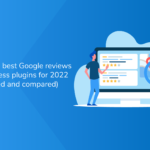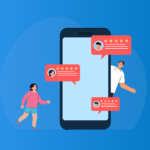Did you know that over 40% of internet users stated that they’re more likely to purchase a product if they see customer reviews?
There are many platforms for reviews, like Google, Yelp, Trustpilot, etc. One platform whose reviews you should definitely display on your website is Facebook, which holds 19% of all customer reviews. If you’re not leveraging Facebook reviews on your website, you’re missing out on a valuable opportunity to increase conversions. Social media reviews can lead to more conversions and sales because of:
- The social proof of seeing others use and like your product or service.
- Increased SEO due to referencing other sites like Facebook and having fresh, regularly updated content on your site.
- The ability to see and monitor reviews from Facebook and other sites in one place, enabling you to act on customers’ feedback faster!
The good news is that you can easily embed Facebook reviews on your website using a WordPress plugin. There are many options out there for WordPress plugins for Facebook reviews, but this article compares our top 3.
What’s a WordPress Facebook review plugin?
There are many Facebook review plugins available on the WordPress repository that connect your Facebook account to your website to display reviews left by customers on Facebook. Typically, plugins may use Facebook APIs to pull and display, which can add social proof to your site and increase trust with your audience. It could also be leveraged to get more reviews on Facebook.
Benefits of using a WordPress Facebook Review plugin
A Facebook review plugin has many benefits for your WordPress business.
- It enables you to display social proof from a well-known platform like Facebook, which builds trust with prospective customers and can lead to more conversions.
- Plugins let you automatically embed new Facebook reviews as they are created, which means having fresh, regularly updated content on your site. This can significantly improve your SEO!
- It gives you the ability to see and monitor reviews from Facebook and other sites in one place, enabling you to act on customers’ feedback faster!
- When you use a plugin, you eliminate the risks associated with embedding Facebook reviews using code – no troubleshooting is needed!
There are many Facebook review WordPress plugins out there – let’s take a look at the top 3!
1. WP Review Slider Pro

WP Review Slider Pro is a WordPress plugin that lets you embed reviews on your website in a slider. This plugin makes it easy to see and monitor reviews from Facebook and other sites in one place. Plus, it’s a great way to show off customer testimonials on your website.
The WP Review Slider Pro plugin is easy to use, which is why it’s number one on our list. To get started, simply install and activate the plugin. Once activated, you’ll be able to create a review funnel to start importing Facebook reviews.
Next, you’ll need to add your Facebook reviews to your site. To do this, you create a template and decide how you want them to be displayed. You can also add a title and description for each review or choose what information to display, like name or profile photos.
If you want to embed reviews from other sites, such as Google or Yelp, WP Review Slider Pro can do that too.
WP Review Slider Pro lets you choose how many reviews you want to display on your website and choose how to display them. You can create custom themes, change colors, sizing, information, display star ratings and more. It has multiple ready-to-use review templates with a great user experience. Paste the shortcode into your website builder, and you’re ready to go.
Some other notable features that come with WP Review Slider Pro:
- Automatic updates of reviews
- Ability to filter which reviews are displayed
- Multi-language and multi-location support
- Detailed review analytics
- Floating badges with reviews anywhere on the website
WP Review Slider Pro also comes with great customer support. If you have any questions or problems, open a support ticket, and the team will help you. They’re quick to respond and always happy to help.
You can get started from $29.00 a year with the WP Review Slider Pro starter option. It comes with all features and works on one WordPress site. If you want to run the plugin on more sites, opt for the Business or Agency package.
2. TrustIndex
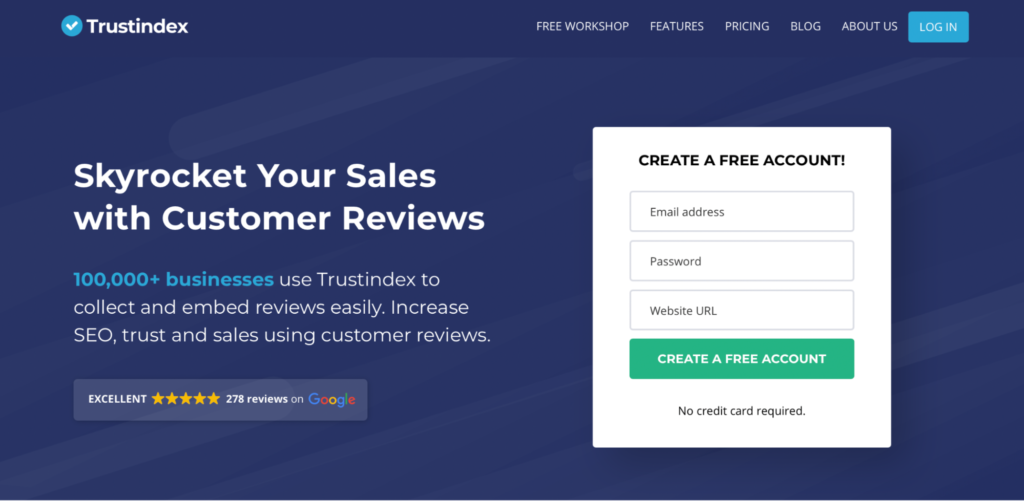
TrustIndex is a WordPress review plugin that allows you to embed Facebook reviews on your website easily. It’s a great way to show off customer testimonials and increase SEO.
You can also add reviews from other sites, such as Google or Yelp. However, TrustIndex doesn’t have as many compatible sites as WP Review Slider Pro. If you want to embed reviews from a large range of sites, WP Review Slider Pro is a better option.
Some of the features of this plugin are:
- 35 widget layouts and 16 widget styles: Great variety to keep things fresh on each page.
- Ability to filter, edit, and order reviews: You can easily place the best ones up the top and only show those that hit a certain review threshold.
- Automatic review updates: Like WP Review Slider Pro, you don’t need to manually import new reviews at the start of each day, week, or month. An automated job will scan Facebook and import them for you.
- Email notification when a new review is posted: Also like WP Review Slider Pro, you can be notified of a new review. This is a great feature when you get reviews from multiple platforms, not just Facebook. You can monitor and act on reviews from Expedia, Facebook, Google, etc., right from your WordPress dashboard.
TrustIndex also has good customer support. If you have any questions or need help, simply open a support ticket, and the team will quickly be in touch.
TrustIndex also hosts an online workshop to get you up and running by appointment. This is because understanding the controls and options can be a little more complicated than other plugins. Once familiar with the product though, it’s quite a powerful tool for showing your Facebook reviews directly on your WordPress site.
TrustIndex Pricing is a more expensive plugin than WP Review Slider Pro, starting at $65/year and going up to $349 for unlimited websites.
3. Rich Plugins: Google Review Pro

Rich Plugins Google Review Pro is a well-rounded WordPress review plugin that allows you to display Facebook, Google, and Yelp reviews on your website. You can also display customer testimonials and product reviews that might not come from any third-party platform.
We’ve ranked Google Review Pro third because it’s pricey and more challenging to use than the other two choices, but it is highly customizable if you can code or have access to developers.
Google Review Pro is the most expensive of the three plugins at $85 a year for a single website, with more expensive plans for more websites. Once installed, you will be given a license key and download to their pro plugin, which you’ll then upload via the “wp-admin” dashboard.
Features of this plugin include:
- Unlimited reviews: There’s no limit to how many business reviews you can have on your website with Google Review Pro.
- Display reviews from multiple platforms: You’re not just limited to one review platform like some other plugins. Google Review Pro lets you bring in reviews from Facebook, Yelp, and Google. However, it’s still lower than the 90+ WP Review Slider Pro offers.
- Advanced shortcode options: This is what you’d leverage as a non-technical user to get up and running. If you want custom CSS, HTML, or JavaScript, you’ll need to use their unique Universal JS Code feature.
Site Builder Support: If you’re using a site builder like Elementor or Divi, this plugin has full support.
How do I add Facebook reviews to my WordPress site?
Once you’ve built up your collection of reviews, you can add Facebook reviews to your WP site in just 3 steps – install WP Review Slider Pro, connect with Facebook, and add your reviews!
To understand this in more detail, here’s the step-by-step process to embed Facebook reviews using WP Review Slider Pro.
1. Get a license key and install the plugin
The first step is to get a license key for the plugin. You can purchase this from the pricing page, starting at $29 per year. Once purchased, you’ll be given a download link for the plugin.
Now, head over to your WordPress admin area “yoursite.com/wp-admin” and go to “Plugins > Add New.” Then click on the “Upload Plugin” button at the top of the page.
From here, you’ll upload the .zip file you downloaded from WP Review Slider and click “Install Now.” Next, you’re prompted to enter your license key.
2. How the plugin control panel works
Now that the plugin is installed and you’ve entered a license key, it’s time to look at how it works.
Go to “WP Reviews Pro” in your left sidebar, where you’ll configure all the different settings for the reviews on your website.
You’ll notice heaps of different reviews you can have on your site and other tabs for managing your reviews, analytics, templates, and more.
3. Adding Facebook reviews
To add Facebook reviews, you head to the “Get Reviews” tab and click on “Facebook.”
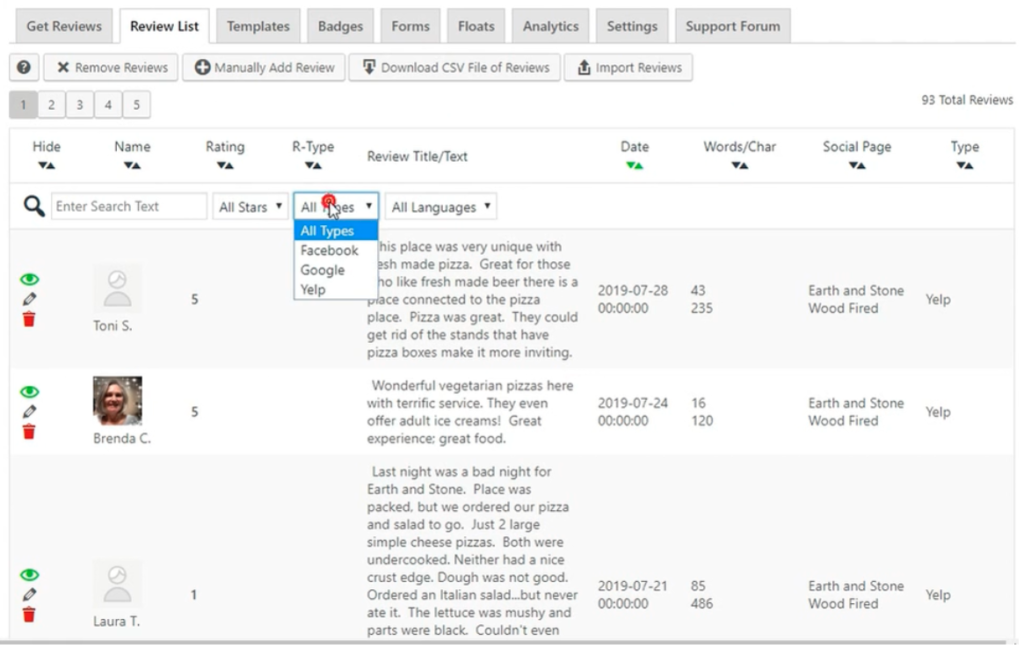
From here, you will need to input a secret access code. There’s a short video instruction on how to do this, otherwise, click the “Get Access Code Here” button and follow the instructions until you have one.
Save the settings, and reviews will begin automatically downloading.
4. Customizing your Facebook reviews
Click on the “Review List,” where your reviews will now appear directly from your Facebook page. You can toggle which ones are visible and edit or delete any you wish.
To customize the look and feel of reviews, go to the “Templates” tab, then start building how you want them to look. There are some pre-built options if you’d prefer that or just want a good starting base.
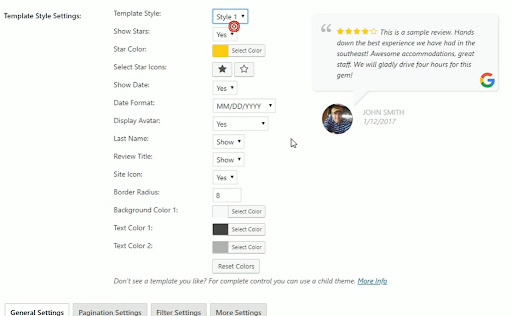
5. Displaying the reviews on your site.
The final step is to display the reviews on your site. The plugin makes this super easy by providing a shortcode for each review type you have.
Copy and paste the shortcode into any post or page where you want the reviews to appear, hit publish, and you’re good to go!
Conclusion
There you have it! That’s how easy it is to add Facebook reviews to your WordPress website using Facebook review plugins.
While we recommend any of the top three choices, starting with WP Review Slider Pro is the simplest and most optimal solution!